Toshiba Satellite A665-S5170 Support Question
Find answers below for this question about Toshiba Satellite A665-S5170.Need a Toshiba Satellite A665-S5170 manual? We have 2 online manuals for this item!
Question posted by thaboils on December 25th, 2013
Where Is The Wireless Switch On Toshiba A665-s5170
The person who posted this question about this Toshiba product did not include a detailed explanation. Please use the "Request More Information" button to the right if more details would help you to answer this question.
Current Answers
There are currently no answers that have been posted for this question.
Be the first to post an answer! Remember that you can earn up to 1,100 points for every answer you submit. The better the quality of your answer, the better chance it has to be accepted.
Be the first to post an answer! Remember that you can earn up to 1,100 points for every answer you submit. The better the quality of your answer, the better chance it has to be accepted.
Related Toshiba Satellite A665-S5170 Manual Pages
User Manual - Page 7


... may occasionally experience a less than optimal network performance or even lose your Bluetooth or Wireless LAN device. Wireless Interoperability
The TOSHIBA Wireless LAN Mini PCI Card products are allocated as defined by the Institute of Electrical and Electronics Engineers.
❖ The Wireless Fidelity (Wi-Fi®) certification as primary users of the Wi-Fi Alliance...
User Manual - Page 8
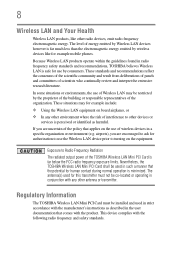
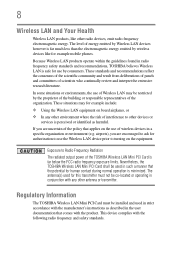
... scientific community and result from deliberations of panels and committees of the organization.
airports), you are encouraged to turning on the equipment. Regulatory Information
The TOSHIBA Wireless LAN Mini PCI Card must be installed and used for this transmitter must not be restricted by the proprietor of the building or responsible representatives...
User Manual - Page 13


...Law of this equipment is less than 10m. 4 This equipment uses a frequency bandwidth from 2,400 MHz to
2,483.5 MHz.
3. TOSHIBA Direct PC Monday - The name of the radio equipment: refer to the equipment label provided on this equipment.
(1) (2) (3)
2....modify the device. ❖ Do not install the embedded wireless module into other device. ❖ 5.17 GHz to 5.23 GHz for indoor use only.
User Manual - Page 22
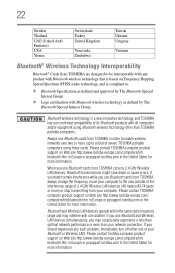
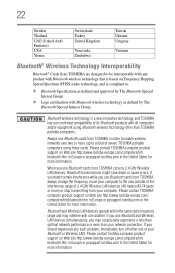
..., you use Bluetooth cards from your computer. If you may interfere with Bluetooth wireless technology that is based on Web site http://www.toshiba-europe.com/computers/tnt/ bluetooth.htm in Europe or pcsupport.toshiba.com in order to enable wireless networks over two or more information. 22
Sweden Thailand UAE (United Arab Emirates...
User Manual - Page 23


23
Approved Countries/Regions for use this equipment except in the countries/regions in the following table. Do not use (Bluetooth® wireless technology)
Bluetooth® Card from Toshiba equipment is approved to the radio standard by the countries/regions in the following table.
Argentina Belgium Chile Czech Republic Estonia Germany Hungary Italy...
User Manual - Page 24
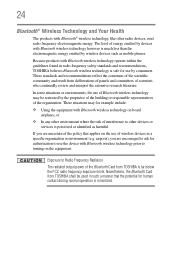
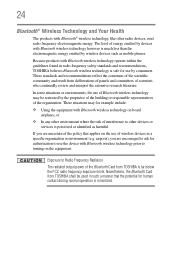
... phones. These standards and recommendations reflect the consensus of the policy that the potential for use the device with Bluetooth wireless technology on the equipment.
Nevertheless, the Bluetooth Card from TOSHIBA shall be restricted by the proprietor of the building or responsible representatives of scientists who continually review and interpret the extensive...
User Manual - Page 28


...brand and product names are those of their respective companies. 28
Trademarks
Satellite and eco Utility are either registered trademarks or trademarks of Adobe Systems ...Toshiba is a registered trademark of Toshiba's commitment to preserving the environment, Toshiba supports various trade-in and recycling programs. For details, please visit www.laptops.toshiba.com/green. and/or Toshiba...
User Manual - Page 35
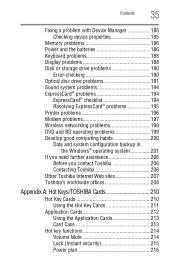
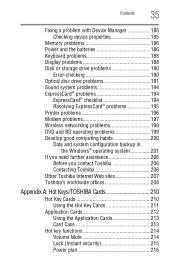
...checklist 194 Resolving ExpressCard® problems 195 Printer problems 196 Modem problems 197 Wireless networking problems 198 DVD and BD operating problems 199 Develop good computing habits ... assistance 206
Before you contact Toshiba 206 Contacting Toshiba 206 Other Toshiba Internet Web sites 207 Toshiba's worldwide offices 208
Appendix A: Hot Keys/TOSHIBA Cards 210
Hot Key Cards ...
User Manual - Page 36


36
Contents
Sleep mode 217 Hibernation mode 218 Output (Display switch 219 Display brightness 220 Disabling or enabling wireless devices............221 Disabling or enabling the TouchPad 222 Zoom (Display resolution 223 Keyboard hot key functions 224
Appendix B: Power Cord/Cable Connectors 225
Glossary 226
Index 241
User Manual - Page 41


... conditions are examples of some of the icons or switches shown on the most recent software and hardware options for other product information, be sure to regularly check the Toshiba Web site at pcsupport.toshiba.com.
For accessory information, visit Toshiba's Web site at warranty.toshiba.com. Introduction Other documentation
41
Your computer's features and...
User Manual - Page 82
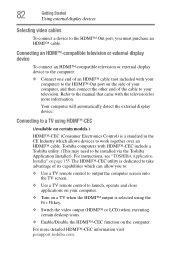
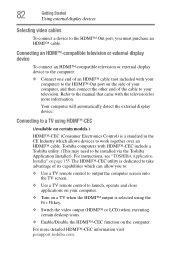
... + F5 key.
❖ Switch the video output (HDMI™ or LCD) when executing certain desktop icons.
❖ Enable/Disable the HDMI™-CEC function on the computer.
For more information. Refer to the manual that came with the television for more detailed HDMI™-CEC information visit pcsupport.toshiba.com. For instructions...
User Manual - Page 177
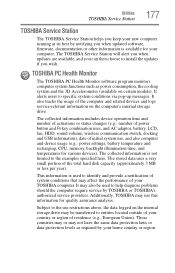
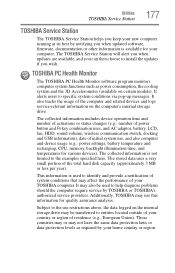
... key combination uses, and AC adaptor, battery, LCD, fan, HDD, sound volume, wireless communication switch, docking and USB information), date of the computer and related devices and logs service-relevant...software, firmware, documentation or other information is available for quality assurance analysis. The TOSHIBA Service Station will alert you when updates are available, and you can then choose...
User Manual - Page 198
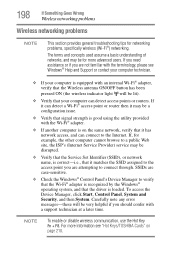
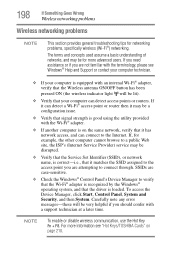
... Check the Windows® Control Panel's Device Manager to the Internet. NOTE
To enable or disable wireless communication, use the Hot Key Fn + F8. For more advanced users. If, for example, the...to the access point you should confer with the terminology, please see "Hot Keys/TOSHIBA Cards" on the same network, verify that your computer is loaded.
Carefully note any error ...
User Manual - Page 210
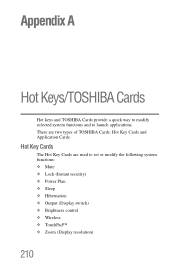
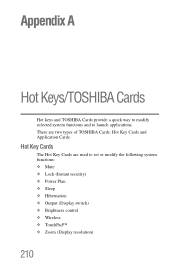
... Cards. Appendix A
Hot Keys/TOSHIBA Cards
Hot keys and TOSHIBA Cards provide a quick way to modify selected system functions and to set or modify the following system functions: ❖ Mute ❖ Lock (Instant security) ❖ Power Plan ❖ Sleep ❖ Hibernation ❖ Output (Display switch) ❖ Brightness control ❖ Wireless ❖ TouchPad™ ❖...
User Manual - Page 219


...options:
(Sample Image) Display mode options window Hot Keys/TOSHIBA Cards
Hot key functions
219
Output (Display switch)
This TOSHIBA Card or hot key cycles through the
power-on display options... TV (extended mode)
❖ External monitor and TV (extended mode)
❖ Swap-Switch primary display between internal display and external monitor when using extended desktop
To use a simultaneous ...
User Manual - Page 221


...❖ To enable all, select . ❖ To disable all, select . ❖ To cancel, select . The wireless modes are:
❖ Wi-Fi® enabled-Enables just the Wi-Fi® module.
❖ Bluetooth® enabled-...and Wi-Fi® modules.
Hot Keys/TOSHIBA Cards
Hot key functions
221
Disabling or enabling wireless devices
or Fn +
This TOSHIBA Card or hot key enables/disables the optional...
User Guide 1 - Page 7


... is compliant to:
❖ The IEEE 802.11 Standard on Web site http://www.toshiba-europe.com/computers/tnt/bluetooth.htm in Europe or pcsupport.toshiba.com in the 5.15 GHz to 5.25 GHz frequency range. Wireless Interoperability
The TOSHIBA Wireless LAN Mini PCI Card products are allocated as defined by the Wi-Fi Alliance...
User Guide 1 - Page 28


... programs. For details, please visit www.laptops.toshiba.com/green. See www.mpegla.com.
Computer Disposal Information
As part of Toshiba's commitment to preserving the environment, Toshiba supports various trade-in personal and non-...SD Card Association. 28
Trademarks
Satellite and eco Utility are either registered trademarks or trademarks of Microsoft Corporation in a single article....
User Guide 1 - Page 177
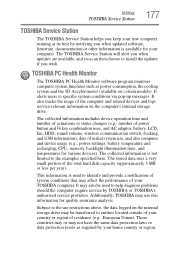
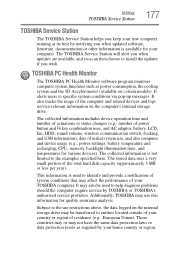
... key combination uses, and AC adaptor, battery, LCD, fan, HDD, sound volume, wireless communication switch, docking and USB information), date of the total hard disk capacity (approximately 3 MB or less per year).
Utilities
TOSHIBA Service Station
177
TOSHIBA Service Station
The TOSHIBA Service Station helps you keep your new computer running at its best by...
User Guide 1 - Page 210
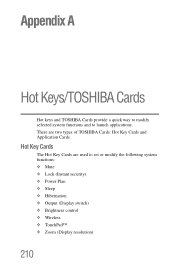
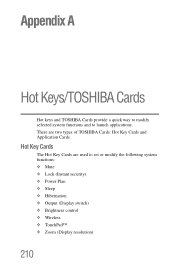
... Cards. Appendix A
Hot Keys/TOSHIBA Cards
Hot keys and TOSHIBA Cards provide a quick way to modify selected system functions and to set or modify the following system functions: ❖ Mute ❖ Lock (Instant security) ❖ Power Plan ❖ Sleep ❖ Hibernation ❖ Output (Display switch) ❖ Brightness control ❖ Wireless ❖ TouchPad™ ❖...
Similar Questions
How To Turn On Wireless Toshiba A665-s5170
(Posted by csimiSO 9 years ago)
How To On Wireless Adapter On Satellite A665 S5170
(Posted by andreddba 9 years ago)
Where Is The Wireless Switch On This Laptop?
(Posted by fpbyrne 10 years ago)
How To Fix A Wireless Switch On P875-s7200 Satellite Toshiba Laptop
(Posted by Harogra 10 years ago)
Toshiba Satellite A665-s5170 Wireless Will Not Turn On
(Posted by macleme 10 years ago)

