Toshiba Satellite A665-S5170 Support Question
Find answers below for this question about Toshiba Satellite A665-S5170.Need a Toshiba Satellite A665-S5170 manual? We have 2 online manuals for this item!
Question posted by csimiSO on May 28th, 2014
How To Turn On Wireless Toshiba A665-s5170
The person who posted this question about this Toshiba product did not include a detailed explanation. Please use the "Request More Information" button to the right if more details would help you to answer this question.
Current Answers
There are currently no answers that have been posted for this question.
Be the first to post an answer! Remember that you can earn up to 1,100 points for every answer you submit. The better the quality of your answer, the better chance it has to be accepted.
Be the first to post an answer! Remember that you can earn up to 1,100 points for every answer you submit. The better the quality of your answer, the better chance it has to be accepted.
Related Toshiba Satellite A665-S5170 Manual Pages
User Manual - Page 3


... if not installed and used between the external devices and the computer's ports. ACCORDINGLY, TOSHIBA, ITS AFFILIATES AND SUPPLIERS DISCLAIM ANY AND ALL LIABILITY ARISING OUT OF THE USE OF THE...with the instructions, it may be attached to this equipment not expressly approved by Toshiba or parties authorized by turning the equipment off and on, the user is likely to result in accordance with...
User Manual - Page 7


...such problem, immediately turn off your network connection. Please contact Toshiba computer product support on Wireless LANs (Revision ...Satellite systems.
High power radars are allocated as defined by the Wi-Fi Alliance.
Radio Frequency Interference Requirements
This device is restricted to indoor use Bluetooth and Wireless LAN devices simultaneously, you should experience any wireless...
User Manual - Page 8
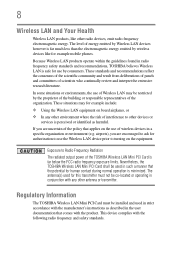
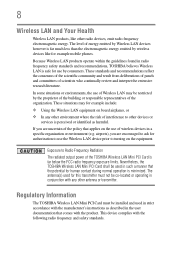
... risk of interference to turning on the use of wireless devices in the user documentation that the potential for human contact during normal operation is minimized. Exposure to Radio Frequency Radiation The radiated output power of scientists who continually review and interpret the extensive research literature. Nevertheless, the TOSHIBA Wireless LAN Mini PCI Card...
User Manual - Page 12


...for mobile object identification systems (RFID) used , change the location of use, or turn off the source of emissions.
3. Sticker
Please put the following sticker on this product to Other... Radio Stations.
2. Before using this product. Contact TOSHIBA Direct PC if you have problems with any of mobile object identification systems. It is less...
User Manual - Page 22
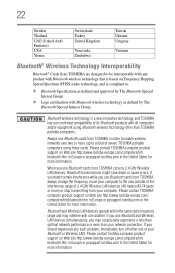
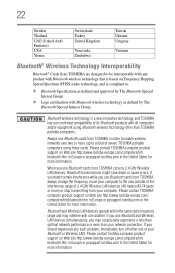
... Europe or pcsupport.toshiba.com in the United States for more information. 22
Sweden Thailand UAE (United Arab Emirates) USA Yemen
Switzerland Turkey United Kingdom
Venezuela Zimbabwe
Taiwan Ukraine Uruguay
Vietnam
Bluetooth® Wireless Technology Interoperability
Bluetooth® Cards from TOSHIBA are designed to be interoperable with any such problem, immediately turn off either...
User Manual - Page 23


... Sweden UK Venezuela 23
Approved Countries/Regions for use this equipment except in the countries/regions in the following table. Do not use (Bluetooth® wireless technology)
Bluetooth® Card from Toshiba equipment is approved to the radio standard by the countries/regions in the following table.
User Manual - Page 24
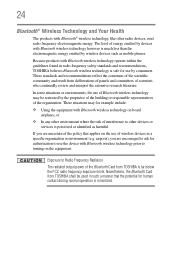
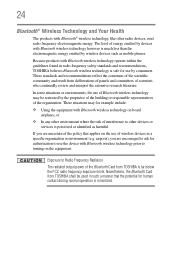
... Bluetooth wireless technology on board airplanes, or
❖ In any other environment where the risk of the scientific community and result from TOSHIBA is far...turning on the use by wireless devices such as harmful. These situations may be used in a specific organization or environment (e.g. 24
Bluetooth® Wireless Technology and Your Health
The products with Bluetooth® wireless...
User Manual - Page 28


... various trade-in and recycling programs. For details, please visit www.laptops.toshiba.com/green. Computer Disposal Information
As part of such marks by the Bluetooth SIG, Inc. and/or Toshiba Corporation. ExpressCard is a registered trademark of Sony Corporation. Memory Stick, Memory Stick PRO, Memory Stick PRO Duo, and Memory Stick Duo are...
User Manual - Page 30
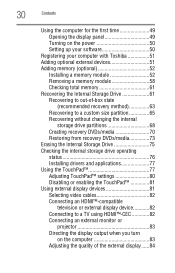
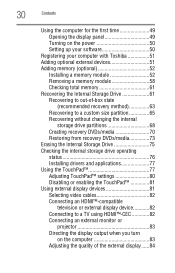
30
Contents
Using the computer for the first time 49 Opening the display panel 49 Turning on the power 50 Setting up your software 50
Registering your computer with Toshiba 51 Adding optional external devices 51 Adding memory (optional 52
Installing a memory module 52 Removing a memory module 58 Checking total memory 61 Recovering...
User Manual - Page 224
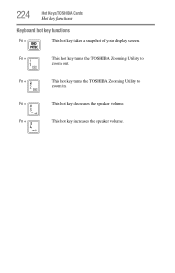
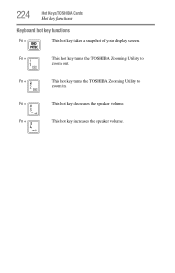
Fn +
This hot key turns the TOSHIBA Zooming Utility to
zoom out.
Fn +
This hot key decreases the speaker volume.
Fn +
This hot key turns the TOSHIBA Zooming Utility to
zoom in. Fn +
This hot key increases the speaker volume. 224
Hot Keys/TOSHIBA Cards
Hot key functions
Keyboard hot key functions
Fn +
This hot key takes a snapshot of your display screen.
User Manual - Page 242


... setting notifications 125 battery indicator light 123 BIOS Setup see TOSHIBA Hardware Setup Blu-ray Disc™ using 109 button eco...Shut down 53, 89
start 138 volume increase/decrease buttons
112 Wireless antenna ON/OFF button
112 buttons
eject, optical disc drive 111...on battery power 118 setting up 45 turning off 86 turning off more quickly 89 turning off options 87 warning resume failure message...
User Manual - Page 249
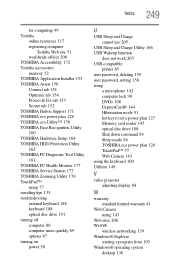
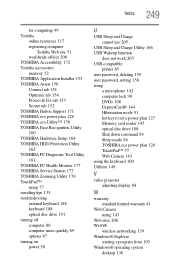
... Utility™ 176 TOSHIBA Face Recognition Utility 160 TOSHIBA Hardware Setup 164 TOSHIBA HDD Protection Utility 162 TOSHIBA PC Diagnostic Tool Utility 161 TOSHIBA PC Health Monitor 177 TOSHIBA Service Station 177 TOSHIBA Zooming Utility 170 TouchPad™ using 77 traveling tips 135 troubleshooting external keyboard 188 keyboard 188 optical disc drive 191 turning off computer 86 computer...
User Guide 1 - Page 7


... such problem, immediately turn off your network connection.
FCC requires this product to 5.25 GHz frequency range.
Wireless Interoperability
The TOSHIBA Wireless LAN Mini PCI Card products are designed to be used indoors for frequency range 5.15 GHz to 5.25 GHz to reduce the potential for harmful interference to co-channel Mobile Satellite systems.
High...
User Guide 1 - Page 8
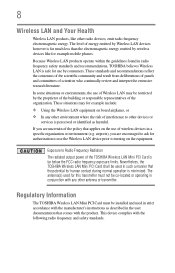
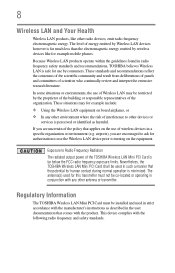
... where the risk of interference to other radio devices, emit radio frequency electromagnetic energy. This device complies with the product.
Exposure to turning on the equipment. Regulatory Information
The TOSHIBA Wireless LAN Mini PCI Card must not be restricted by consumers. These standards and recommendations reflect the consensus of the scientific community and...
User Guide 1 - Page 22
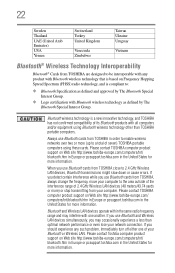
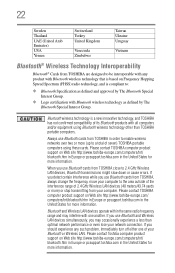
...
Venezuela Zimbabwe
Taiwan Ukraine Uruguay
Vietnam
Bluetooth® Wireless Technology Interoperability
Bluetooth® Cards from TOSHIBA are designed to be interoperable with any such problem, immediately turn off either one another. Always use Bluetooth and Wireless LAN devices simultaneously, you use Bluetooth cards from TOSHIBA, always change the frequency, move your Bluetooth or...
User Guide 1 - Page 24
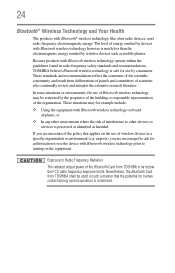
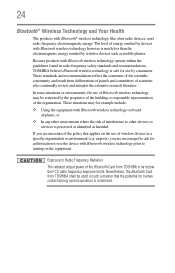
.... These standards and recommendations reflect the consensus of wireless devices in radio frequency safety standards and recommendations, TOSHIBA believes Bluetooth wireless technology is minimized. Exposure to turning on the equipment. 24
Bluetooth® Wireless Technology and Your Health
The products with Bluetooth wireless technology however is much less than the electromagnetic energy...
User Guide 1 - Page 28


... video provider licensed to preserving the environment, Toshiba supports various trade-in and recycling programs. For details, please visit www.laptops.toshiba.com/green. Secure Digital and SD are ...Adobe and Photoshop are either registered trademarks or trademarks of Toshiba America Information Systems, Inc. 28
Trademarks
Satellite and eco Utility are either registered trademarks or trademarks ...
User Guide 1 - Page 224
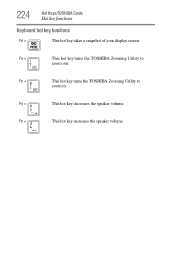
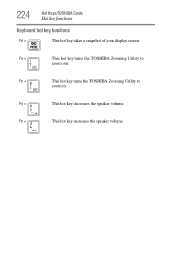
Fn +
This hot key turns the TOSHIBA Zooming Utility to
zoom out. 224
Hot Keys/TOSHIBA Cards
Hot key functions
Keyboard hot key functions
Fn +
This hot key takes a snapshot of your display screen.
Fn +
This hot key turns the TOSHIBA Zooming Utility to
zoom in. Fn +
This hot key decreases the speaker volume. Fn +
This hot key increases the speaker volume.
User Guide 1 - Page 242


... setting notifications 125 battery indicator light 123 BIOS Setup see TOSHIBA Hardware Setup Blu-ray Disc™ using 109 button eco...Shut down 53, 89
start 138 volume increase/decrease buttons
112 Wireless antenna ON/OFF button
112 buttons
eject, optical disc drive 111...on battery power 118 setting up 45 turning off 86 turning off more quickly 89 turning off options 87 warning resume failure message...
User Guide 1 - Page 249
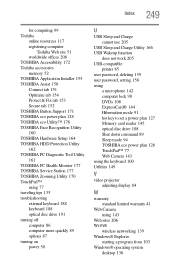
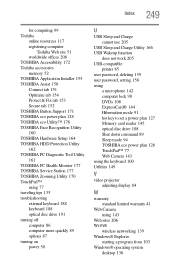
... Utility™ 176 TOSHIBA Face Recognition Utility 160 TOSHIBA Hardware Setup 164 TOSHIBA HDD Protection Utility 162 TOSHIBA PC Diagnostic Tool Utility 161 TOSHIBA PC Health Monitor 177 TOSHIBA Service Station 177 TOSHIBA Zooming Utility 170 TouchPad™ using 77 traveling tips 135 troubleshooting external keyboard 188 keyboard 188 optical disc drive 191 turning off computer 86 computer...
Similar Questions
How To Get Wireless Working On Toshiba Satellite A665 S5170 Specs
(Posted by juss3dl 9 years ago)
How To On Wireless Adapter On Satellite A665 S5170
(Posted by andreddba 9 years ago)
Toshiba Satellite A665-s5170 Wireless Will Not Turn On
(Posted by macleme 10 years ago)
My Toshiba Satellite A665-s5170 Will Not Turn On
(Posted by waDejo21 10 years ago)

