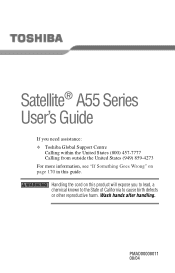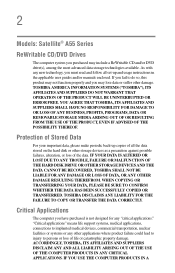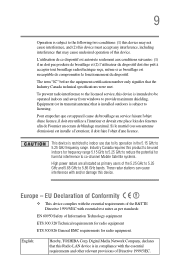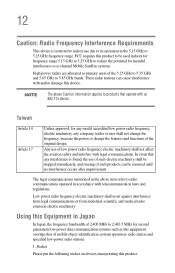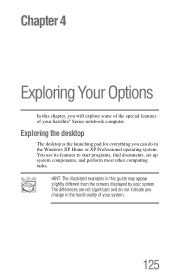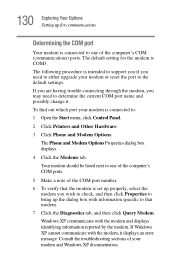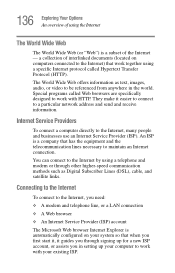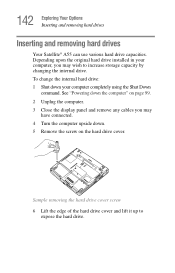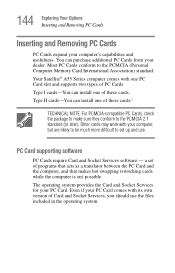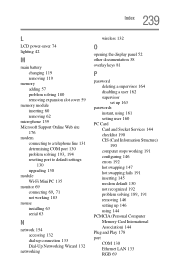Toshiba Satellite A55-S1064 Support Question
Find answers below for this question about Toshiba Satellite A55-S1064.Need a Toshiba Satellite A55-S1064 manual? We have 1 online manual for this item!
Question posted by Anonymous-163321 on September 14th, 2017
How To Factory Reset
how to factory rese
Current Answers
Answer #1: Posted by waelsaidani1 on September 14th, 2017 8:47 PM
Hold down the power button for ten seconds to switch off your machine
Press and hold the zero key and at the same time, tap the power button once to switch on your notebook
When the machine starts beeping, release the zero key
When prompted by the warning screen, select Yes to continue with the system recovery
Select Recovery of Factory Default Software and click Next
Select Recover to out-of-box state and Click Next again
Click Next to Start the recovery
Press and hold the zero key and at the same time, tap the power button once to switch on your notebook
When the machine starts beeping, release the zero key
When prompted by the warning screen, select Yes to continue with the system recovery
Select Recovery of Factory Default Software and click Next
Select Recover to out-of-box state and Click Next again
Click Next to Start the recovery
Related Toshiba Satellite A55-S1064 Manual Pages
Similar Questions
Forgot Login Password Need To Factory Reset Toshiba Satellite L35-s2151
Trying to factory reset Toshiba satellite l35-s2151 Windows XP home edition
Trying to factory reset Toshiba satellite l35-s2151 Windows XP home edition
(Posted by Rc078185 4 years ago)
How To Reset Toshiba Satellite C665-p5010 Power On Password Pleasee Help Me
how to reset toshiba satellite c665-p5010 power on password pleasee help me
how to reset toshiba satellite c665-p5010 power on password pleasee help me
(Posted by ranjanbrahma1 8 years ago)
How To Reset Toshiba Laptop Satellite C50-a546 Bios Password
How To Reset Toshiba Laptop Satellite c50-a546 Bios Password
How To Reset Toshiba Laptop Satellite c50-a546 Bios Password
(Posted by mohmoh1980 9 years ago)
How To Factory Reset Toshiba Satellite M505
(Posted by sandythan 10 years ago)
Toshiba Laptop Satellite L355-s7915
how to reset the bios password on toshiba laptop satellite L355-s7915
how to reset the bios password on toshiba laptop satellite L355-s7915
(Posted by pctechniciandallas 12 years ago)