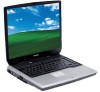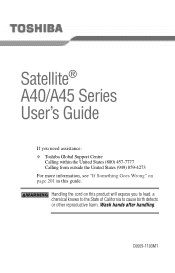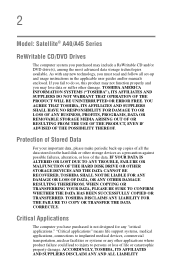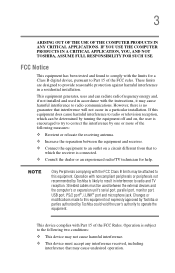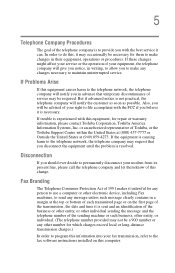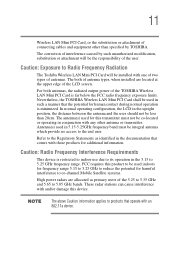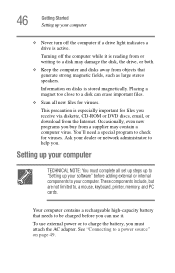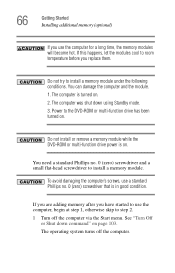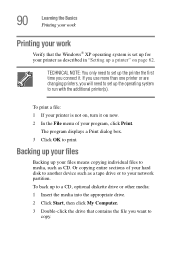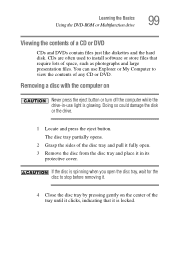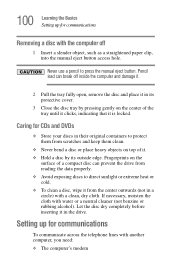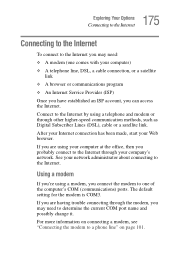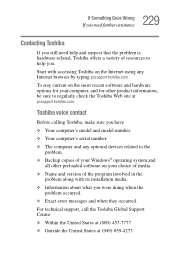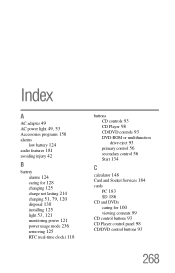Toshiba Satellite A40-S200 Support Question
Find answers below for this question about Toshiba Satellite A40-S200.Need a Toshiba Satellite A40-S200 manual? We have 2 online manuals for this item!
Question posted by julin on August 19th, 2013
Need The Installation Cd Series Of 44070855h
I had Installed In User 1 As Administrator Accounts And Another With My Name. Procedure To Remove The From Name And Now Not Recognize Me And I can not Log In. I have not Boot Disk
Current Answers
Related Toshiba Satellite A40-S200 Manual Pages
Similar Questions
Does Any One Have A Toshiba Satellite C655d-s5089 Boot Disk Please?
I believe I need a boot disk to finish the recovery process of this laptop. Can anyone please help m...
I believe I need a boot disk to finish the recovery process of this laptop. Can anyone please help m...
(Posted by familylive777 3 years ago)
How To Reset Toshiba Laptop Satellite C50-a546 Bios Password
How To Reset Toshiba Laptop Satellite c50-a546 Bios Password
How To Reset Toshiba Laptop Satellite c50-a546 Bios Password
(Posted by mohmoh1980 9 years ago)
How To Boot From Cd Toshiba Laptop Satellite P745
(Posted by was4str 10 years ago)
Toshiba Laptop Satellite L355-s7915
how to reset the bios password on toshiba laptop satellite L355-s7915
how to reset the bios password on toshiba laptop satellite L355-s7915
(Posted by pctechniciandallas 12 years ago)