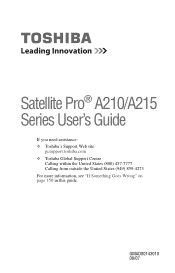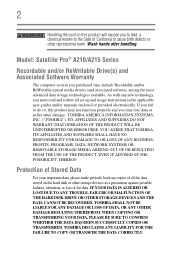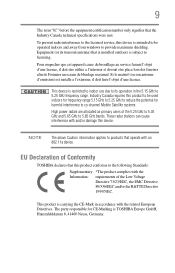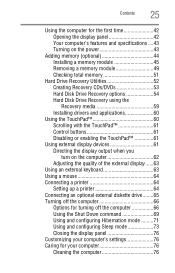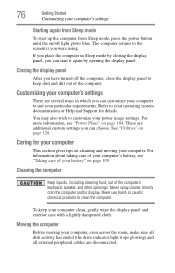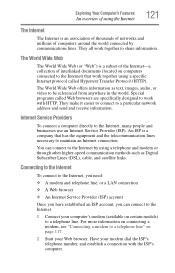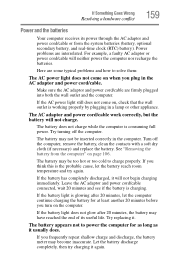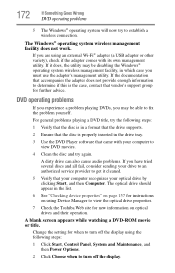Toshiba Satellite A215-S7422 Support Question
Find answers below for this question about Toshiba Satellite A215-S7422.Need a Toshiba Satellite A215-S7422 manual? We have 1 online manual for this item!
Question posted by jeana on June 16th, 2012
Clean Cooling Fan
where is it located in a215 7422 and how do i clean it
Current Answers
Answer #1: Posted by markempee on July 11th, 2012 8:28 PM
The cooling fan of a computer system is usually located inside the system unit. It is usually attached on the motherboard and cools the CPU or processor. The best solution you can do is to let the technician do the job. There are many complicated and sensitive parts of a computer that should be carefully touched and opened.
Related Toshiba Satellite A215-S7422 Manual Pages
Similar Questions
How To Change The Cooling Fan Of Toshiba Laptop Model No. A665-s5186
(Posted by sayedhashmatali 9 years ago)
I Need The Part Number For The Cooling Fan.
(Posted by stephsbarbershack 11 years ago)
Toshiba Satellite P850 040 Cooling Fan
Hello, I like to play games on my computer and I have a toshiba Satellite P750 and it shuts it's se...
Hello, I like to play games on my computer and I have a toshiba Satellite P750 and it shuts it's se...
(Posted by jasonsymons019 11 years ago)
Cooling Fan Runs Continuously
Cooling fan runs continuously at high speed. Is there a fix?
Cooling fan runs continuously at high speed. Is there a fix?
(Posted by pvstover 11 years ago)