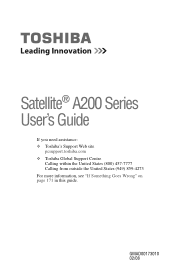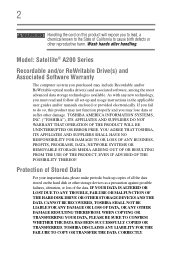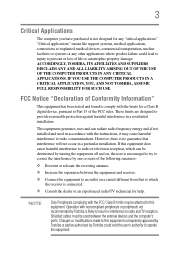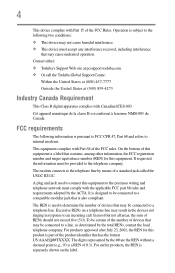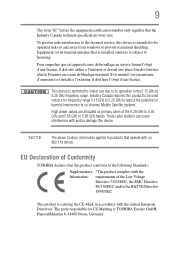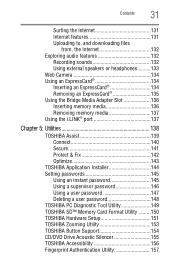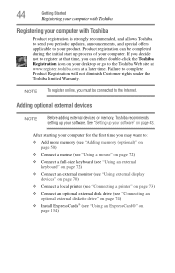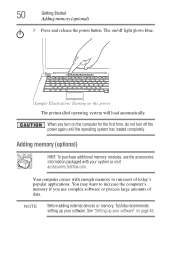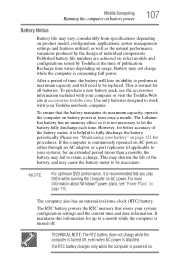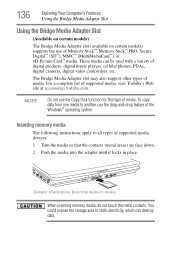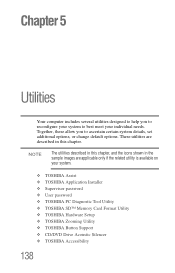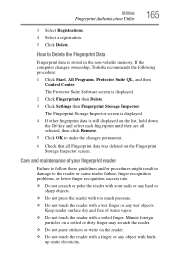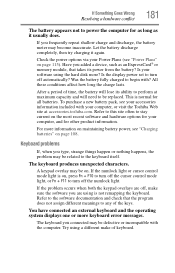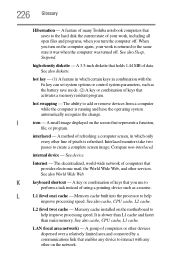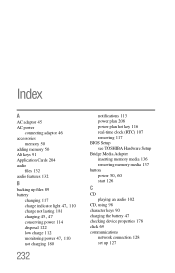Toshiba Satellite A215-S5837 Support Question
Find answers below for this question about Toshiba Satellite A215-S5837.Need a Toshiba Satellite A215-S5837 manual? We have 1 online manual for this item!
Question posted by peryJeffs on May 3rd, 2014
Will Toshiba A215-s5837 Post Without Memory
The person who posted this question about this Toshiba product did not include a detailed explanation. Please use the "Request More Information" button to the right if more details would help you to answer this question.
Current Answers
Related Toshiba Satellite A215-S5837 Manual Pages
Similar Questions
Low Memory Toshiba Satellite C55-b5300
I have the toshiba satellite c55-b5300 laptop and even after taking everything i can off of it it st...
I have the toshiba satellite c55-b5300 laptop and even after taking everything i can off of it it st...
(Posted by melmellutz22 6 years ago)
How To Reset Toshiba Laptop Satellite C50-a546 Bios Password
How To Reset Toshiba Laptop Satellite c50-a546 Bios Password
How To Reset Toshiba Laptop Satellite c50-a546 Bios Password
(Posted by mohmoh1980 9 years ago)
How To Reset Toshiba Laptop Satellite A215-s4697 Bios Password
(Posted by paPebolt 9 years ago)
Toshiba Laptop - Satellite L355d-s7815 - Overheated And Won't Light Up.
After the laptop powered down it will not light up when the power switch is pushed and held. Is ther...
After the laptop powered down it will not light up when the power switch is pushed and held. Is ther...
(Posted by carlmr 10 years ago)
Toshiba Laptop Satellite L355-s7915
how to reset the bios password on toshiba laptop satellite L355-s7915
how to reset the bios password on toshiba laptop satellite L355-s7915
(Posted by pctechniciandallas 12 years ago)