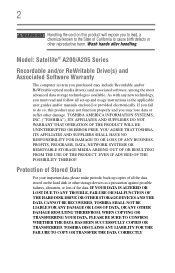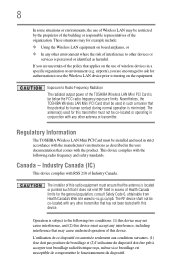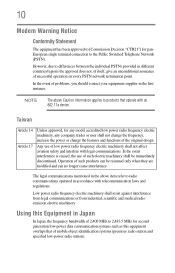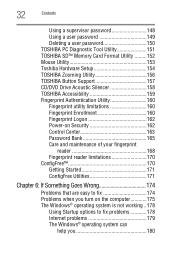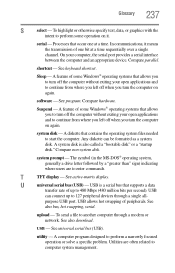Toshiba Satellite A205-S5812 Support Question
Find answers below for this question about Toshiba Satellite A205-S5812.Need a Toshiba Satellite A205-S5812 manual? We have 1 online manual for this item!
Question posted by fredm1648 on May 7th, 2014
Won,t Startup
when i hit the power button after i changed the mobo it will not boot up at all runs for a few seconds then shut,s off
Current Answers
Related Toshiba Satellite A205-S5812 Manual Pages
Similar Questions
My Toshiba Satellite A665 Power Button No Boot
It tries to start by pressing media play button but only for a second then goes dead
It tries to start by pressing media play button but only for a second then goes dead
(Posted by gittruckin 2 years ago)
Toshiba Satellite L755/s5216 Cause Power By Itself
why dose my toshiba laptop power on by it self any time I open it.
why dose my toshiba laptop power on by it self any time I open it.
(Posted by Anonymous-158356 8 years ago)
How To Reset Toshiba Laptop Satellite C50-a546 Bios Password
How To Reset Toshiba Laptop Satellite c50-a546 Bios Password
How To Reset Toshiba Laptop Satellite c50-a546 Bios Password
(Posted by mohmoh1980 9 years ago)
Having Trouble Calibrating An Aftermarket Battery.
Some computers have an online calibrating program. I bought an aftermarket battery and although the ...
Some computers have an online calibrating program. I bought an aftermarket battery and although the ...
(Posted by davidrobert2 9 years ago)
Toshiba Laptop Satellite L355-s7915
how to reset the bios password on toshiba laptop satellite L355-s7915
how to reset the bios password on toshiba laptop satellite L355-s7915
(Posted by pctechniciandallas 12 years ago)