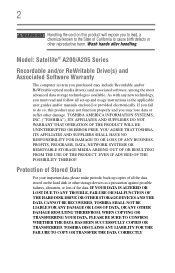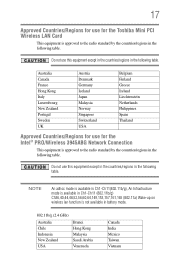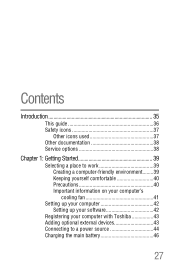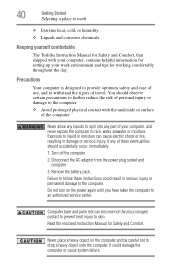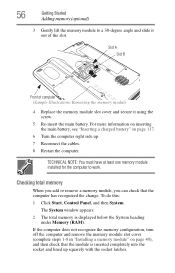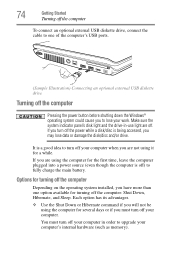Toshiba Satellite A205-S5812 Support Question
Find answers below for this question about Toshiba Satellite A205-S5812.Need a Toshiba Satellite A205-S5812 manual? We have 1 online manual for this item!
Question posted by davidrobert2 on September 16th, 2014
Having Trouble Calibrating An Aftermarket Battery.
Some computers have an online calibrating program. I bought an aftermarket battery and although the battery will hold a charge I cannot calibrate it. It sais it is 0% charged and will run unplugged for 3 hours. It wil say its 67% charged and die a minute after I unplug the charger.
Current Answers
Answer #1: Posted by TheWiz on September 17th, 2014 7:49 AM
It sounds like the battery you bought is no good. Unfortunately there are a lot of third-party batteries that are junk. You need to make sure you get one that's rated good by other users. Ideally try and find an original OEM battery. A good place to look for a battery is Amazon as they have user reviews.
Related Toshiba Satellite A205-S5812 Manual Pages
Similar Questions
How To Reset Toshiba Laptop Satellite C50-a546 Bios Password
How To Reset Toshiba Laptop Satellite c50-a546 Bios Password
How To Reset Toshiba Laptop Satellite c50-a546 Bios Password
(Posted by mohmoh1980 9 years ago)
Pluged In, Battery Not Charging Laptop Is Brand New Only Three Month In Use
(Posted by rubenomoldes 9 years ago)
My Laptop Battery Won't Hold Charge It Is The C55t-a5222 Is There Tab
Is there a tab to remove or something it's new?? But only works when plugged in
Is there a tab to remove or something it's new?? But only works when plugged in
(Posted by Harleymoma 10 years ago)
My Toshiba Satellite L455-s5008 Battery Not Charging.
My Toshiba Satellite L455-S5008 battery not charging even though both adapter and battery are good. ...
My Toshiba Satellite L455-S5008 battery not charging even though both adapter and battery are good. ...
(Posted by Kalpohin 10 years ago)
Toshiba Laptop Satellite L355-s7915
how to reset the bios password on toshiba laptop satellite L355-s7915
how to reset the bios password on toshiba laptop satellite L355-s7915
(Posted by pctechniciandallas 12 years ago)