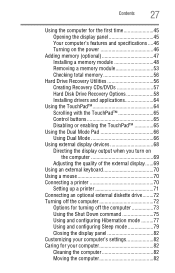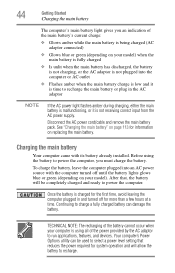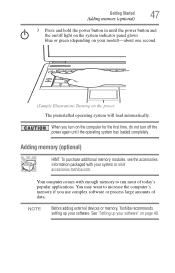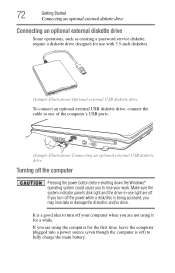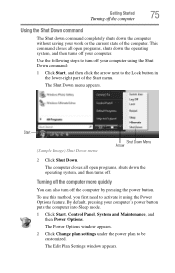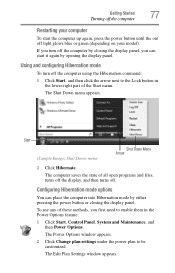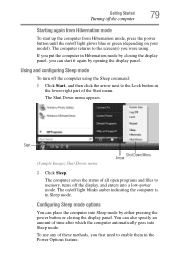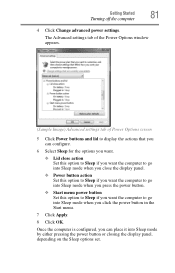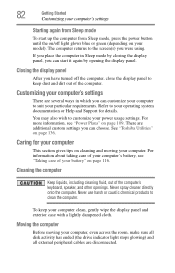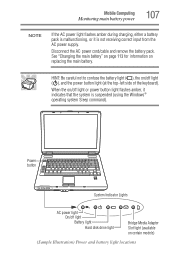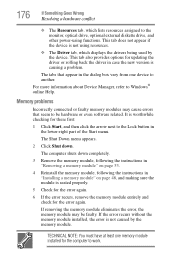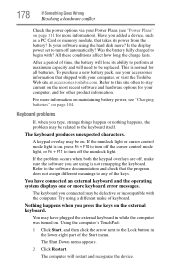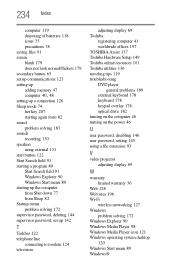Toshiba Satellite A135-S4677 Support Question
Find answers below for this question about Toshiba Satellite A135-S4677.Need a Toshiba Satellite A135-S4677 manual? We have 1 online manual for this item!
Question posted by smithcyndi06 on February 6th, 2014
No Sceen Pic And It Wont Shut Down Power Button Flashes Red
The person who posted this question about this Toshiba product did not include a detailed explanation. Please use the "Request More Information" button to the right if more details would help you to answer this question.
Current Answers
Related Toshiba Satellite A135-S4677 Manual Pages
Similar Questions
My Toshiba Satellite A665 Power Button No Boot
It tries to start by pressing media play button but only for a second then goes dead
It tries to start by pressing media play button but only for a second then goes dead
(Posted by gittruckin 2 years ago)
Where Is Wireless Button On Toshiba Laptop Satellite Pro P850 Series
(Posted by teetljo 10 years ago)
How To Replace A Power Button Board On Toshiba Satellite L355
(Posted by potemo 10 years ago)
Black Screen Power Button Lights
power button lights up and the cde drive lights flash and it spins but the screen iscompletely black...
power button lights up and the cde drive lights flash and it spins but the screen iscompletely black...
(Posted by sherriehornewilliams 10 years ago)
Power Button Cable
how do you know which way the power button cable is installed when you install a new one.
how do you know which way the power button cable is installed when you install a new one.
(Posted by Anonymous-99568 11 years ago)