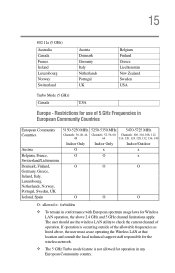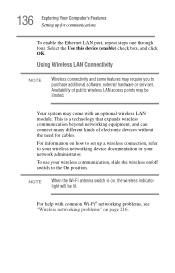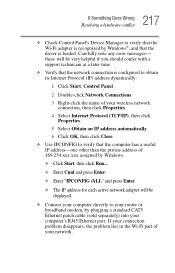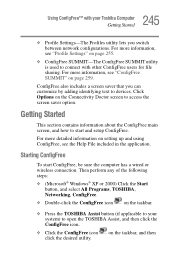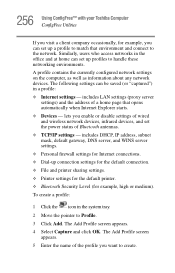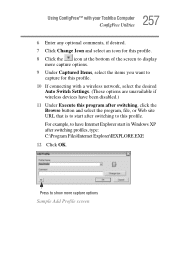Toshiba Satellite A105-S4284 Support Question
Find answers below for this question about Toshiba Satellite A105-S4284.Need a Toshiba Satellite A105-S4284 manual? We have 1 online manual for this item!
Question posted by acharyash on September 3rd, 2012
View Avilable Wireless Networks
I am not able to View available wireless networks & see all the available wireless connections. What can be the problem?
Current Answers
Related Toshiba Satellite A105-S4284 Manual Pages
Similar Questions
Toshiba Satellite C855d-s5105 Wireless Connection
I have a Toshiba Satellite C855D-S5105 and my cable company tech ask me to connect the Ethernet cord...
I have a Toshiba Satellite C855D-S5105 and my cable company tech ask me to connect the Ethernet cord...
(Posted by stokeselonda 8 years ago)
How To Reset Toshiba Laptop Satellite C50-a546 Bios Password
How To Reset Toshiba Laptop Satellite c50-a546 Bios Password
How To Reset Toshiba Laptop Satellite c50-a546 Bios Password
(Posted by mohmoh1980 9 years ago)
Loss Of Wireless Connection
My new laptop Toshiba satellite L875D-S7332 loses wireless connectivity for no apparent reason. In t...
My new laptop Toshiba satellite L875D-S7332 loses wireless connectivity for no apparent reason. In t...
(Posted by sherryfullerton 11 years ago)
Wireless Connectivity Problems
my wireless card doesn't work...it hasn't worked correctly since I bought my laptop 2 years ago but ...
my wireless card doesn't work...it hasn't worked correctly since I bought my laptop 2 years ago but ...
(Posted by cchesshir 12 years ago)
Toshiba Laptop Satellite L355-s7915
how to reset the bios password on toshiba laptop satellite L355-s7915
how to reset the bios password on toshiba laptop satellite L355-s7915
(Posted by pctechniciandallas 12 years ago)