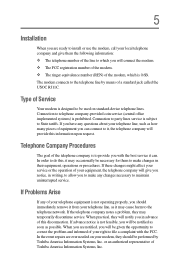Toshiba Satellite 1805-S204 Support Question
Find answers below for this question about Toshiba Satellite 1805-S204.Need a Toshiba Satellite 1805-S204 manual? We have 1 online manual for this item!
Question posted by jport44 on July 1st, 2012
How Do You Remove And Replace The Hdd
1.) How do you correctly remove the HDD on a 1805 S204? I want to replace the old failed drive with a WD1600BEVE.
2.) should I have any problems with this drive selection?
Current Answers
Answer #1: Posted by markempee on July 11th, 2012 8:18 PM
Removing the hard disk drive of your computer is a little bit complicated. This is because there are several types of hard disk which have several types of cables as well. There are SATA and ATA hard disks. The most important thing you have to remember is to replace your hard disk with the same type of hard disk because not all hard disks are similar. I would personally suggest that you let the computer technician do the job since hard disk is a sensitive part of the computer.
Related Toshiba Satellite 1805-S204 Manual Pages
Similar Questions
How To Reset Toshiba Laptop Satellite C50-a546 Bios Password
How To Reset Toshiba Laptop Satellite c50-a546 Bios Password
How To Reset Toshiba Laptop Satellite c50-a546 Bios Password
(Posted by mohmoh1980 9 years ago)
How To Remove The Motherboard From A Toshiba Laptop Satellite C655d S5200
(Posted by NatAsyn 10 years ago)
What Key Will Work On Toshiba Laptop Satellite P845-s4200 For Bios Settings
(Posted by coriMrRe 10 years ago)
Toshiba Laptop - Satellite L355d-s7815 - Overheated And Won't Light Up.
After the laptop powered down it will not light up when the power switch is pushed and held. Is ther...
After the laptop powered down it will not light up when the power switch is pushed and held. Is ther...
(Posted by carlmr 10 years ago)
Toshiba Laptop Satellite L355-s7915
how to reset the bios password on toshiba laptop satellite L355-s7915
how to reset the bios password on toshiba laptop satellite L355-s7915
(Posted by pctechniciandallas 12 years ago)