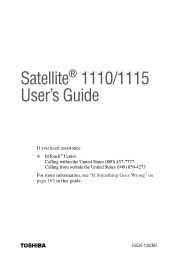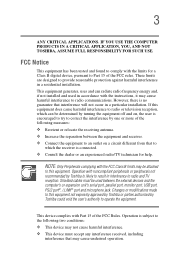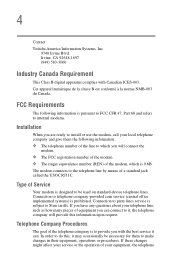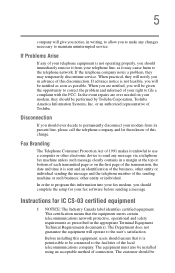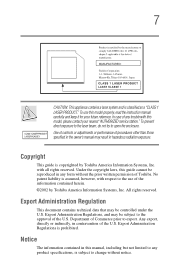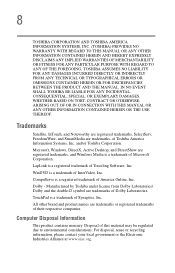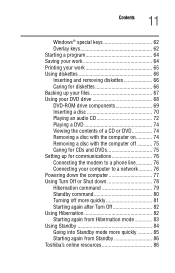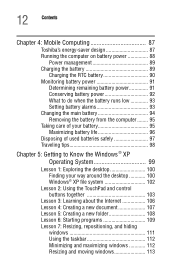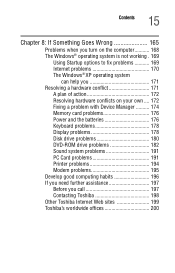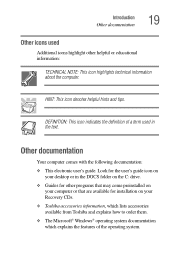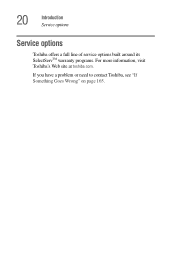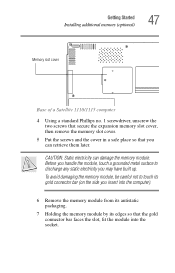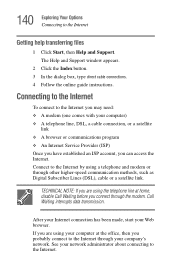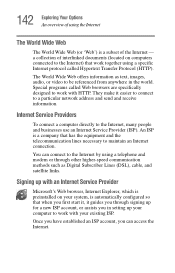Toshiba Satellite 1110 Support Question
Find answers below for this question about Toshiba Satellite 1110.Need a Toshiba Satellite 1110 manual? We have 1 online manual for this item!
Question posted by kenpreston2 on November 8th, 2012
Toshiba Satellite 1110
I have just bought a second hand Toahiba Satellite 1110 and want to change HDD. What type of HDD dose it take?
Current Answers
Related Toshiba Satellite 1110 Manual Pages
Similar Questions
Toshiba Satellite P755-s5215 Bypass Hdd/ssd Password
can anyone help me bypass the HDD/SDD password please
can anyone help me bypass the HDD/SDD password please
(Posted by Anonymous-169357 2 years ago)
Satellite L855-s5119 Contains Which Type Of Ethernet Lan? Atheros Or Realtek Lan
I have satellite l855-s5119 model laptop. i need to confirm weather this model contains atheroslan o...
I have satellite l855-s5119 model laptop. i need to confirm weather this model contains atheroslan o...
(Posted by ramamurthy 10 years ago)
How To Change Hdd For Toshiba Satellite E300 Laptop?
Hi I want to upgrade my hdd to ssd on my toshiba satellite E300. I have tried searching on the step...
Hi I want to upgrade my hdd to ssd on my toshiba satellite E300. I have tried searching on the step...
(Posted by breej 10 years ago)
Just Bought This Computer And Went To Use Dial Up Internet. It Will Not Work??
just bought this computer and went to use dial up internet. it will not work??
just bought this computer and went to use dial up internet. it will not work??
(Posted by Anonymous-85588 11 years ago)
How Do You Fix A Satellite C655 Keyboard That Wont Type Anything?
My toshiba satellite c655 laptop keyboard that wont type anything?
My toshiba satellite c655 laptop keyboard that wont type anything?
(Posted by joshlikeaboss1210 11 years ago)