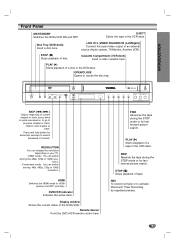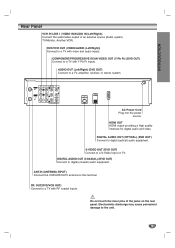Toshiba SD-V592 Support Question
Find answers below for this question about Toshiba SD-V592.Need a Toshiba SD-V592 manual? We have 1 online manual for this item!
Question posted by Titina on July 29th, 2012
Regarding Sd V592 Sc And Su
What is the difference between the SD V592 SC (the one i
need) and SD V592 SU (the one you have)
Current Answers
Related Toshiba SD-V592 Manual Pages
Similar Questions
Sd-v394su Dvd Player Vcr Recorder - How To Record Tv Program With Hdtv
Have SD-V394SU DVD Player & VCR Recorder. Replaced older TV in an RV with new HDTV. Can the tune...
Have SD-V394SU DVD Player & VCR Recorder. Replaced older TV in an RV with new HDTV. Can the tune...
(Posted by info3289 10 years ago)
Toshiba Sd 6000ku Was Saying Bad On Dvd Player And Bad Disc On Tv Screen. Now T
toshiba sd 6000ku was saying bad on dvd player and bad disc on tv screen. now tv screen isn't showin...
toshiba sd 6000ku was saying bad on dvd player and bad disc on tv screen. now tv screen isn't showin...
(Posted by kbelmond 10 years ago)
My Portable Dvd Player Wont Turn On When You Press The Power Button.
my portable dvd player wont turn on when you press the power button. when its plugged in the yellow ...
my portable dvd player wont turn on when you press the power button. when its plugged in the yellow ...
(Posted by Cgallitelli28 12 years ago)
Need A Manual In English For Sd-p2900sn Portable Dvd Player
Need a manual in English for SD _ P2900SN Toshiba portable DVD player.... how do I get one??
Need a manual in English for SD _ P2900SN Toshiba portable DVD player.... how do I get one??
(Posted by ksan 12 years ago)