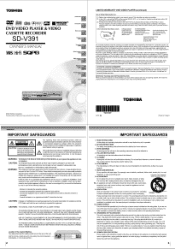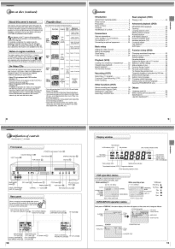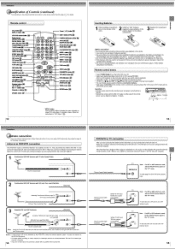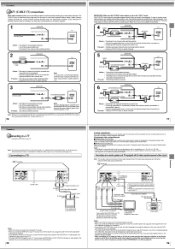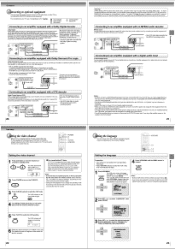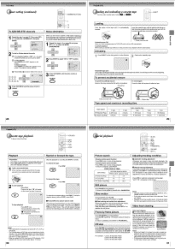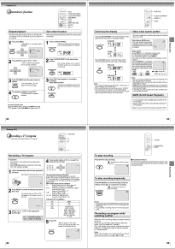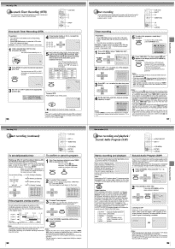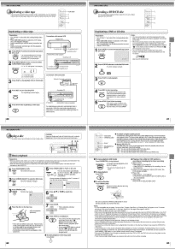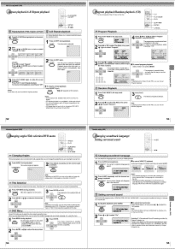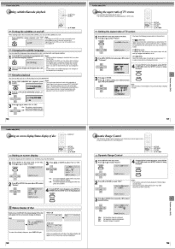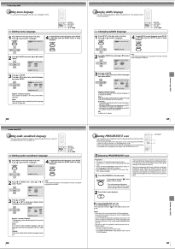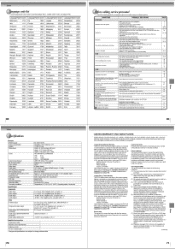Toshiba SD-V391 Support Question
Find answers below for this question about Toshiba SD-V391.Need a Toshiba SD-V391 manual? We have 1 online manual for this item!
Question posted by proscenium on January 19th, 2014
Dvd Tray Replacement Part
I'm looking for a DVD transport tray mechanism because mine suddenly refuses to open or close by itself.
Current Answers
Related Toshiba SD-V391 Manual Pages
Similar Questions
Manual Override For Dvd Open/close?
Put a DVD in tray & got the Err message. Now cannot open the tray with either the remote or the ...
Put a DVD in tray & got the Err message. Now cannot open the tray with either the remote or the ...
(Posted by billz2car 4 years ago)
On The Toshiba Dvd Video Player Sd-k510u, How Do You Troubleshoot
When DVD Disc goes into player sometimes the DVD disc turns and sometimes the disc doesn't turn (som...
When DVD Disc goes into player sometimes the DVD disc turns and sometimes the disc doesn't turn (som...
(Posted by normastephens68 8 years ago)
Toshiba Portable Dvd-player Sd-p71s:loads But Always Message:bad Disc?
Hello, I bought this DVD-player on a second-hand market. The seller told me that the player is OK, b...
Hello, I bought this DVD-player on a second-hand market. The seller told me that the player is OK, b...
(Posted by kruawanseelaklang 8 years ago)
Toshiba Dvd Portable Player Sd-p1700
I have purchased a sd-p1700 however when a dvd is inserted it does not get past the loading disc sta...
I have purchased a sd-p1700 however when a dvd is inserted it does not get past the loading disc sta...
(Posted by mickegan 9 years ago)
Como Desbloquear Mi Dvd Players Sd-kv260ku
como desbloquear mi DVD Players SD-KV260KU
como desbloquear mi DVD Players SD-KV260KU
(Posted by rbertot 10 years ago)