Toshiba SDP93S Support Question
Find answers below for this question about Toshiba SDP93S - SD DVD Player.Need a Toshiba SDP93S manual? We have 2 online manuals for this item!
Question posted by giofer28 on September 6th, 2011
Why It Doesnt Play Any Dvds Any More It Reads No Valid Disc
It reads no valid disc
Current Answers
There are currently no answers that have been posted for this question.
Be the first to post an answer! Remember that you can earn up to 1,100 points for every answer you submit. The better the quality of your answer, the better chance it has to be accepted.
Be the first to post an answer! Remember that you can earn up to 1,100 points for every answer you submit. The better the quality of your answer, the better chance it has to be accepted.
Related Toshiba SDP93S Manual Pages
Printable Spec Sheet - Page 1


SDP93S Portable DVD Player
SDP93S
Portable DVD Player
Catch up on the road. Up to 5 hour1 lithium battery life is convenient for travel and powerful enough to last the duration of DivX® media files.
Plays ... even while you 've been meaning to an external monitor/television or use the SDP93S screen and speakers as the display device for a digital camera or camcorder. Switchable ...
Printable Spec Sheet - Page 2
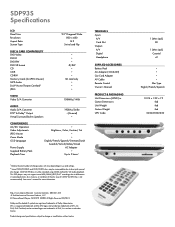
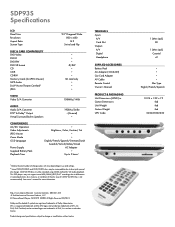
...not recommended). SDP93S Specifications
LCD Panel Size Resolution Aspect Ratio Screen Type
9.0" Diagonal Wide 800 x 480 16:9
Swivel and Flip
DISC & CARD COMPATIBILITY DVD-Video DVD-R DVD-RW DVD-VR format CD... pick up and disc design.
This DVD player may not support some MP3/WMA/JPEG/DivX® recordings due to change or modification without notice.
1 (Mini Jack) SD
1 (Mini Jack...
Owner's Manual - English - Page 16
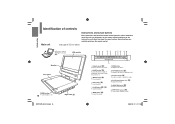
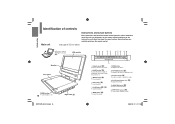
...use the buttons on the remote control and those on
STOP button 38
To stop playback
PLAY button 38
To start playback
PAUSE button 39 41
To pause playback
MODE button 33
To select ...32
To turn the player on and off Illuminates the indicator when the power is on the main unit as well when they have the same function. for details. Introduction
Identification of DVD video disc
Direction button 39
To...
Owner's Manual - English - Page 18


..., follow the instructions in a favorite order
To select a camera angle
Repeat play a specific segment
Repeat play in "Using the
top menu" 39 . VOLUME DISPLAY
Function
To zoom a picture
To play in randam order
To turn on many DVD video discs. Function
MENU
To display a disc menu
MODE
To select a mode
SETUP
To display the setup menu...
Owner's Manual - English - Page 20


Notes and Information
Introduction
Playable discs
This player can play the following discs. Disc
DVD Video disc DVD-RW
DVD-R
VIDEO CDs Audio CDs CD-ROM
CD-R/RW
Disc Mark
DIGITAL VIDEO ReWritable
Disc Size
Contents
DNDN r7JEFP NPWJOHQJDUVSFT
"VEJP
DN DN DNDN
r7JEFP "VEJP %7%73GPSNBU DPNQBUJCMFXJUI$13.
%7%WJEFPGPSNBU
'JOBMJ[FEEJTDTPOMZ r....
Owner's Manual - English - Page 21


... with the PBC function, you can occur during the creation of DVD and CD software and/or the manufacture of DVD and CD discs, Toshiba cannot assure that this player will successfully play DVD-RAM discs or non-standardized discs,
etc., even if they may be played on this player in the same way as an audio CD.
• VIDEO...
Owner's Manual - English - Page 33


..., the mode changes on the LCD monitor of this player. • Make sure that DVD/CD is selected when you want to play a disc. Each time you want to view the picture of a disc on your needs. DVD/CD
Select when you want to view the picture played using a VCR or other external equipment on the screen...
Owner's Manual - English - Page 38


... location where you want to return to the beginning of the player. • Place a disc to the player.
See "Playing audio/picture files" about the operation.
3 Press STOP to 5 discs.
Caution Never operate the player in the location where playback resumes depending on the actual DVD video disc.)
• When you use a PBC-
featured VIDEO CD while "PBC...
Owner's Manual - English - Page 39


...a menu screen will appear after playback
of the DVD video disc. If the titles in the screen. Playback
Pausing...locating a title is available only on a disc that
contains a top menu. • ... you have connected the DVD player to the button that you...main unit. Adjusting the volume of discs may refer to a television, ...Using the top menu
DVD-V VCD CD
1 Press TOP MENU. Vol - / ...
Owner's Manual - English - Page 41


... of the disc itself.
Playing in reverse slow-motion. (Only when using a DVD video disc.)
Each time you press the REV or FWD button, the playback speed changes. The sound is muted during frame by frame
DVD-V VCD CD Press PAUSE/STEP (remote control) or PAUSE (main unit) repeatedly during playback. Notes • The player mutes...
Owner's Manual - English - Page 42


... search by entering numbers
1 Press T several times to display
"Search". Playback
ˠ
Playing a desired scene
DVD-V VCD CD
Skipping chapters or tracks
1 Press SKIP ( / ) repeatedly to locate
the... the current track
Disc Time Elapsed time in the entire disc
*: Not available in CD playback.
3 Press the number buttons to select the category you want to search. DVD-V
Search
Title Chapter...
Owner's Manual - English - Page 44


... difference between point A and the
location where playback starts actually resumes depending on the disc. • Functions other than STOP and A-B may not permit random playback. • The random mode will disappear in random order
DVD-V VCD CD
Playing repeatedly
DVD-V VCD CD
1 During playback, press RANDOM while
pressing SHIFT to point A and starts...
Owner's Manual - English - Page 46


...ENTER.
3) Setting another memory, select [..] then press ENTER. After that the programming display appears. display a disc menu. -
All of chapter you press MEMORY while pressing SHIFT while being executed.
4%148/@&@JOEE
DVD-V
Title 1 Title 2 Title 3 Title 4 Title 5 Title 6
Play Program
Program
1 3 5 7 9 11 13 15
Clear
2 4 6 8 10 12 14 16
Clear All
Enter a track...
Owner's Manual - English - Page 48


... included on
the disc, the player plays a prior language programmed on the disc. • Depending on the screen. Notes • After selecting angle, it will allow you to make subtitle selections and
turn subtitles on the screen. Notes • Some discs display subtitles automatically, and you cannot
turn subtitles on the DVD video disc. The current subtitle...
Owner's Manual - English - Page 49


... CDs During playback, press AUDIO repeatedly to change audio selections only via
the disc menu.
Notes • Some discs allow you select a sound track which is not included on the disc, the player plays a prior sound track programmed on the disc. Selecting a playback sound
DVD-V VCD CD
Good morning! e.g.
1/3
D 2 ch Eng
Sound recording Audio language system
2 Press...
Owner's Manual - English - Page 50


... logos are many different types of recordable disc formats (including CD-R containing MP3 files)....play audio CDs, MP3 (audio), DivX® (video) or JPEG (picture) files on this player
Playable media (MP3) Playable media (DivX) Sampling Frequency Bit rate CD physical format File system File name
Total number of files DivX codec version
DivX resolution
CD-ROM, CD-R, CD-RW, DVD-R, DVD-RW, SD...
Owner's Manual - English - Page 55


.../@&@JOEE
55 Invert Brightness Color Screen
Invert the picture on the screen.
0 (Darker) to 16 (Brighter)
0 (Paler) to 16 (Deeper)
4:3: The picture recorded on the DVD video disc will be played back in 4:3 picture format.
16:9: 4:3 format picture will be played back in the format (4:3 or 16:9) recorded on the...
Owner's Manual - English - Page 60


... language may be played in a different language than you to display subtitles
in a different language
than you selected. If this case, the player automatically displays disc menus consistent with the disc's initial language setting.
4%148/&@JOEE
English : French : Spanish
Note • Some DVD video discs may be programmed on the disc. DVD Menu DVD-V VCD CD
Preferred...
Owner's Manual - English - Page 61


... or the TV. Central European: To display subtitles in Slavonic
Cyrillic language.
A prior subtitle language may depends on the disc.
• Some DVD video discs allow you play DVD video discs recorded in the 4:3 picture size only, the playback picture always appears in use. If this is preset on the top and bottom or left and...
Owner's Manual - English - Page 62


... system via the analog audio jacks. button on
62 the DVD disc.
Analog 2ch: Select when connected to a 2 channel digital stereo amplifier. D.R.C. The player outputs digital audio signal in the bitstream format when you play a DVD video disc recorded in the PCM 2ch format when you play a DVD video disc recorded on the Dolby Digital, MPEG1 or MPEG2 recording...
Similar Questions
Need Advise, Please
Bought this DVD player 5/3/10. For past year it's not playing DVD's well... mostly pixels and freezi...
Bought this DVD player 5/3/10. For past year it's not playing DVD's well... mostly pixels and freezi...
(Posted by angiem 11 years ago)
How Do I Play Cds
It Does Play Dvds
(Posted by hhermo 11 years ago)
Trying To Play Dvd Player And Source Button Will Not Work Why?
(Posted by crowleyjd 11 years ago)
Why Wont My Portable Dvd Player Sdp93s Not Play Multiregion
code to play multiregion?
code to play multiregion?
(Posted by casaolvidod 13 years ago)
My Dvd Player Will Not Read Any Discs. Just Ays 'no Disc'
(Posted by xxprinces5 13 years ago)

