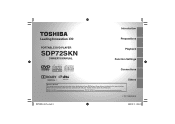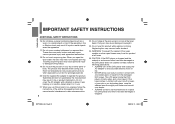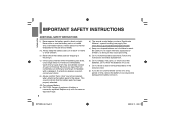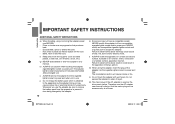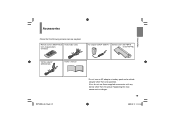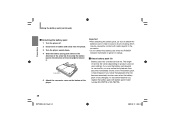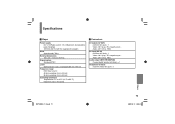Toshiba SDP72S Support Question
Find answers below for this question about Toshiba SDP72S - DVD Player - 7.Need a Toshiba SDP72S manual? We have 2 online manuals for this item!
Question posted by Anonymous-90481 on December 24th, 2012
How Do I Know Whem Battery Is Fully Charged ?
The person who posted this question about this Toshiba product did not include a detailed explanation. Please use the "Request More Information" button to the right if more details would help you to answer this question.
Current Answers
Related Toshiba SDP72S Manual Pages
Similar Questions
Where Can I Buy A Battery Pack And Charger For My Sd-kp19sn Dvd Portable Player
do u know were i can buy them
do u know were i can buy them
(Posted by foghat59 10 years ago)
How Do I Know My Recorder Is In Dvd R+ Recording Mode?
I have a Toshiba model- DVR620KU, how do I make sure it is in the DVD R+ recording mode? Thank yo...
I have a Toshiba model- DVR620KU, how do I make sure it is in the DVD R+ recording mode? Thank yo...
(Posted by nyccountry 12 years ago)
Battery Pack Replacement For Toshiba Sdp93s- Sd Dvd Player
I need to buy a replacement battery for my portable dvd player and I have contacted Toshiba direct b...
I need to buy a replacement battery for my portable dvd player and I have contacted Toshiba direct b...
(Posted by rosaarena1276 12 years ago)
Sd-pbp101l Battery
can't find a replacement battery for the dvd player. need to know where to buy one. bought the dvd p...
can't find a replacement battery for the dvd player. need to know where to buy one. bought the dvd p...
(Posted by odabashianl 12 years ago)
Battery Charging
When charging the battery the orange light starts blinking. Why??
When charging the battery the orange light starts blinking. Why??
(Posted by ronl 13 years ago)