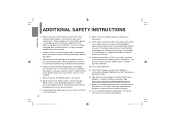Toshiba SD-P101S Support Question
Find answers below for this question about Toshiba SD-P101S - DVD Player - 10.2.Need a Toshiba SD-P101S manual? We have 2 online manuals for this item!
Question posted by ronl on March 17th, 2011
Battery Charging
When charging the battery the orange light starts blinking. Why??
Current Answers
Related Toshiba SD-P101S Manual Pages
Similar Questions
I Need A Replacement Battery If You Have Part # For A New Battery ???
I need a replacement battery if you have part # for a new battery ???
I need a replacement battery if you have part # for a new battery ???
(Posted by bigwill360 3 years ago)
Como Desbloquear Mi Dvd Players Sd-kv260ku
como desbloquear mi DVD Players SD-KV260KU
como desbloquear mi DVD Players SD-KV260KU
(Posted by rbertot 10 years ago)
When Charging Does The Orange Light Flash On And Off
have not used for a while and is it normal for orange light to flash on and off when charging
have not used for a while and is it normal for orange light to flash on and off when charging
(Posted by upsydaisyjane 12 years ago)
Sd-pbp101l Battery
can't find a replacement battery for the dvd player. need to know where to buy one. bought the dvd p...
can't find a replacement battery for the dvd player. need to know where to buy one. bought the dvd p...
(Posted by odabashianl 12 years ago)
How Do I Make My Dvd Keep Repeating?
How do I make my SD-P101 DVD player keep repeating the dvd that's in it?
How do I make my SD-P101 DVD player keep repeating the dvd that's in it?
(Posted by j0yphotography 13 years ago)