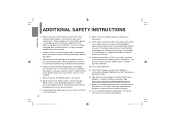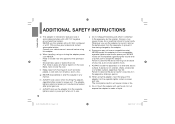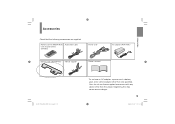Toshiba SD-P101S Support Question
Find answers below for this question about Toshiba SD-P101S - DVD Player - 10.2.Need a Toshiba SD-P101S manual? We have 2 online manuals for this item!
Question posted by bigwill360 on January 26th, 2021
I Need A Replacement Battery If You Have Part # For A New Battery ???
I need a replacement battery if you have part # for a new battery ???
Current Answers
Related Toshiba SD-P101S Manual Pages
Similar Questions
Toshiba Dvd Portable Player Sd-p1700
I have purchased a sd-p1700 however when a dvd is inserted it does not get past the loading disc sta...
I have purchased a sd-p1700 however when a dvd is inserted it does not get past the loading disc sta...
(Posted by mickegan 9 years ago)
Como Desbloquear Mi Dvd Players Sd-kv260ku
como desbloquear mi DVD Players SD-KV260KU
como desbloquear mi DVD Players SD-KV260KU
(Posted by rbertot 10 years ago)
Sd-pbp101l Battery
can't find a replacement battery for the dvd player. need to know where to buy one. bought the dvd p...
can't find a replacement battery for the dvd player. need to know where to buy one. bought the dvd p...
(Posted by odabashianl 12 years ago)
Battery Charging
When charging the battery the orange light starts blinking. Why??
When charging the battery the orange light starts blinking. Why??
(Posted by ronl 13 years ago)
How Do I Make My Dvd Keep Repeating?
How do I make my SD-P101 DVD player keep repeating the dvd that's in it?
How do I make my SD-P101 DVD player keep repeating the dvd that's in it?
(Posted by j0yphotography 13 years ago)