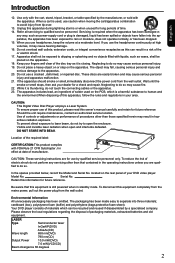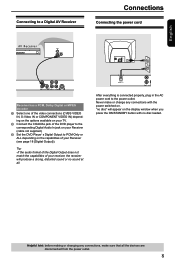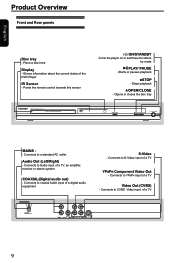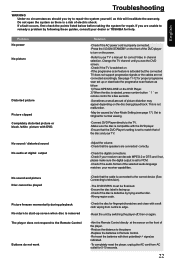Toshiba SD-K770 Support Question
Find answers below for this question about Toshiba SD-K770.Need a Toshiba SD-K770 manual? We have 1 online manual for this item!
Question posted by kapuna on December 30th, 2014
Remold Code For Toshiba Dvd Player Sd-k770
Hallo !any One Out There That Knows The # For My Dvd Player Remold ? Lost The Oridgioanal On Our Last Move ,and Now I Try To Use A Universal Remold But Have Problems To Get It To Work ! Thank Happy New Year
Current Answers
Answer #1: Posted by waelsaidani1 on December 30th, 2014 10:28 PM
You can order it from Amazon, refer here: http://www.amazon.com/TOSHIBA-Replacement-Control-AH802101-SDK770KU/dp/B009H5QSV4
Related Toshiba SD-K770 Manual Pages
Similar Questions
Toshiba 3109 Disc Dvd Player
Why Does My Toshiba 3109 Dvd Player Keep Saying Disc Error
Why Does My Toshiba 3109 Dvd Player Keep Saying Disc Error
(Posted by gloriagrisham57 7 years ago)
Reset Resolution On Dvd Player
hi,somehow my DVD player got reset, my TV is saying 'mode not supported' - the TV technical support ...
hi,somehow my DVD player got reset, my TV is saying 'mode not supported' - the TV technical support ...
(Posted by sylviabilli 8 years ago)
Re: Dvd Model Sd-k770
How Do You Get The Player To Resume After Turning Off.
How do you get the player to resume view pointafter turning power off and returning to continue for ...
How do you get the player to resume view pointafter turning power off and returning to continue for ...
(Posted by GaryWeil 10 years ago)
Problem Playing Some Discs- Picture Flashing In/out Every Second Or So
Our Toshiba sc-K770 dvd player plays some dvd's without problem, whereas others the picture will bli...
Our Toshiba sc-K770 dvd player plays some dvd's without problem, whereas others the picture will bli...
(Posted by westercampkindra 11 years ago)