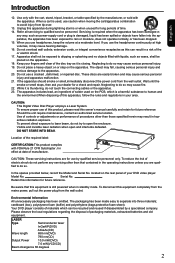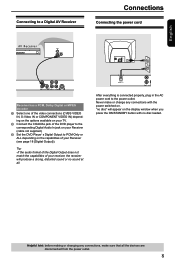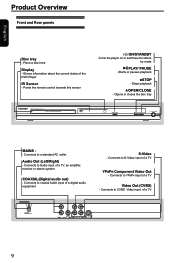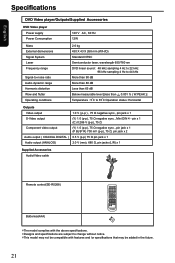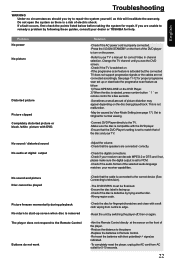Toshiba SD-K770 Support Question
Find answers below for this question about Toshiba SD-K770.Need a Toshiba SD-K770 manual? We have 1 online manual for this item!
Question posted by Sandyjane22 on April 21st, 2014
How To Connect To A Platt Screen Tv
Current Answers
Answer #1: Posted by BusterDoogen on April 21st, 2014 12:03 PM
I hope this is helpful to you!
Please respond to my effort to provide you with the best possible solution by using the "Acceptable Solution" and/or the "Helpful" buttons when the answer has proven to be helpful. Please feel free to submit further info for your question, if a solution was not provided. I appreciate the opportunity to serve you!
Related Toshiba SD-K770 Manual Pages
Similar Questions
Hallo !any One Out There That Knows The # For My Dvd Player Remold ? Lost The Oridgioanal On Our Las...
How do you get the player to resume view pointafter turning power off and returning to continue for ...
Our Toshiba sc-K770 dvd player plays some dvd's without problem, whereas others the picture will bli...