Toshiba SD6100 Support Question
Find answers below for this question about Toshiba SD6100 - SD DVD Player.Need a Toshiba SD6100 manual? We have 2 online manuals for this item!
Question posted by shaishwartz on July 27th, 2012
Drawer Won't Open
The person who posted this question about this Toshiba product did not include a detailed explanation. Please use the "Request More Information" button to the right if more details would help you to answer this question.
Current Answers
There are currently no answers that have been posted for this question.
Be the first to post an answer! Remember that you can earn up to 1,100 points for every answer you submit. The better the quality of your answer, the better chance it has to be accepted.
Be the first to post an answer! Remember that you can earn up to 1,100 points for every answer you submit. The better the quality of your answer, the better chance it has to be accepted.
Related Toshiba SD6100 Manual Pages
Printable Spec Sheet - Page 1


... using an HDMI cable, and then control them using one remote, no additional programming or setup required! Just connect your current DVDs to a new level, for true viewing flexibility. PRELIMINARY
SD-6100 1080p Upconverting DVD Player
SD-6100
DVD Player with a high gloss black acrylic panel, silver accents, and a bright front display designed to complement today's home theaters.
Printable Spec Sheet - Page 2
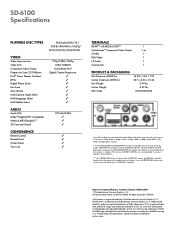
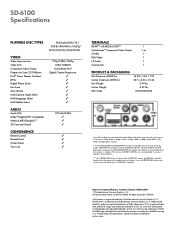
... the DTS logos and symbol are trademarks of Toshiba America Consumer Products, L.L.C. SD-6100 Specifications
PLAYABLE DISC TYPES
DVD-Video/DVD-/+R / DVD-R/+RW/-RW/+/-R (DL)/ SVCD/VCD/CD/CD-R/CD-RW
VIDEO
Video Upconversion Video...an HDCP capable HDMI or DVI input is required for CD audio playback. The DVD player may not support some or all REGZA LINK functions may be recorded using CD-DA...
Owner's Manual - English - Page 1


... to these numbers in the spaces below. Model number: Serial number: DIGITAL VIDEO
DVD PLAYER
SD-6100KU SD-K980KU
OWNER'S MANUAL
®
Introduction 2 Connections 11 Basic playback 16 Advanced playback 19 Function setup 29
Others 36
© 2008 Toshiba Corporation
Owner's Record The ...
Owner's Manual - English - Page 4


... and moisture condensation will have warmed up lens inside this DVD player near the DVD player. Do not use . After two or three hours, the DVD player will seldom occur.
4 Please read the following cases. ...or plastic products in picture quality, it may be performed every 1,000 hours of the DVD player to the wall outlet, turn off the proper position and cause damage to clean the unit...
Owner's Manual - English - Page 6
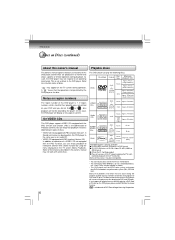
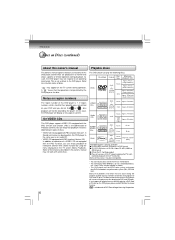
... all operating commands. DivX®
Audio +
video (moving pictures)
12 cm 8 cm
35 min. 10 min. Notes on region numbers
The region number of this DVD player. This DVD player can occur during playback.
If you do not find
or
, disc
playback will successfully play the following discs are produced in any difficulty playing...
Owner's Manual - English - Page 8


... display chapter numbers. No disc
Bad disc
14 15 Chapter/Track number Indicator
DVD VIDEO
• During playback: Example
VIDEO CD
• During playback: Example
Audio CD
• During playback: Example
Multifunctional indicator (indicates operating status or messages, etc.)
OPEN
LOAD/CLOSE
Some discs may only display track numbers. Introduction
Identification of...
Owner's Manual - English - Page 10


...• Do not spill water or put anything wet on the remote control. • Do not open the remote control. • If the remote control is incorrectly replaced.
Distance: About 7 m ... batteries must be
considered and local rules or laws governing the disposal of the DVD player to operate the DVD player via the remote control.
CAUTIONS: • Danger of Controls (continued)
Loading ...
Owner's Manual - English - Page 11


...To audio input
To video input (yellow)
If the TV has a S-video input, connect the DVD player with component video inputs. Connecting to a TV (Using the component video jacks)
Interlaced outputs (...making any
connections.
• If your television set compatibility with this model 480p DVD player, please contact
our Customer Service Center.
ToY video input
To PB video input
...
Owner's Manual - English - Page 12


... the receiver's volume to receive a suitable video quality in
illuminates " • 720p" Press
illuminates " • 480p"
720p (progressive) 480p (progressive)
one connector (instead of the DVD player has a wide dynamic range.
HDMI Cable
HDMI-compatible display
• Make the following setting. HDMI was developed to 2.2 gigabytes per second (with component video
Notes...
Owner's Manual - English - Page 13


...function, be output from the wall outlet before making any connections. • The output sound of the DVD player. Composite 480i
-
(Interlaced)
P-Scan
Invalid
- To enjoy DTS Digital Surround™ playback, an external ... Refer to the owner's manual of the connected TV as almost every kind of the DVD player are connected to "PCM" from the HDMI cable if the digital out is not set...
Owner's Manual - English - Page 14


...screen display Select: Page and one or two rear speakers. Refer to that provide • Use DVDs encoded via the Dolby
full 5.1-channel Dolby Digital soundtracks, as well as from the rear speakers will ...Dolby and the double-D symbol are trademarks of Dolby Surround Pro Logic by connecting the DVD player to an amplifier equipped with Dolby Surround Pro Logic
To audio input
To wall outlet
...
Owner's Manual - English - Page 16


... playback
Playing a Disc
CAUTION
Keep your fingers well clear of the disc tray as it is unplayable in this DVD player.
4 Press OPEN/CLOSE to close the disc tray. This section shows you insert a DVD that image onto its PBC menu. Press the PBC button on the remote control to turn on .
ON/STANDBY...
Owner's Manual - English - Page 17


... still playback. Resuming playback from the same location
1 Press STOP at various speeds, and resume playback from the location where you stopped playback.
17 The DVD player resumes playback from the location where you stopped playback.
REV: Fast reverse playback FWD: Fast forward playback
Each time you press the PAUSE/STEP button...
Owner's Manual - English - Page 18


... MENU. Notes • The instructions above describe basic procedures which may not display chapter numbers. You can quickly locate any title, the DVD player may refer to the beginning of a DVD, open and close the disc tray once with the number buttons. Playback starts from chapter 1 of the selected title.
2 Press want.
/ / / to access...
Owner's Manual - English - Page 21


...not permit memory playback operation. • If you select repeat during memory playback, the DVD player
repeats the current memory playback. • If you want to cancel. 2. Advanced playback... the corresponding number buttons. The DVD player starts memory playback.
21 MEMORY
The following display appears. Press / / / to move the highlighted bar to the item you open
the disc tray or turn ...
Owner's Manual - English - Page 26


...open the files/tracks in the Program view list that have selected already added into
Notes
the Program view list, select "Edit mode" again and press
• Some discs may not permit this DVD player...MP3/WMA files). All: Repeats all files on the current folder or all tracks on the DVD player.
Music Intro: Only playbacks the first 10 seconds of a file/folder name overflowing the ...
Owner's Manual - English - Page 27
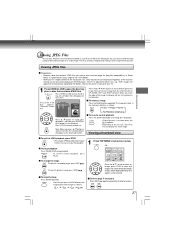
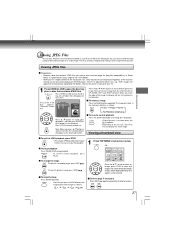
... of the DVD player.
To rotate an image Press the ANGLE button repeatedly.
Viewing a thumbnail view
To quit the JPEG playback, press STOP. • Pressing the OPEN/CLOSE button to open the disc tray... ZOOM repeatedly until the Off is restored when the Off appears.
• Depending on the DVD player.You can select a preferred view: a page of the image. Viewing JPEG files
Preparations
&#...
Owner's Manual - English - Page 28


... contains DivX® or MPEG-4 files. Playing DivX®/MPEG-4 files
1 Press OPEN/CLOSE to start playback. Press OPEN/CLOSE to close the disc tray, after completion of reading, a list of files:
Less than 1000
Press / to select your DVD player, you record same kind of files in Default settings.
Repeat : Off Mode : Normal...
Owner's Manual - English - Page 32


...and soft sounds in audio output.You can still hear softer sounds and dialog even in the DVD player. Off: To disable Digital Output. When it is played. The contents allowed by ENTER ... you have set then followed by a parental lock level and the way a DVD can virtually playback all DVD software.
6) Press OPEN/CLOSE button to activate the Parental Level setting. Notes • When you could...
Owner's Manual - English - Page 37


...DVD player / outputs / supplied accessories
DVD Player Power supply Power consumption Mass External dimensions Signal system Laser Frequency range
Signal-to-noise ratio Audio dynamic range Harmonic distortion Wow and flutter Operating conditions
120 V AC, 60 Hz 8 W 1.41 kg 430 x 42 x 197 mm (W/H/D) NTSC Semiconductor laser, wavelength 650/780 nm DVD... 2 HDMI cable (for SD-K980KU model only 1
&#...
Similar Questions
How To Connect Toshiba Dvd Player Sd 6100 To Tv
(Posted by cvshield 9 years ago)
How Do You Get A Toshiba Dvd Sd-6100 Out Of Progressive Mode Without A Remote
(Posted by swli 9 years ago)
How To Open A Sd 6100 Toshiba Dvd Player
(Posted by BROmancsa 10 years ago)
Toshiba Dvr620 Dvd Drawer Does Not Open
(Posted by Mchasforev 10 years ago)

