Toshiba SD6100 Support Question
Find answers below for this question about Toshiba SD6100 - SD DVD Player.Need a Toshiba SD6100 manual? We have 2 online manuals for this item!
Question posted by andyppolom on August 30th, 2014
Toshiba Dvd Player 6100 Won't Open
The person who posted this question about this Toshiba product did not include a detailed explanation. Please use the "Request More Information" button to the right if more details would help you to answer this question.
Current Answers
There are currently no answers that have been posted for this question.
Be the first to post an answer! Remember that you can earn up to 1,100 points for every answer you submit. The better the quality of your answer, the better chance it has to be accepted.
Be the first to post an answer! Remember that you can earn up to 1,100 points for every answer you submit. The better the quality of your answer, the better chance it has to be accepted.
Related Toshiba SD6100 Manual Pages
Printable Spec Sheet - Page 1


.... 1080p upconversion to near HD quality, the convenience of HDMITM and REGZA LINKTM, and numerous playback options make the SD-6100 a great solution for true viewing flexibility. PRELIMINARY
SD-6100 1080p Upconverting DVD Player
SD-6100
DVD Player with a high gloss black acrylic panel, silver accents, and a bright front display designed to compatible home theater components and...
Printable Spec Sheet - Page 2
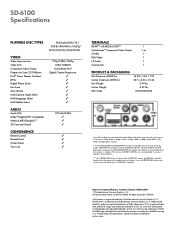
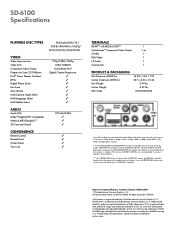
...DVD player may not support some or all REGZA LINK functions may be recorded using CD-DA method for CD audio playback. All Rights Reserved (11/07.09)
ColorStream is a registered trademark of Toshiba America Consumer Products, L.L.C. http://www.tacp.toshiba...for MP3 files is not recommended). SD-6100 Specifications
PLAYABLE DISC TYPES
DVD-Video/DVD-/+R / DVD-R/+RW/-RW/+/-R (DL)/ SVCD/VCD...
Owner's Manual - English - Page 1


... below.
Model number: Serial number: Record these numbers whenever you communicate with your DVD Player. DIGITAL VIDEO
DVD PLAYER
SD-6100KU SD-K980KU
OWNER'S MANUAL
®
Introduction 2 Connections 11 Basic playback 16 Advanced playback 19 Function setup 29
Others 36
© 2008 Toshiba Corporation
Owner's Record The model number and serial number are on the back of...
Owner's Manual - English - Page 4


...a place where the cold wind from an air conditioned room. When you use the DVD player occasionally. When you use a chemical saturated cloth to clean the unit, follow that ...use the DVD player when moisture condensation may condense on the optical pick-up lens inside this DVD player near the DVD player.
Do not use the DVD player in the future. If you do not use the DVD player in ...
Owner's Manual - English - Page 6
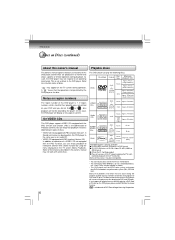
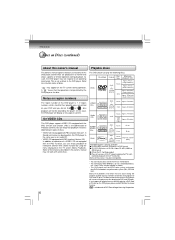
... discs.
• VIDEO CD not equipped with search function by the player. (In this case, the DVD player will not be played on this DVD player is 1.
Introduction
Notes on Discs (continued)
About this owner's manual
Playable discs
This owner's manual explains the basic instructions of this DVD player, please contact Toshiba Customer Service.
Some DVDs are also available.
Owner's Manual - English - Page 10


...; If the remote control does not operate correctly, or if the
operating range becomes reduced, replace both batteries with the remote control
1 Open the cover. Make sure to operate the DVD player via the remote control. Distance: About 7 m (23 feet) from leaking into a fire. Introduction
Identification of Controls (continued)
Loading batteries
Operating with...
Owner's Manual - English - Page 11


... set has one audio input, connect the left and right audio outputs of the DVD player to aY cable adapter (not supplied) and
then connect to your TV, be ... video input (yellow)
If the TV has a S-video input, connect the DVD player with less flicker.
Coonnencetiocntsions
Connecting to a TV
Connect the DVD player to a TV
Connections
Normal TV
S-Video cable (not supplied)
To VIDEO OUT...
Owner's Manual - English - Page 12


..."
Component *P-Scan
31
(Progressive)
* Only for TV equipped with this case, place the DVD player away from
the tuner and radio.
• The output sound of the connected equipment as...may not be sure to provide the technologies of Toshiba America Cousumer Products L.L.C.
DVD Player from the wall outlet
before you place the DVD player near a tuner or radio, the radio broadcast ...
Owner's Manual - English - Page 13


...
Component
Invalid
-
Notes • DO NOT connect the COAXIAL DIGITAL AUDIO OUT jack of the DVD player to the AC-3 RF input of output for each output jack is shown in unreliable signal transfers.... • Because HDMI is an evolving technology, it to this
DVD player. • When using HDMI cable, do not connect to other equipment, be sure to...
Owner's Manual - English - Page 14


....
Dolby and the double-D symbol are trademarks of Dolby Surround Pro Logic by connecting the DVD player to an amplifier equipped with Dolby Digital Connect the equipment as follows. Surround mark.
•... Pro Logic
Dolby Surround Pro Logic You can enjoy motion picture and live concert DVDs with this realistic effect in "Connecting to an amplifier
equipped with the Dolby Digital...
Owner's Manual - English - Page 16


... need to press the TOP MENU or MENU button to display disc menu (depending on mode, playback will appear after the disc tray opens completely. ON/STANDBY The DVD player turns on the menu display again, press the RETURN button. With the playback side down
To pause playback (still mode) Press PAUSE/STEP...
Owner's Manual - English - Page 17


... at the location where you want to interrupt playback.
Playing frame by frame playback.
Notes • There may differ depending on -screen displays while
the DVD player keeps a location in the following sequence:
To resume normal playback Press PLAY.
Each time you press the REV or FWD button, the playback speed changes...
Owner's Manual - English - Page 18


...
Press SKIP or repeatedly to access the chapter or track number you can quickly locate any title, the DVD player may
vary depending on a disc that contains a top menu. • Instruction notes of discs may ... in the top menu are assigned a number, you want to return to the beginning of a DVD, open and close the disc tray once with the number buttons. Note • Some titles may refer ...
Owner's Manual - English - Page 20


...chapters or tracks in PBC On mode (VCD only). Press the PLAY button, the DVD player starts playback in random order. Repeat Chapter: Repeats the current chapter.
Repeating a ...selected mode. Single: Repeats the current track.
Off: Resumes normal playback.
A-B RPT
The DVD player automatically returns to toggle desired mode. Playing in a varied order. A-B RPT
RepAB Off...
Owner's Manual - English - Page 21


... Play
All
Chapter number Title number
e.g. To resume normal playback from a VIDEO CD/audio CD in turn off the DVD player. Normal playback will be cleared when you open
the disc tray or turn .
MEMORY
The following display appears.
Notes • Some discs may not permit memory playback operation. • If you select...
Owner's Manual - English - Page 22
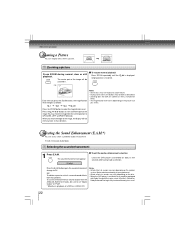
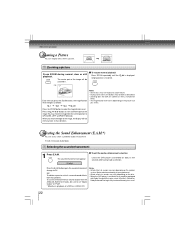
...will not shift anymore in .
To use this enhancement on the disc. • When the DVD player is connected to sounds may not work as follows:
1
2
3
Off
Press the ZOOM button... the image, the display will appear:
3D effect
To exit the audio enhancement selection
Leave the DVD player unattended for about a few seconds after having made a selection.
ZOOM
Off is restored.
e.g....
Owner's Manual - English - Page 26


... or more files/tracks you want to 1 /3 T01_Divx1.5Mbp
open the files/tracks in the Program view list that you play ... the
Toolkit then press ENTER to play is still evolving, Toshiba cannot guarantee that the files/tracks
3 To stop
•... containing MP3/WMA files). start edit mode. 2. Because this DVD player.
Advanced playback
Playing MP3/WMA Files
You can play in fast...
Owner's Manual - English - Page 27
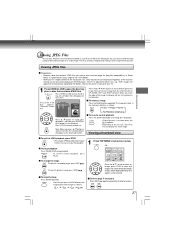
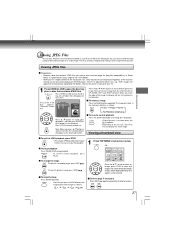
...be horizontally expanded.
Viewing a thumbnail view
To quit the JPEG playback, press STOP. • Pressing the OPEN/CLOSE button to view one again in a few seconds. e.g. To change the image
To view the succeeding...on a CD-R or CD-RW on the DVD player.You can be played regardless of the function settings via the on-screen displays of the DVD player. Press STOP to be displayed one by ...
Owner's Manual - English - Page 28


...Default settings. File format except Exif
28
JPEG files compatibility
Discs whose compatibility with this DVD player is limited as follows. e.g.
Repeat : Off Mode : Normal
Playable files
DivX®... open the disc tray, place a disc that have been recorded on a CD-R or CD-RW on the file size, some files may not permit this DVD player has been confirmed by TOSHIBA are...
Owner's Manual - English - Page 32


... Digital, MPEG1 OR MPEG2 recording system. PCM: Select when connected to list the parental level. The DVD player outputs sound in very low volume.
1) Press SETUP button.
2) Press / button to select Audio....lock level and the way a DVD can be output. Night Mode
Night mode is not a defect in audio output.You can virtually playback all DVD software.
6) Press OPEN/CLOSE button to activate the ...
Similar Questions
Dvd Player Sdv398 Doe Not Open
my DVD player doesn't open (I have power for thre all unit iI see the light say DVD )
my DVD player doesn't open (I have power for thre all unit iI see the light say DVD )
(Posted by jccsendes2001 7 years ago)
How To Connect Toshiba Dvd Player Sd 6100 To Tv
(Posted by cvshield 9 years ago)
How To Open A Sd 6100 Toshiba Dvd Player
(Posted by BROmancsa 10 years ago)
Toshiba Sd6100 Dvd Player
my dvd player keeps saying "bad disc" . never did that before
my dvd player keeps saying "bad disc" . never did that before
(Posted by Anonymous-129502 10 years ago)

