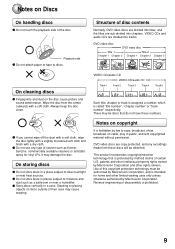Toshiba SD-1810 Support Question
Find answers below for this question about Toshiba SD-1810.Need a Toshiba SD-1810 manual? We have 1 online manual for this item!
Question posted by Gfalguy on March 18th, 2014
Won't Play In Color
Current Answers
Answer #1: Posted by BusterDoogen on March 18th, 2014 12:59 PM
I hope this is helpful to you!
Please respond to my effort to provide you with the best possible solution by using the "Acceptable Solution" and/or the "Helpful" buttons when the answer has proven to be helpful. Please feel free to submit further info for your question, if a solution was not provided. I appreciate the opportunity to serve you.
Related Toshiba SD-1810 Manual Pages
Similar Questions
When DVD Disc goes into player sometimes the DVD disc turns and sometimes the disc doesn't turn (som...
Hello, I bought this DVD-player on a second-hand market. The seller told me that the player is OK, b...
I have purchased a sd-p1700 however when a dvd is inserted it does not get past the loading disc sta...
como desbloquear mi DVD Players SD-KV260KU
My portable is not spinning discs, ive cleaned the lens but to no avail, its like something scraping...