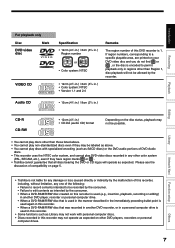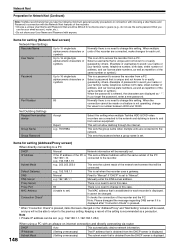Toshiba RD-XS54 Support Question
Find answers below for this question about Toshiba RD-XS54.Need a Toshiba RD-XS54 manual? We have 1 online manual for this item!
Question posted by baspencer2 on November 28th, 2011
Problem Deleting Scenes From My Toshiba Dvr620ku
I have a DVR620KU DVD recorder, and in the instructions is says you can delete scenes, but under "Edit" that option does not come up. Is there another way to delete a scene?
Current Answers
Related Toshiba RD-XS54 Manual Pages
Similar Questions
Black Screen While Recording With Dr 400 Dvd Recorder.
I got thru over half of a movie with the Toshiba DR 400 DVD recorder, when the screen went black and...
I got thru over half of a movie with the Toshiba DR 400 DVD recorder, when the screen went black and...
(Posted by martinandangelajerry 10 years ago)
Recording Length- Want To Know How Long This Machine Will Record On Hdd.
(Posted by hammondpatti 11 years ago)
Where Can I Find A Power Cord For My Toshiba Digital Media Server Rs-tx20?
(Posted by scat9lives 12 years ago)
Remote Control.
I live in Turkey. I have Toshiba RD-XS34SG model of HDD/DVD Recorder. While renewing some adjustmen...
I live in Turkey. I have Toshiba RD-XS34SG model of HDD/DVD Recorder. While renewing some adjustmen...
(Posted by ergunkaptan 12 years ago)