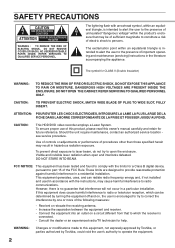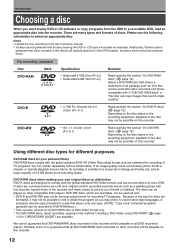Toshiba RD-XS35 Support Question
Find answers below for this question about Toshiba RD-XS35.Need a Toshiba RD-XS35 manual? We have 1 online manual for this item!
Question posted by calbonx on April 18th, 2014
How To Set The Remote Control Code?
The person who posted this question about this Toshiba product did not include a detailed explanation. Please use the "Request More Information" button to the right if more details would help you to answer this question.
Current Answers
Related Toshiba RD-XS35 Manual Pages
Similar Questions
Black Screen While Recording With Dr 400 Dvd Recorder.
I got thru over half of a movie with the Toshiba DR 400 DVD recorder, when the screen went black and...
I got thru over half of a movie with the Toshiba DR 400 DVD recorder, when the screen went black and...
(Posted by martinandangelajerry 10 years ago)
Time Set
when the time changed, the recorder did not change its time in the display. unplugged the unit for a...
when the time changed, the recorder did not change its time in the display. unplugged the unit for a...
(Posted by davidf85687 11 years ago)
Recording Length- Want To Know How Long This Machine Will Record On Hdd.
(Posted by hammondpatti 11 years ago)
Remote Control.
I live in Turkey. I have Toshiba RD-XS34SG model of HDD/DVD Recorder. While renewing some adjustmen...
I live in Turkey. I have Toshiba RD-XS34SG model of HDD/DVD Recorder. While renewing some adjustmen...
(Posted by ergunkaptan 12 years ago)
Dvr 670 Ku Cannot Set Clock
My DVR has been turned off for a weekend. When I plugged it all back in, I found I could not set the...
My DVR has been turned off for a weekend. When I plugged it all back in, I found I could not set the...
(Posted by voicedancer2002 12 years ago)