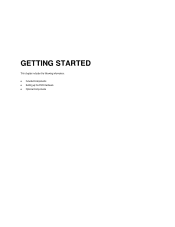Toshiba HVR16-240-4000 Support Question
Find answers below for this question about Toshiba HVR16-240-4000 - Surveillix HVR Series Standalone DVR.Need a Toshiba HVR16-240-4000 manual? We have 1 online manual for this item!
Question posted by voicedancer2002 on November 6th, 2011
Dvr 670 Ku Cannot Set Clock
My DVR has been turned off for a weekend. When I plugged it all back in, I found I could not set the clock. The clock entry box comes up but none of the number keys will enter a time or date.
Current Answers
Related Toshiba HVR16-240-4000 Manual Pages
Similar Questions
Toshiba Dvr 620kc
The DVR is only 6 weeks old. Watched a VCR movie and left it inside the machine over night. Tried to...
The DVR is only 6 weeks old. Watched a VCR movie and left it inside the machine over night. Tried to...
(Posted by arlemurray 11 years ago)
Time Set
when the time changed, the recorder did not change its time in the display. unplugged the unit for a...
when the time changed, the recorder did not change its time in the display. unplugged the unit for a...
(Posted by davidf85687 11 years ago)
The Clock On My 670 Ku Unit Resets By +55 Mins Every Night.
I have no problem setting the clock but it resets rvery night. This problem has occured in the past ...
I have no problem setting the clock but it resets rvery night. This problem has occured in the past ...
(Posted by jdabadie 11 years ago)
Remote Control.
I live in Turkey. I have Toshiba RD-XS34SG model of HDD/DVD Recorder. While renewing some adjustmen...
I live in Turkey. I have Toshiba RD-XS34SG model of HDD/DVD Recorder. While renewing some adjustmen...
(Posted by ergunkaptan 12 years ago)