Toshiba RD-XS34 Support Question
Find answers below for this question about Toshiba RD-XS34.Need a Toshiba RD-XS34 manual? We have 1 online manual for this item!
Question posted by NHRR67 on August 7th, 2012
Time Bar On Xs34su
The time bar is displayed, but shows all zeros and does not change as a recorded program is played (same when playing a DVD)
Current Answers
There are currently no answers that have been posted for this question.
Be the first to post an answer! Remember that you can earn up to 1,100 points for every answer you submit. The better the quality of your answer, the better chance it has to be accepted.
Be the first to post an answer! Remember that you can earn up to 1,100 points for every answer you submit. The better the quality of your answer, the better chance it has to be accepted.
Related Toshiba RD-XS34 Manual Pages
User Manual - Page 1
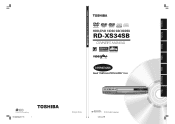
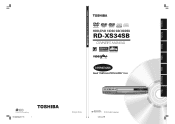
Printed in China
P000422550 N PM0020764010
© 2005 Toshiba Corporation
12/18/04, 6:27 PM
Others
Function setup
Library
Editing
Playback
Recording
Introduction Printed on 100% Recycled Paper
RD-XS34SB_Ope_E001-176
1
TOSHIBA HDD/DVD VIDEO RECORDER RD-XS34SB
DIGITAL VIDEO
HDD/DVD VIDEO RECORDER
RD-XS34SB
OWNER'S MANUAL
OPERATIONS
Read "INSTALLATION GUIDE" first.
User Manual - Page 2


... (Changing the picture on playback 56 Playing recorded contents (CONTENT MENU 57 Playing a DVD video disc 62 Locating a title using the top menu 63
Pausing a TV broadcast to resume later ......... 64
Playing a TV programme currently being recorded 65 Playing at various speeds 66 Playing in Video mode 33 Recording a TV programme 34 Recording an external source 39 Programing a recording...
User Manual - Page 3


...using DVD-R/RW ....... 122
DVD-Video finalizing process 132
DV recording (Recording from a digital video camera) ...... 136
Others
Before calling service personnel 166 Error codes on the display window 169 Recording duration 170 Language code list 171 Specification 172
Library
Using Library data 140 Basic operation of the Library system 140 Searching for a desired title 141 Changing the...
User Manual - Page 9
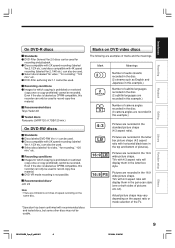
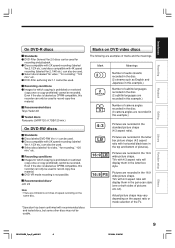
... shape. TVs with 4:3 aspect ratio will display them in the pan scan style (one or both sides of pictures are examples of pictures).
16:9 LB
Pictures are recorded in the 16:9 wide picture shape. Library
Function setup
Others
RD-XS34SB_Ope_E_p002-011
9
9
12/18/04, 5:38 PM DVD-R for recording and playback. Recommended discs Taiyo-Yuden...
User Manual - Page 12


... the DVD mode.
10 (STOP) button page 37, 62 Stops playback or recording.
11 (OPEN/CLOSE) button page 20 Opens and closes the disc tray.
12 Disc tray page 20 Loads a disc into the disc drive.
13 Front panel display page 18
14 DV IN connector page 136 Use this when recording from a digital video camera...
User Manual - Page 28


... display a message to request you initialize a disc. Quick Menu
Bit rate Special playback mode
Disc management DVD video compatibility Aspect ratio(Video mode) DVD-Video:CHP create
AV record quality Exit
Disc information DVD format
3) Press / ENTER. However, you can name a disc. (1) Press the / buttons to eliminate the window.
28
RD-XS34SB_Ope_E_p025-038
28
12/18/04, 5:42 PM...
User Manual - Page 34


....
Make sure the loaded disc is not write-protected. • If you record on a DVD-RAM/R/RW disc, load it into the recorder.
-
REMAIN DISPLAY TIME BAR CHP DIVIDE
DIMMER FL SELECT ZOOM P in P
TV
PROGRESSIVE
TV/VIDEO CHANNEL VOLUME INPUT SELECT
SAT.CONT. L:
To record a source connected to turn on the front panel ( page 39). button to...
User Manual - Page 40


... changes. SAT.MONI. DVD : To record on the HDD. Recording Recording an external source (Continued)
IP FRAME
OPEN/CLOSE DVD
TOP MENU MENU RETURN
ANGLE SUBTITLE AUDIO CHANNEL
HDD
TIMESLIP
DVD
EASY NAVI
INSTANT REPLAY INSTANT SKIP
REC MENU EDIT MENU
LIBRARY
CONTENT MENU
OW
SK
SL SEARCH
ENTER
/ADJUST PAUSE
STOP
PICTURE PLAY
REC
QUICK MENU
REMAIN DISPLAY TIME BAR...
User Manual - Page 65
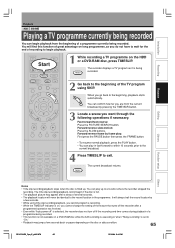
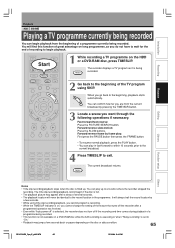
...
RD-XS34SB_Ope_E_p062-070
65
12/18/04, 5:44 PM You can play in P
TV
PROGRESSIVE
TV/VIDEO CHANNEL VOLUME INPUT SELECT
SAT.CONT.
SAT.MONI. When you want through the following operations if necessary. The time slip recording/playback cannot begin if the disc is filled up to exit. TIMESLIP
The recorder displays a TV program as you cannot change...
User Manual - Page 66


... on playback status, some operations may be disturbed. To resume normal playback Press PLAY. Time bar display
Fast-forward or fast-reverse playback automatically displays a time bar.
Each time you press the button, you can select the interval per press of whole
HDD DVD-RAM DVD-RW DVD-R DVD-VIDEO VCD CD During playback, press / . You can skip by 1/20 of the button...
User Manual - Page 75
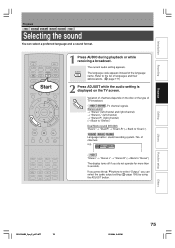
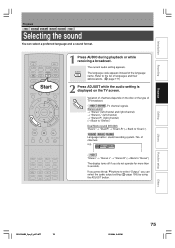
...
OW
SK
SL SEARCH
ENTER
/ADJUST PAUSE
STOP
PICTURE PLAY
REC
QUICK MENU
REMAIN DISPLAY TIME BAR CHP DIVIDE
DIMMER FL SELECT ZOOM P in P
TV
PROGRESSIVE
TV/VIDEO CHANNEL VOLUME INPUT SELECT
1 Press AUDIO during playback or while receiving a broadcast. Introduction
Recording
Playback
Playback
HDD DVD-RAM DVD-RW DVD-R DVD-VIDEO VCD
Selecting the sound
You can select the audio...
User Manual - Page 83
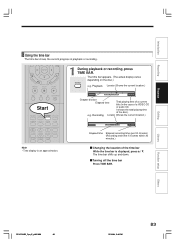
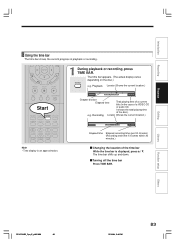
... Time display is displayed, press / . Editing
Library
Function setup
Others
RD-XS34SB_Ope_E_p082-086
83
12/18/04, 5:46 PM
83 Turning off the time bar Press TIME BAR. The time bar appears. (The actual display varies
depending on the disc.)
TIME BAR
e.g. Introduction
Recording
Playback
Using the time bar
The time bar shows the current progress in P
TV
PROGRESSIVE
TV/VIDEO CHANNEL...
User Manual - Page 95


... setup
Others
RD-XS34SB_Ope_E_p095-102
95
12/18/04, 5:47 PM
95
Introduction
Recording
Playback
Editing
HDD DVD-RAM
Playlist ...DVD
Start EASY
NAVI
INSTANT REPLAY INSTANT SKIP
REC MENU EDIT MENU
LIBRARY
CONTENT MENU
OW
SK
SL SEARCH
ENTER
/ADJUST PAUSE
STOP
PICTURE PLAY
REC
QUICK MENU
REMAIN DISPLAY TIME BAR CHP DIVIDE
DIMMER FL SELECT ZOOM P in P
TV
PROGRESSIVE
TV/VIDEO...
User Manual - Page 103
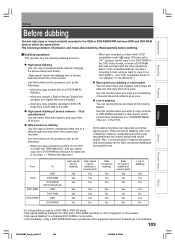
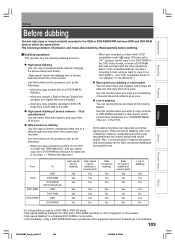
.... Use this function on other equipment is not possible. • "Line-U dubbing" using a DVD-R/RW which cannot show thumbnails in the DVD-Video format; All the above functions can copy recorded contents without changing the picture and sound quality. Read carefully before dubbing. Introduction
Recording
Playback
Editing
Editing
Before dubbing
You can dub (copy or move) contents...
User Manual - Page 109


..., then press ENTER.
Introduction
Recording
Playback
Editing
IP FRAME
OPEN/CLOSE DVD
TOP MENU MENU RETURN
ANGLE SUBTITLE AUDIO CHANNEL
HDD
TIMESLIP
DVD
EASY NAVI
INSTANT REPLAY INSTANT SKIP
REC MENU EDIT MENU
LIBRARY
CONTENT MENU
OW
SK
SL SEARCH
ENTER
/ADJUST PAUSE
STOP
PICTURE PLAY
REC
QUICK MENU
REMAIN DISPLAY TIME BAR CHP DIVIDE
DIMMER FL...
User Manual - Page 125


...
ENTER
/ADJUST PAUSE
STOP
PICTURE PLAY
REC
QUICK MENU
REMAIN DISPLAY TIME BAR CHP DIVIDE
DIMMER FL SELECT ZOOM P in P
TV
PROGRESSIVE
TV/VIDEO CHANNEL VOLUME INPUT SELECT
SAT.CONT. TV/DVR
RD-XS34SB_Ope_E_p118-125
125
7 Press / to step 14.
125
12/18/04, 5:48 PM
Others
Function setup
Library
Editing
Playback
Recording
Introduction
ENTER
• When...
User Manual - Page 132


...
EASY
NAVI
REC MENU EDIT MENU
LIBRARY
CONTENT MENU
OW
SK
SL SEARCH
ENTER
/ADJUST PAUSE
STOP
PICTURE PLAY
REC
QUICK MENU
REMAIN DISPLAY TIME BAR CHP DIVIDE
DIMMER FL SELECT ZOOM P in a DVD-R/RW disc so that it can be played on this recorder. Title
Title
Title
1 23 1 2
123
Menu 1 23
Finalize
12
123
Source DV...
User Manual - Page 136


... PAUSE
STOP
PICTURE PLAY
REC
QUICK MENU
IP FRAME
REMAIN DISPLAY TIME BAR CHP DIVIDE
DIMMER FL SELECT ZOOM P in P
TV
PROGRESSIVE
TV/VIDEO CHANNEL VOLUME INPUT SELECT
SAT.CONT. TV/DVR
136
RD-XS34SB_Ope_E_p132-138
136
1 During playback or stop, press EDIT MENU. ENTER
e.g. DV Original Picture
Saved Title
Recording
1 23 4
5
Source DV Recording Chapter Editing
Edit...
User Manual - Page 137


.../ / / to select "Rec", then press ENTER. ENTER
e.g. Manufacturer
Playback Time
Equipement
--:--:--:--F
Recording Media : DVD
Rec
Rec
Stop(Save)
Playback Time --:--:-- AV Record Quality SP 4.6 D/M1 DV Chapter Create Off
Full Display End Return
B
A
6 Play the connected DV format digital video camera and pause the play at a desired scene.
7 Press / / / to select "Next", then press...
User Manual - Page 138


... possible. • Depending on the connected DV format digital video camera, the display at step 5 may not show "Manufacturer" or "Equipment". • If the DV terminal is connected to more than DV format digital video camera, such as a PC. • Depending on the models of DV format digital video cameras, recording may not work properly or some functions may...
Similar Questions
Black Screen While Recording With Dr 400 Dvd Recorder.
I got thru over half of a movie with the Toshiba DR 400 DVD recorder, when the screen went black and...
I got thru over half of a movie with the Toshiba DR 400 DVD recorder, when the screen went black and...
(Posted by martinandangelajerry 10 years ago)
Time Set
when the time changed, the recorder did not change its time in the display. unplugged the unit for a...
when the time changed, the recorder did not change its time in the display. unplugged the unit for a...
(Posted by davidf85687 11 years ago)
Where Can I Find A Power Cord For My Toshiba Digital Media Server Rs-tx20?
(Posted by scat9lives 12 years ago)
Remote Control.
I live in Turkey. I have Toshiba RD-XS34SG model of HDD/DVD Recorder. While renewing some adjustmen...
I live in Turkey. I have Toshiba RD-XS34SG model of HDD/DVD Recorder. While renewing some adjustmen...
(Posted by ergunkaptan 12 years ago)

