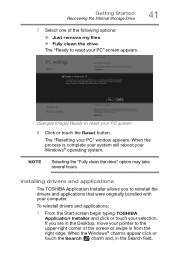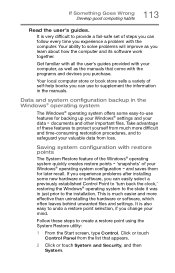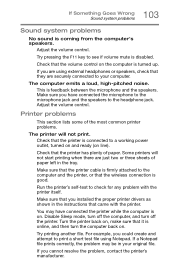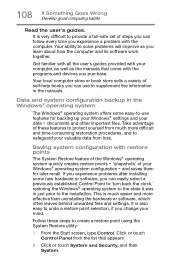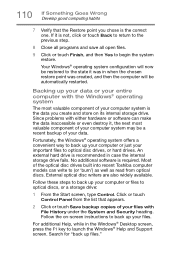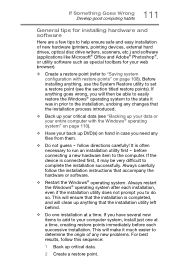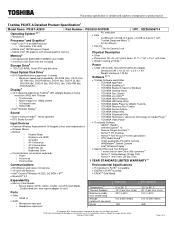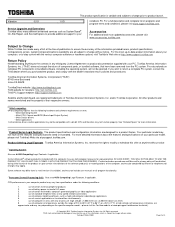Toshiba PX35t-A2300 Support Question
Find answers below for this question about Toshiba PX35t-A2300.Need a Toshiba PX35t-A2300 manual? We have 4 online manuals for this item!
Question posted by hlemonte on January 16th, 2024
I Just Bought A Px35t-a2300 From My Neighbor
Current Answers
Answer #1: Posted by Technicalproblemsolver on January 16th, 2024 9:07 PM
1. Turn on the computer and wait for the login screen to appear.
2. Below the password field, you should see the "Reset password" option. Click on it.
3. You might need to answer some security questions or verify your identity through an email or phone number associated with the account.
4. Once you have reset the password, you should be able to log in and access the Windows 8.0 operating system.
If the "Reset password" option is not available, you may need to use a recovery disk or USB drive to reset the password.
You can also consider contacting the manufacturer's support for further assistance.
Always remember to follow the appropriate steps for password recovery and ensure that you have authorization to access the computer.
"Hi there,
I hope my response was helpful in addressing your question or concern. If you found it valuable, I kindly ask you to consider accepting my answer by clicking the designated button. Your support will not only acknowledge my efforts but also guide others in finding useful solutions. Thank you for your trust and I'm ready to assist you further if needed.
Best regards,
Technicalproblemsolver"
Related Toshiba PX35t-A2300 Manual Pages
Similar Questions
My toshiba all in one has power, but when I turn it on, I just get a black screen. I have tried turn...
Hi, i recently purchased a Toshiba lx830 10u i think its a very good PC but i found one problem wit...
just opened box from delivery of key board and mouse wont connect, touch screen doesnt function, can...