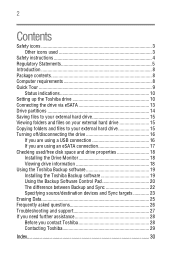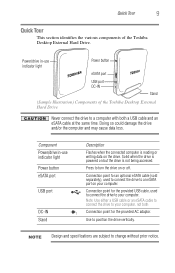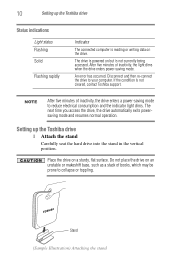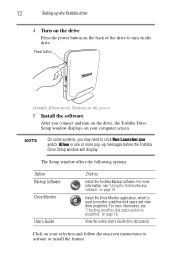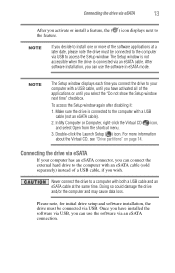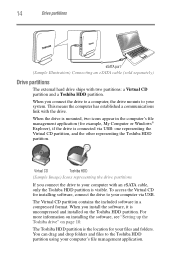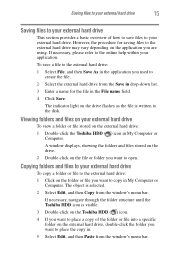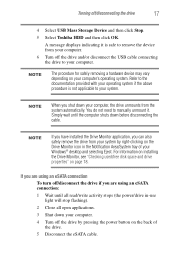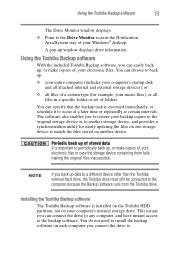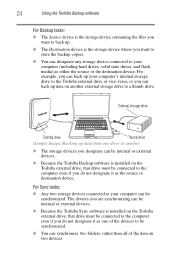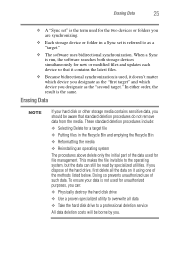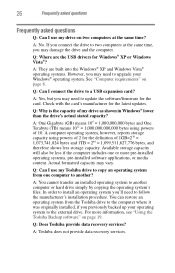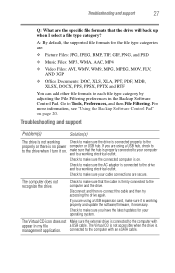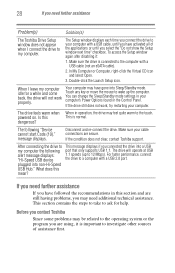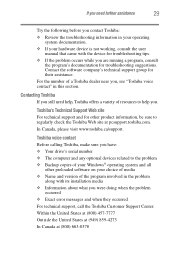Toshiba PH3064U-1EXB Support Question
Find answers below for this question about Toshiba PH3064U-1EXB - 640 GB External Hard Drive.Need a Toshiba PH3064U-1EXB manual? We have 1 online manual for this item!
Question posted by rebastaggs on November 6th, 2012
I Need A New Power Cord
The person who posted this question about this Toshiba product did not include a detailed explanation. Please use the "Request More Information" button to the right if more details would help you to answer this question.
Current Answers
Related Toshiba PH3064U-1EXB Manual Pages
Similar Questions
My External Hard Drive Have 32gb
My External Hard Drive is Toshiba HDDR320E03X - 320 GB External Hard Drive, but when i connect in my...
My External Hard Drive is Toshiba HDDR320E03X - 320 GB External Hard Drive, but when i connect in my...
(Posted by carmenrijo 2 years ago)
Toshiba Hddr320e03x - 320 Gb External Hard Drive,doen't Open.
Toshiba HDDR320E03X - 320 GB External Hard Drive,doen't open.when i changed windows 7 ,to windows 10...
Toshiba HDDR320E03X - 320 GB External Hard Drive,doen't open.when i changed windows 7 ,to windows 10...
(Posted by chrisgrizos 8 years ago)
Power Cord
does anyone know where I can buy a power cord for this external drive?
does anyone know where I can buy a power cord for this external drive?
(Posted by sabrinapersaud 11 years ago)
Can't Transport Video File 11.4 Gb To Toshiba Drive, It Said 'videl File Too La
can't transport video file 11.4 gb to toshiba drive, it said" video file too large" any suggestion? ...
can't transport video file 11.4 gb to toshiba drive, it said" video file too large" any suggestion? ...
(Posted by amerybestine 13 years ago)