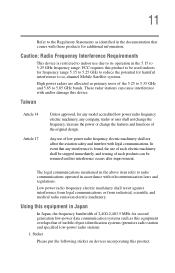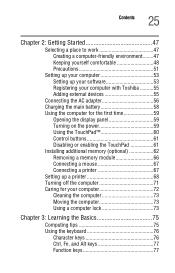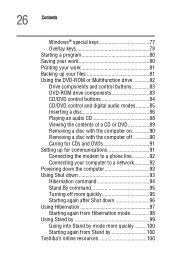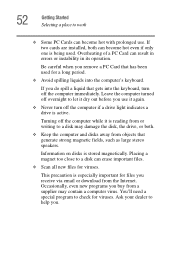Toshiba P25-S607 Support Question
Find answers below for this question about Toshiba P25-S607 - Satellite - Pentium 4 2.8 GHz.Need a Toshiba P25-S607 manual? We have 1 online manual for this item!
Question posted by Anonymous-30412 on June 7th, 2011
How To Turn On Wifi
i have a toshiba satellite p25-s607 it is quite old and has gone for repairing several times. for some reason i can not connect to a wifi netwok i can turn the wifi adapter on but it just doesnt work. also for some reason there is no internet connection options in my start menu
Current Answers
Related Toshiba P25-S607 Manual Pages
Similar Questions
What Bt/wifi Combo Cards/modules Work In A Toshiba Satellite P875-s7200
What are the part numbers of Toshiba BT/WiFi combo cards/modules that work in a Toshiba Satellite P8...
What are the part numbers of Toshiba BT/WiFi combo cards/modules that work in a Toshiba Satellite P8...
(Posted by davidvhaney 9 years ago)
Who Makes Wifi Adapter For Toshiba Satellite P775-s7320
(Posted by elwind 9 years ago)
Toshiba Satellite P855 S5200 Wifi Key Does Not Working
(Posted by wdclyde 10 years ago)
How To Turn On Wifi Adapter On Toshiba Satellite P755-s5320
(Posted by BImha 10 years ago)
Start Menu
I have a toshiba c850. when prompted to type in your password i can do this, however it just opens a...
I have a toshiba c850. when prompted to type in your password i can do this, however it just opens a...
(Posted by rlpajero30 11 years ago)