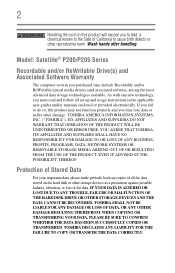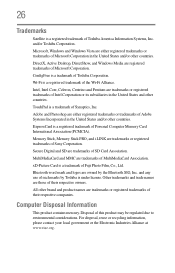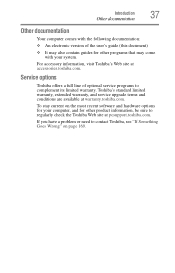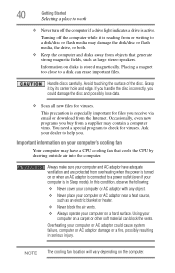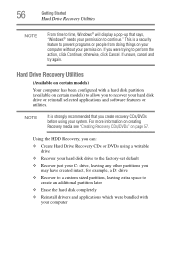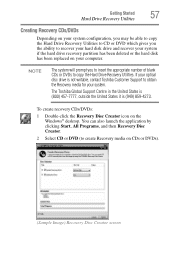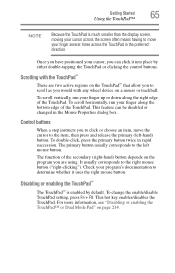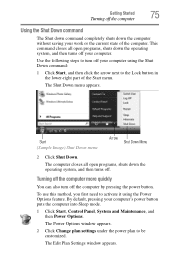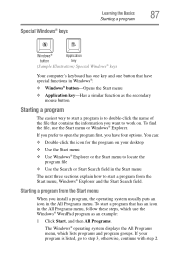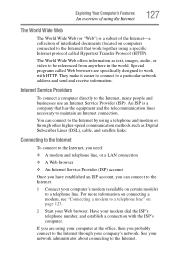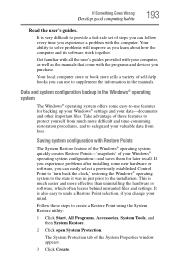Toshiba P205-S7476 Support Question
Find answers below for this question about Toshiba P205-S7476 - Satellite - Core 2 Duo 1.5 GHz.Need a Toshiba P205-S7476 manual? We have 1 online manual for this item!
Question posted by Anonymous-153508 on August 13th, 2015
Uninstalling Programs
Current Answers
Answer #1: Posted by lawDaimy on August 13th, 2015 12:04 PM
>go to task bar close the real time protection.
>then go to c drive programme files and delete symantec folder.
>and reboot the system that's all.
Or download Norton removal tool.exe from here to uninstall.
thanks.
lawDaimy
Related Toshiba P205-S7476 Manual Pages
Similar Questions
I am unable to use laptop as do not have a bios password. Have tried lots of ways shown on YouTube b...
la placa de Laptop Toshiba Satellite C55-C5222W no tiene para jumpear ni bateria como reseteo la bio...
I have formatted my SATELLITE A505 S6014 and the windows with which it did not bring the original pa...
I wanted to upgrade my machine instead of purchasing a new one. I installed a new SSD, on the ram, i...
Can I install another hard drive in my Toshiba A305-S6825