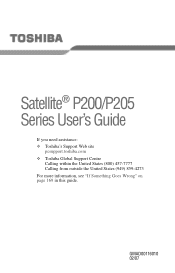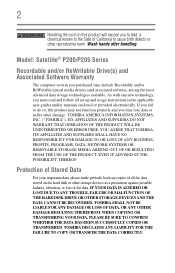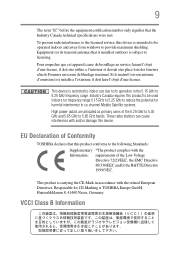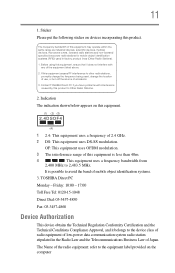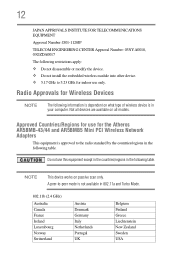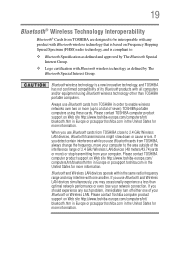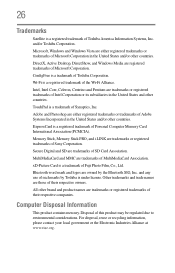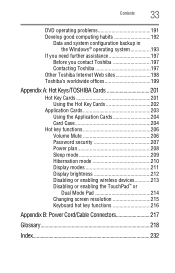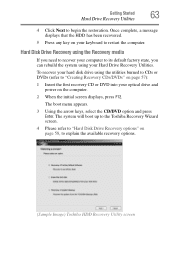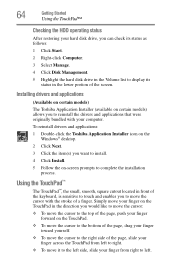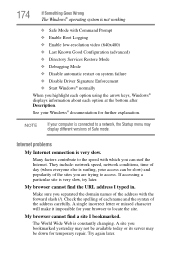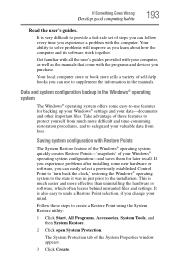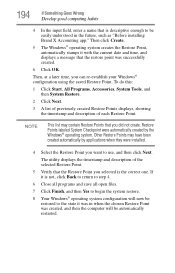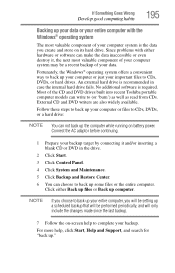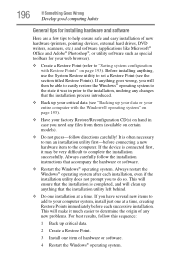Toshiba P205-S6307 Support Question
Find answers below for this question about Toshiba P205-S6307 - Satellite - Pentium Dual Core 1.83 GHz.Need a Toshiba P205-S6307 manual? We have 1 online manual for this item!
Question posted by mtorres0306 on August 29th, 2011
System Restore
how can i perform system restore to toshiba satellite p205-s6307
Current Answers
Related Toshiba P205-S6307 Manual Pages
Similar Questions
Please Find Hereafter Specs Of My Satellite Which I Need Its M.b. Model Name:
Ineed to buy a replacment for the mother board Satellite P305D Detailed Product Specification1 Model...
Ineed to buy a replacment for the mother board Satellite P305D Detailed Product Specification1 Model...
(Posted by egoffice 10 years ago)
Toshiba Satellite L855- Keeps Crashing During Gameplay
Hi all,Please help- I have a Toshiba Satellite l855 12g, it is less than a year old. I have Steam fo...
Hi all,Please help- I have a Toshiba Satellite l855 12g, it is less than a year old. I have Steam fo...
(Posted by chelseyburdon 10 years ago)
Service Manual Toshiba L305-s5907 Pslb8u-04x02f Satellite L305- S590
Hi, friends..I'm looking for the servicemanual of the ToshibaL305-S5907 Model. PSLB8U-04X02F S...
Hi, friends..I'm looking for the servicemanual of the ToshibaL305-S5907 Model. PSLB8U-04X02F S...
(Posted by Papirin41 11 years ago)
How To Restore Toshiba Satellite M55-s139 Without Disc
(Posted by ahoytt 11 years ago)
Is The Psaf3u A Dual Core Or A Single Core?
Is the PSAF3U a dual core or a single core?
Is the PSAF3U a dual core or a single core?
(Posted by desertcoffee 11 years ago)