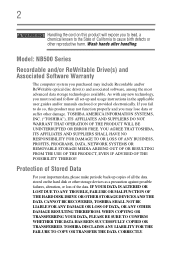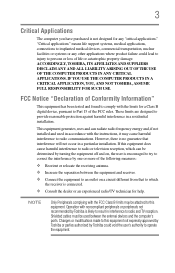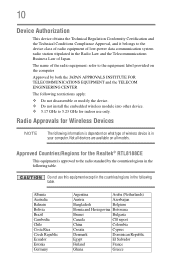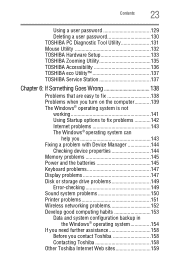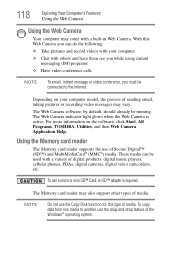Toshiba NB505 Support Question
Find answers below for this question about Toshiba NB505.Need a Toshiba NB505 manual? We have 1 online manual for this item!
Question posted by wrobinson3119 on December 28th, 2012
My Tv (model No.32c120u) Says 'retail Lock.' Please Someone Help!!!
Current Answers
Answer #2: Posted by darratx on June 29th, 2013 11:12 AM
per toshiba site, hit 1 2 3 4 in consecutive order to bring it in and out of retail lock (volume and things work, not menu or ch up and down)
I verified this worked on this model.
Related Toshiba NB505 Manual Pages
Similar Questions
Could you please tell me what size the screw size to secure the tv stand to the tv. there are four...
when get started on laptop says windows cant install windows restart installation but wont let me an...