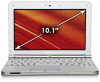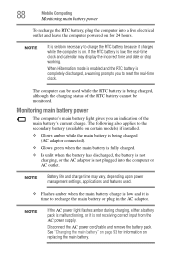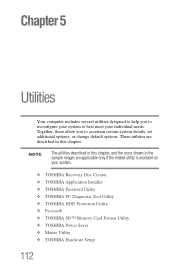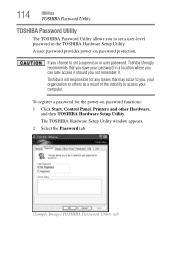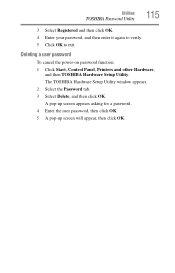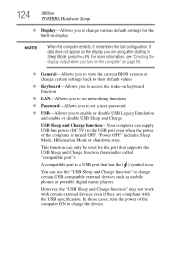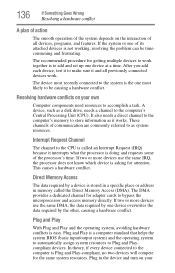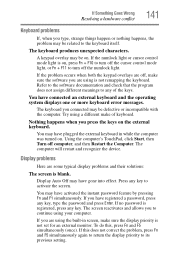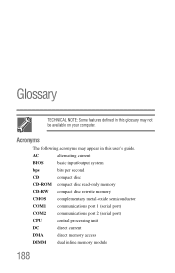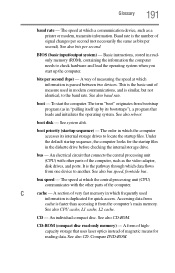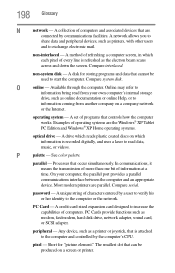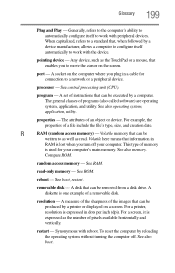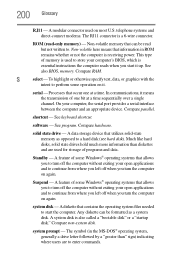Toshiba NB205-N311/W Support Question
Find answers below for this question about Toshiba NB205-N311/W.Need a Toshiba NB205-N311/W manual? We have 1 online manual for this item!
Current Answers
Answer #1: Posted by imran665 on October 4th, 2017 10:17 AM
BIOS PASSWORDS BY MANUFACTURER ="Toshiba Toshiba"
Many motherboards feature a set of jumpers or dip switches that will clear the CMOS and wipe all of the custom settings including BIOS passwords. The locations of these jumpers / dip switches will vary depending on the motherboard manufacturer and ideally you should always refer to the motherboard or computer manufacturers documentation. If the documentation is unavailable, the jumpers/dip switches can sometimes be found along the edge of the motherboard, next to the CMOS battery, or near the processor. Some manufacturers may label the jumper / dipswitch CLEAR - CLEAR CMOS - CLR - CLRPWD - PASSWD - PASSWORD - PWD.
Removing the CMOS Battery:
The CMOS settings on most systems are buffered by a small battery that is attached to the motherboard. (It looks like a small watch battery). If you unplug the PC and remove the battery for 10-15 minutes, the CMOS may reset itself and the password should be blank. (Along with any other machine specific settings, so be sure you are familiar with manually reconfiguring the BIOS settings before you do this.)
Related Toshiba NB205-N311/W Manual Pages
Similar Questions
Windows xp, laptop has fingerprint and bios password please help
I am forget bios password. How to reset the bios password from Toshiba Satellite C50D Laptop? Please...
I have my toshiba tecra A9 with a bios password bout I don't know to do it.help me to do it,please.
How do i locate the Jumper to short to remove bios password on Satellite L745
how do I remove the bios password for a tecra a11 labtop