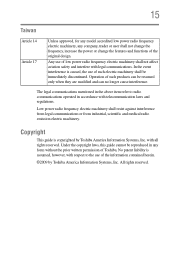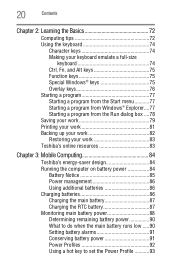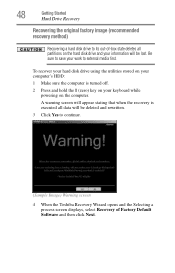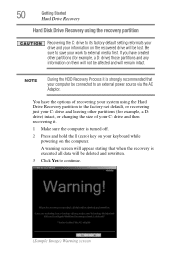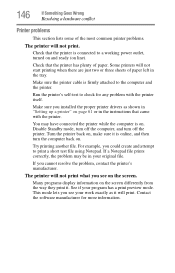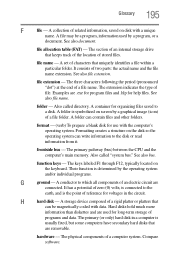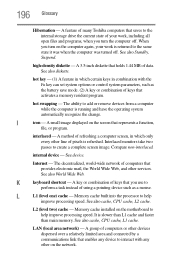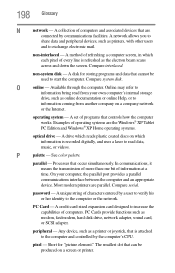Toshiba NB200 Support Question
Find answers below for this question about Toshiba NB200.Need a Toshiba NB200 manual? We have 2 online manuals for this item!
Question posted by gerryke1 on January 6th, 2013
How To Use Print Screen Function On My Nb255-245 Labtop Thanks
Current Answers
Answer #1: Posted by tintinb on March 25th, 2013 1:28 AM
1. Go to the screen that you wish to capture
2. Press the PRTSC key on your keyboard. The exact location of the key is provided in the supporting image below
3. Open the Paint or MS Word application
4. Paste the copied or captured screen by pressing the Ctrl + V keys
5. Save the file to your desired folder
If you have more questions, please don't hesitate to ask here at HelpOwl. Experts here are always willing to answer your questions to the best of our knowledge and expertise.
Regards,
Tintin
Supporting Image
You can click the image below to enlargeRelated Toshiba NB200 Manual Pages
Similar Questions
My daughter and I both have a Toshiba Satellite P755-S5320. Both laptops are set at the same defau...
I installed a new hd and installed win7 32 bit. All works fine except it wont work wireless. As long...
How do I print screen on satellite L355D-S7825?