Toshiba Satellite P755-S5320 Support Question
Find answers below for this question about Toshiba Satellite P755-S5320.Need a Toshiba Satellite P755-S5320 manual? We have 1 online manual for this item!
Question posted by andorx1 on November 10th, 2012
Print Screen
How do I print screen from my laptop??
Current Answers
There are currently no answers that have been posted for this question.
Be the first to post an answer! Remember that you can earn up to 1,100 points for every answer you submit. The better the quality of your answer, the better chance it has to be accepted.
Be the first to post an answer! Remember that you can earn up to 1,100 points for every answer you submit. The better the quality of your answer, the better chance it has to be accepted.
Related Toshiba Satellite P755-S5320 Manual Pages
User Guide - Page 1


GMAD00274010 03/11 Satellite®/Satellite Pro® P700 Series User's Guide
If you need assistance: ❖ Toshiba's Support Web site
support.toshiba.com ❖ Toshiba Customer Support Center
Calling within the United States (800) 457-7777 Calling from outside the United States (949) 859-4273 For more information, see "If Something Goes Wrong" on page 180 in this guide.
User Guide - Page 2


... AMERICA INFORMATION SYSTEMS, INC. ("TOSHIBA"), ITS AFFILIATES AND SUPPLIERS DO NOT WARRANT THAT OPERATION OF THE PRODUCT WILL BE UNINTERRUPTED OR ERROR FREE.
Model: Satellite®/Satellite Pro® P700 Series
Recordable and/or ReWritable Drive(s) and Associated Software Warranty
The computer system you purchased may lose data or suffer other damage...
User Guide - Page 7


... 5.65 GHz to be used indoors for frequency range 5.15 GHz to 5.25 GHz to reduce the potential for harmful interference to co-channel Mobile Satellite systems.
High power radars are designed to 5.85 GHz bands.
User Guide - Page 9


...;me s'il est susceptible de compromettre son fonctionnement. Equipment (or its operation in excess of Health Canada limits for harmful interference to co-channel Mobile Satellite systems. High power radars are allocated as primary users of this radio equipment must accept any other transmitter that operate with this device is subject...
User Guide - Page 29


... (i) encode video in compliance with this product in the United States and/or other use of such marks by the Bluetooth SIG, Inc.
29
Trademarks
Satellite, Satellite Pro, and eco Utility are registered trademarks of Atheros Communications, Inc. Atheros is licensed under license. and any use of a consumer to environmental considerations. Wi...
User Guide - Page 32
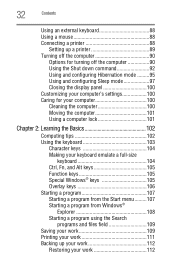
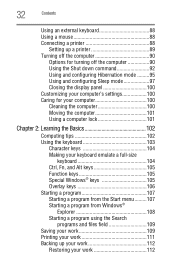
... the Start menu.........107 Starting a program from Windows®
Explorer 108 Starting a program using the Search
programs and files field 109 Saving your work 109 Printing your work 111 Backing up your work 112
Restoring your work 112
User Guide - Page 49
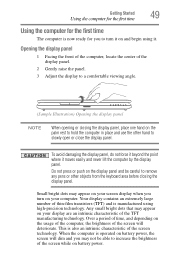
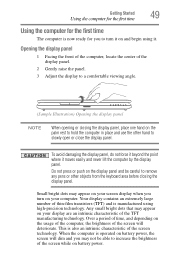
...closing the display panel, place one hand on the palm rest to increase the brightness of the screen while on battery power.
Any small bright dots that may appear on your computer. This is ...time, and depending on the usage of the computer, the brightness of the screen will dim and you may appear on your screen display when you turn it on and begin using high-precision technology. Getting ...
User Guide - Page 50


... to ensure that all drives and slots are empty.
3 Press and release the power button.
The ON/OFF light glows white.
(Sample Illustration) Turning on -screen instructions.
The first time you turn on your computer, the Setup Wizard guides you turn on the computer for the first time, do not turn...
User Guide - Page 60
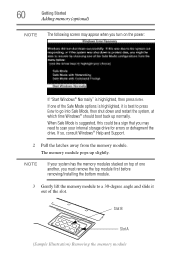
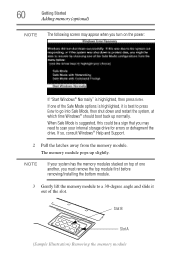
....
2 Pull the latches away from the memory module. Slot B
Slot A (Sample Illustration) Removing the memory module 60
Getting Started
Adding memory (optional)
NOTE The following screen may need to scan your system has the memory modules stacked on the power:
If "Start Windows® Normally" is best to press Enter to...
User Guide - Page 64


...turned off.
2 While powering on your computer, press the F12 key when the initial TOSHIBA screen displays. 64
Getting Started
Recovering the Internal Storage Drive
You can recover the original factory image... media. The boot menu appears.
3 Using the arrow keys to continue.
(Sample Image) Warning screen To recover using the utilities on your system offers a choice of Windows® 7 32-bit or...
User Guide - Page 65
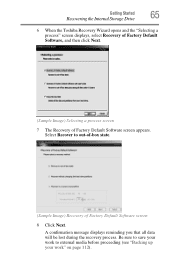
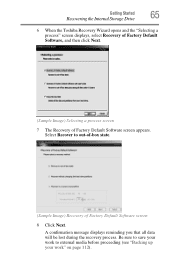
... the Internal Storage Drive
6 When the Toshiba Recovery Wizard opens and the "Selecting a process" screen displays, select Recovery of Factory Default Software, and then click Next.
(Sample Image) Selecting a process screen
7 The Recovery of Factory Default Software screen
8 Click Next. Be sure to save your work to out-of-box state.
(Sample Image...
User Guide - Page 66


... external power source via the AC adaptor. Please make a complete back up your work" on your computer, press the F12 key when the initial TOSHIBA screen displays. You can access the folders under C:\backup%current date%. The boot menu appears.
3 Using the arrow keys to scroll down, select the HDD Recovery...
User Guide - Page 67
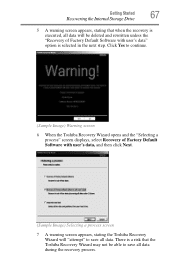
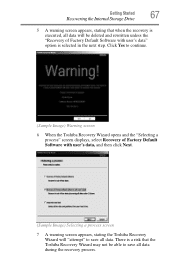
... may not be deleted and rewritten unless the "Recovery of Factory Default Software with user's data, and then click Next.
(Sample Image) Selecting a process screen
7 A warning screen appears, stating the Toshiba Recovery Wizard will "attempt" to save all data. Click Yes to save all data during the recovery process. There is selected...
User Guide - Page 68
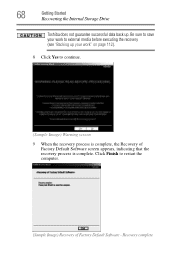
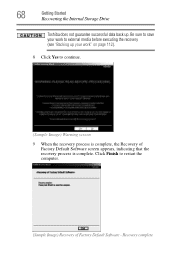
...
Recovering the Internal Storage Drive
Toshiba does not guarantee successful data back up your work " on page 112).
8 Click Yes to continue.
(Sample Image) Warning screen 9 When the recovery process is complete. Click Finish to external media before executing the recovery (see "Backing up . Be sure to save your work to...
User Guide - Page 69


... recovery DVDs/media, if you have created such media. Be sure to save your work to step 5.
5 A warning screen appears, stating that your computer, press the F12 key when the initial TOSHIBA screen displays. If you have created other partitions by using the second method, see "Backing up your system offers a choice...
User Guide - Page 104
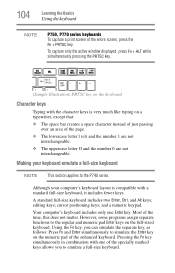
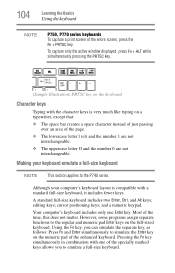
...standard full-size keyboard includes two Enter, Ctrl, and Alt keys; Most of the entire screen, press the Fn + PRTSC key. Pressing the Fn key simultaneously in combination with the ...
104
Learning the Basics
Using the keyboard
NOTE
P750, P770 series keyboards To capture a print screen of the time, this does not matter.
Making your computer's keyboard layout is very much...
User Guide - Page 112
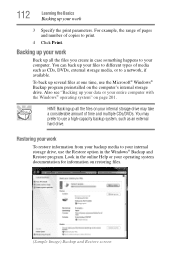
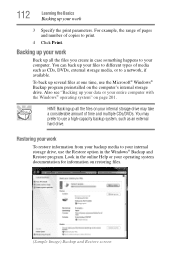
...® operating system" on your computer. Look in case something happens to print.
4 Click Print. Also see "Backing up your files to different types of copies to your internal... Windows® Backup program preinstalled on restoring files.
(Sample Image) Backup and Restore screen
Backing up your work
To restore information from your operating system documentation for information on the...
User Guide - Page 189
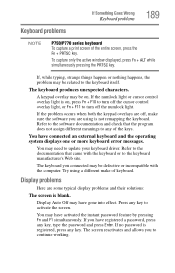
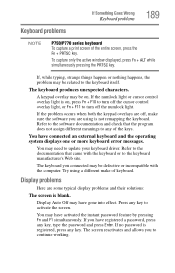
....
Press any key.
The screen reactivates and allows you are using... does not assign different meanings to activate the screen.
The keyboard produces unexpected characters. If you connected...some typical display problems and their solutions:
The screen is on . Try using is registered, press ...registered a password, press any of the entire screen, press the Fn + PRTSC key. Refer to...
User Guide - Page 196
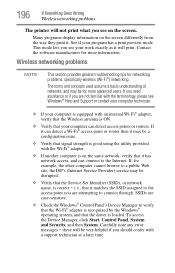
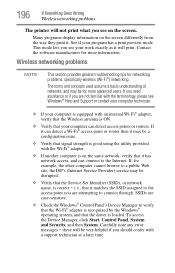
... point you are not familiar with the terminology, please see on the screen differently from the way they print it matches the SSID assigned to the Internet.
i.e., that it has ...ON.
❖ Verify that the Wireless antenna is correct - Many programs display information on the screen. The terms and concepts used assume a basic understanding of networks, and may be for networking ...
User Guide - Page 227


...components that make up a single computer system. (2) How parts of the system are non-printing characters, such as a paragraph break in which computers, programs, or devices can work together ...the pointing device.
Central Processing Unit (CPU)-The chip that can be displayed on the screen at a particular time. See also double-click. For example, disk drives, monitors, keyboards...
Similar Questions
Is There A Print Screen On Toshiba Satellite P755
(Posted by ericaBlaB 9 years ago)
Help My Toshiba Satellite Laptop P755 S5320 Wont Turn On It Shutsdown
(Posted by juanpYngrm 10 years ago)
How To Fix Wireless Button On A Toshiba Satellite P755-s5320 Laptop
(Posted by kdmon 10 years ago)
How To Use Print Screen Function On My Nb255-245 Labtop
Thanks
(Posted by gerryke1 11 years ago)
Print Screen / Screen Capture
How do I print screen on satellite L355D-S7825?
How do I print screen on satellite L355D-S7825?
(Posted by tobyfields 12 years ago)

