Toshiba NB200 Support Question
Find answers below for this question about Toshiba NB200.Need a Toshiba NB200 manual? We have 2 online manuals for this item!
Question posted by wayneamell on August 13th, 2012
Computer Speed
laptop started to run very slow in the past 24 hrs.
Current Answers
There are currently no answers that have been posted for this question.
Be the first to post an answer! Remember that you can earn up to 1,100 points for every answer you submit. The better the quality of your answer, the better chance it has to be accepted.
Be the first to post an answer! Remember that you can earn up to 1,100 points for every answer you submit. The better the quality of your answer, the better chance it has to be accepted.
Related Toshiba NB200 Manual Pages
User Guide 1 - Page 1
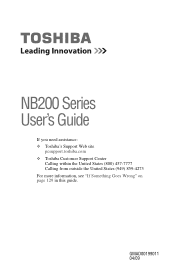
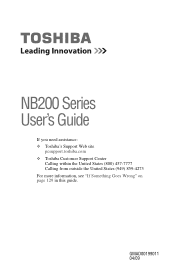
GMAD00199011 04/09
NB200 Series User's Guide
If you need assistance: ❖ Toshiba's Support Web site
pcsupport.toshiba.com ❖ Toshiba Customer Support Center
Calling within the United States (800) 457-7777 Calling from outside the United States (949) 859-4273 For more information, see "If Something Goes Wrong" on page 129 in this guide.
User Guide 1 - Page 2


... with any new technology, you purchased may not function properly and you to lead, a chemical known to cause birth defects or other reproductive harm. Model: NB200 Series
Recordable and/or ReWritable Drive(s) and Associated Software Warranty
The computer system you must read and follow all set-up copies of California to...
User Guide 1 - Page 20
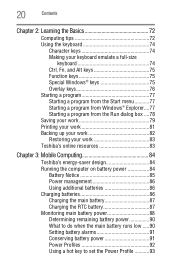
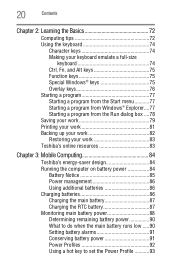
... Ctrl, Fn, and Alt keys 75 Function keys 75 Special Windows® keys 75 Overlay keys 76 Starting a program 77 Starting a program from the Start menu...........77 Starting a program from Windows® Explorer....77 Starting a program from the Run dialog box ....78 Saving your work 79 Printing your work 81 Backing up your work 82 Restoring...
User Guide 1 - Page 35


... an indication of the power provided by the AC adaptor to power the computer. Getting Started
Charging the main battery
35
The computer's main battery light gives you must charge the... will allow the battery to charge a fully charged battery can be completely charged and ready to run applications, features, and devices. See "Changing the main battery" on replacing the main battery.
...
User Guide 1 - Page 40


...Started
Adding memory (optional)
Adding memory (optional)
HINT: To purchase additional memory modules, see the accessories information packaged with your software. You may also be installed in minor bodily injury. The surrounding area may want to run...or remove a memory module, turn off the computer using the Start menu. NOTE
Before adding external devices or memory, Toshiba recommends ...
User Guide 1 - Page 58


... external display devices
Your computer comes with a built-in rapid succession. 58
Getting Started
Using external display devices
Scrolling with the TouchPad™
There are two active regions...or by default. Check your finger along the right edge of the TouchPad. To scroll vertically, run your program's documentation to a live electrical outlet.
4 Turn on the program you to the ...
User Guide 1 - Page 65


Getting Started
Turning off the computer
65
3 Click on the Setup Actions tab.
(Sample Image) Setup action settings screen 4 Select the options you close the lid Set ... option to Turn Off if you want the computer to turn it off when you want from the drop-down lists. Once the computer is running on page 120.
User Guide 1 - Page 67


...is configured, you were using.
The computer returns to the screen(s) you can start up the computer from Hibernation mode
To start it into Hibernation mode when you press the power button.
❖ When ...I close the display panel.
5 Click Apply.
6 Click OK. Once the computer is running on page ...
User Guide 1 - Page 68


...option to Standby if you want . The ON/OFF light blinks amber indicating the computer is running on battery power or while connected to AC power.
❖ When I press the power... button Set this option to enable them in Toshiba's Power Saver utility.
1 Click Start, Control Panel, and then Performance and Maintenance.
2 Click the TOSHIBA Power Saver icon.
3 Click the Setup...
User Guide 1 - Page 77
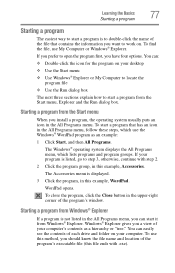
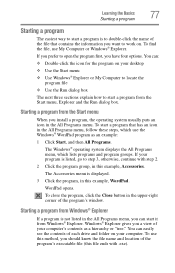
... then All Programs. The Windows® operating system displays the All Programs menu, which lists programs and program groups.
WordPad opens.
Starting a program from the Start menu, Explorer and the Run dialog box.
You can easily see the contents of your program is to double-click the name of the file that has...
User Guide 1 - Page 78
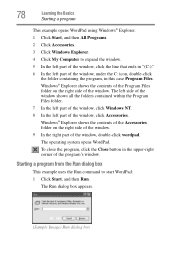
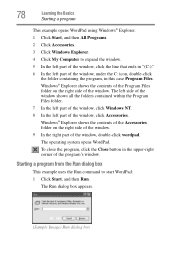
... 3 Click Windows Explorer. 4 Click My Computer to start WordPad: 1 Click Start, and then Run. Starting a program from the Run dialog box
This example uses the Run command to expand the window. 5 In the left part...8 In the left part of the window, double-click wordpad. The Run dialog box appears.
(Sample Image) Run dialog box Windows® Explorer shows the contents of the Program Files ...
User Guide 1 - Page 79
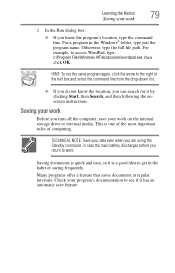
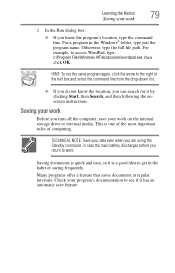
...feature that saves documents at regular intervals. Learning the Basics
Saving your work
79
2 In the Run dialog box:
❖ If you know the location, you can search for it has an ...Standby command, in case the main battery discharges before you return to see if it by clicking Start, then Search, and then following the onscreen instructions. TECHNICAL NOTE: Save your program's documentation ...
User Guide 1 - Page 87


The battery may not start charging immediately under the following conditions:
❖ The battery is in a CMOS error message ...required for up to 26 degrees Celsius).
❖ The battery is fully charged, we recommend that the battery charges to run applications, features, and devices. When fully charged, it maintains this extends battery life and helps ensure accurate monitoring of ...
User Guide 1 - Page 90


...these things before trying to check the battery's remaining capacity and perform its calculations.
1 Click Start, Control Panel, Performance and Maintenance, and then TOSHIBA Power Saver.
2 Click the TOSHIBA ... The remaining battery charge is indicated on the computer before the main battery completely runs out of the dialog box.
The computer needs this time to monitor the remaining...
User Guide 1 - Page 92


..., you can choose a predefined Power Profile or select your own combination of power management options.
If you are running on batteries and the programs that you change become active settings.)
For more information, see "TOSHIBA Power Saver" on...become the active settings when you are using do this:
1 Click Start, Control Panel, Performance and Maintenance, and then TOSHIBA Power Saver.
User Guide 1 - Page 102
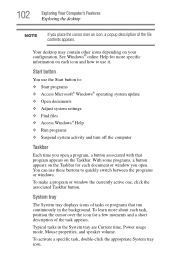
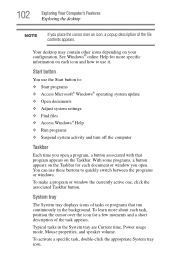
... to: ❖ Start programs ❖ Access Microsoft® Windows® operating system update ❖ Open documents ❖ Adjust system settings ❖ Find files ❖ Access Windows® Help ❖ Run programs ❖ Suspend system activity and turn off the computer
Taskbar
Each time you open a program, a button associated with that run continuously in...
User Guide 1 - Page 132


...Charging batteries" on page 90. If the computer starts normally, the AC adaptor may begin working correctly again.
If the computer starts normally, the battery may need to warn you ...AC power light will deliver a slow, steady "tricklecharge" to continue.
on , insert the battery, and then leave the computer running low see "The computer is running for several hours.
For more ...
User Guide 1 - Page 134
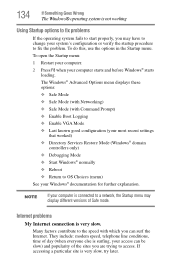
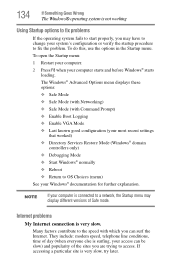
... Networking) ❖ Safe Mode (with which you can be slow) and popularity of Safe mode.
Many factors contribute to the speed with Command Prompt) ❖ Enable Boot Logging ❖ Enable...only) ❖ Debugging Mode ❖ Start Windows® normally ❖ Reboot ❖ Return to access. If accessing a particular site is very slow. 134
If Something Goes Wrong
The Windows...
User Guide 1 - Page 144
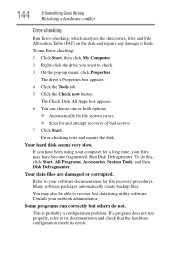
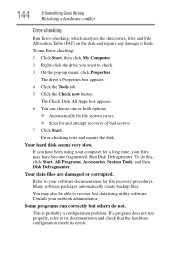
...check that the hardware configuration meets its needs.
If a program does not run Error-checking:
1 Click Start, then click My Computer.
2 Right-click the drive you have become ...slow. This is probably a configuration problem. The Check Disk All Apps box appears.
6 You can choose one or both options: ❖ Automatically fix file system errors ❖ Scan for file recovery procedures. Run...
User Guide 1 - Page 203


...
Automatic Switch 186 Connectivity Doctor 170 profile settings 177 starting 168 SUMMIT 180 connecting AC adaptor 33 power cord/cable...damaged data files 144 missing files/trouble accessing a
drive 143 running slow 144 diskette drive cannot insert a diskette 145 cannot read a...used batteries 98 double-click 58
E
ENERGY STAR® 24 error messages
device driver conflict 135 general hardware problem 135...
Similar Questions
Startup Problem On Toshiba-satellite-m305-s4848 Laptop
why does my toshiba-satellite-m305-s4848 laptop starts but goes off immediately?
why does my toshiba-satellite-m305-s4848 laptop starts but goes off immediately?
(Posted by tzwoldamanuel 2 years ago)
How To Connect Kodak Esp3.2 Printer To Toshiba Laptop With Window 8
(Posted by aahamdy 11 years ago)
Transfering Microsft OfficeExcel And Word 2003 To New Laptop.
Can I transfare my Microsoft Office Excel and Word 2003 from my older Lap to the new one by using my...
Can I transfare my Microsoft Office Excel and Word 2003 from my older Lap to the new one by using my...
(Posted by joh592 11 years ago)
Running Slow Pc875-s7310 Why....
my computer i just used for over 3 months but i dont know why the place to use mouse was die i cant ...
my computer i just used for over 3 months but i dont know why the place to use mouse was die i cant ...
(Posted by bluestar20032007 11 years ago)
How To Get Into Recovery Mode On My Laptop To Reinstall Windows 7
(Posted by flipper58 11 years ago)

