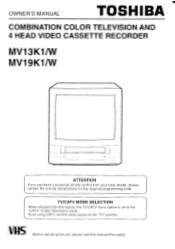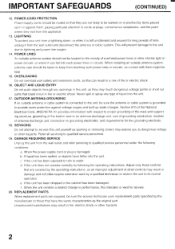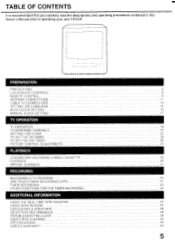Toshiba MV19K1 Support Question
Find answers below for this question about Toshiba MV19K1.Need a Toshiba MV19K1 manual? We have 1 online manual for this item!
Question posted by jmatt30328 on December 15th, 2012
What Does Mvpu14 Look Like?
trying to locate convergence board on 57hx81
Current Answers
Related Toshiba MV19K1 Manual Pages
Similar Questions
C Remove Retail Lock From Tv I Tried The One Two Three Four Turn Tv On And I'll
I cannot remove the retail lock on my TV I try one two three four do not work
I cannot remove the retail lock on my TV I try one two three four do not work
(Posted by robinmodock02 7 years ago)
I Plugged In My External Hard Drive And I Tried To Play A Movie And All I Got
was an error ,i suppose that was because the movie was in an unsupported format .Can i get an answer...
was an error ,i suppose that was because the movie was in an unsupported format .Can i get an answer...
(Posted by dellas3 11 years ago)
Hi,
I'm Trying To Set Up An Indoor Digital Antenna, But Cannot Get Any Channels
tha same antenna works with another tv
tha same antenna works with another tv
(Posted by Jhc06 11 years ago)
Hi
I Am Trying To Program A Zenith Universal Remote Control On A Toshiba 20af4
I need the code on Toshibs 20AF45
I need the code on Toshibs 20AF45
(Posted by skarepalli 12 years ago)