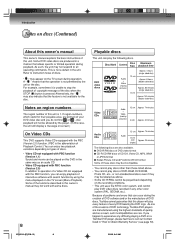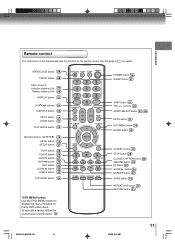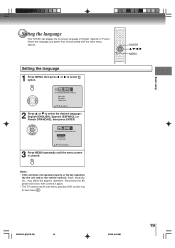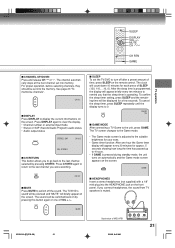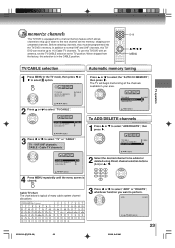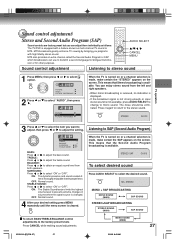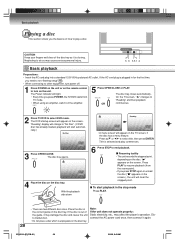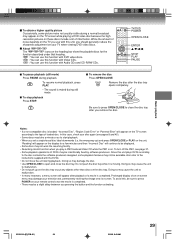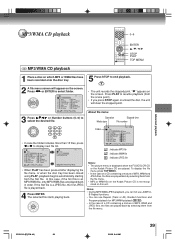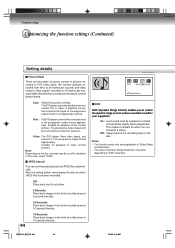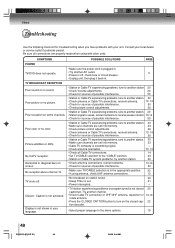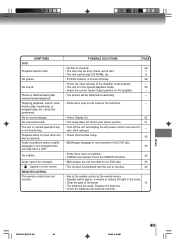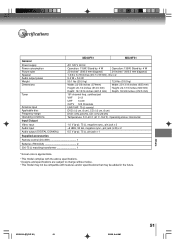Toshiba MD20F51 Support Question
Find answers below for this question about Toshiba MD20F51.Need a Toshiba MD20F51 manual? We have 1 online manual for this item!
Question posted by paulcowboy76 on July 10th, 2015
How Do I Program Md20f51 With Out The Remote Control
The person who posted this question about this Toshiba product did not include a detailed explanation. Please use the "Request More Information" button to the right if more details would help you to answer this question.
Current Answers
Related Toshiba MD20F51 Manual Pages
Similar Questions
How Can I Get A New Remote Control For The Sd 4100 Ku2 Dvd Player
(Posted by Imdealerdean 9 years ago)
How To Program Motorola Remote Control To Toshiba Dvd620ku Dvd/vcr Combo
(Posted by sharSkibu 9 years ago)
What Are The Remote Control Codes Needed
to operate my Toshiba SD-V392 DVD/VCR combo using a radio shack 4-in-one remote control model 15-19...
to operate my Toshiba SD-V392 DVD/VCR combo using a radio shack 4-in-one remote control model 15-19...
(Posted by ed1107304 12 years ago)
Toshiba Sd-v394 Lost Control Through Both Front Panel And Remote Control
It lost control through both front panel and remote control over the DVD section and Turn-off functi...
It lost control through both front panel and remote control over the DVD section and Turn-off functi...
(Posted by mirskiy 12 years ago)
Remote Control Not Working. How Do I Finalize A Recording?
I bought this machine hoping to convert my VHS to DVD. I started dubbing my first VHS to DVD. In pla...
I bought this machine hoping to convert my VHS to DVD. I started dubbing my first VHS to DVD. In pla...
(Posted by chuckb3 12 years ago)