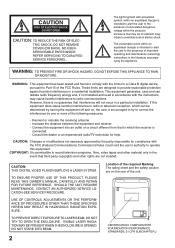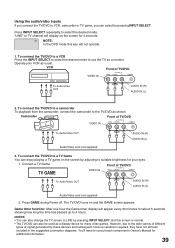Toshiba MD13N1 Support Question
Find answers below for this question about Toshiba MD13N1.Need a Toshiba MD13N1 manual? We have 1 online manual for this item!
Question posted by Anonymous-92257 on January 3rd, 2013
Do I Need A Digital Converter For Over The Air Tv Stations
The person who posted this question about this Toshiba product did not include a detailed explanation. Please use the "Request More Information" button to the right if more details would help you to answer this question.
Current Answers
Related Toshiba MD13N1 Manual Pages
Similar Questions
My Parental Thing Mest Up My Dvd It Put A Lock On It I Don't Remember The Passwo
(Posted by jbernj7 9 years ago)
Sd-v394su Dvd Player Vcr Recorder - How To Record Tv Program With Hdtv
Have SD-V394SU DVD Player & VCR Recorder. Replaced older TV in an RV with new HDTV. Can the tune...
Have SD-V394SU DVD Player & VCR Recorder. Replaced older TV in an RV with new HDTV. Can the tune...
(Posted by info3289 9 years ago)
I Have A Toshiba 13 Inch Tv Dvd Combo Model No.md13n1r And Need Code To Be Opera
operated with a toshiba ct-9995 remote control.
operated with a toshiba ct-9995 remote control.
(Posted by bdspringbs 10 years ago)
My Portable Dvd Player Wont Turn On When You Press The Power Button.
my portable dvd player wont turn on when you press the power button. when its plugged in the yellow ...
my portable dvd player wont turn on when you press the power button. when its plugged in the yellow ...
(Posted by Cgallitelli28 12 years ago)
Need A Manual In English For Sd-p2900sn Portable Dvd Player
Need a manual in English for SD _ P2900SN Toshiba portable DVD player.... how do I get one??
Need a manual in English for SD _ P2900SN Toshiba portable DVD player.... how do I get one??
(Posted by ksan 12 years ago)