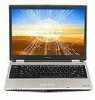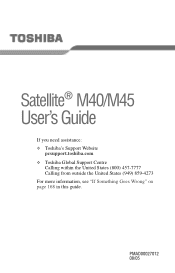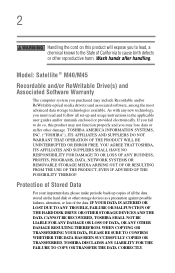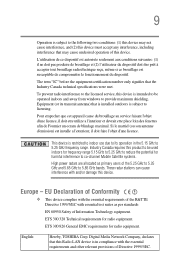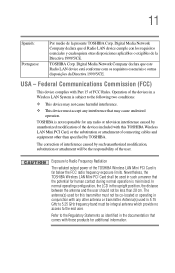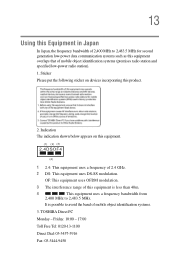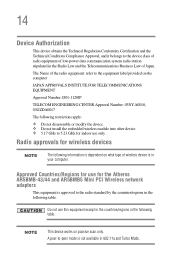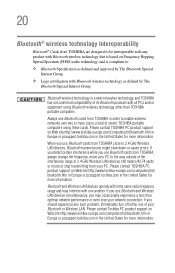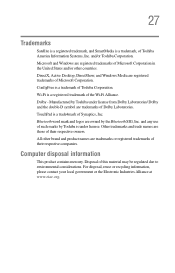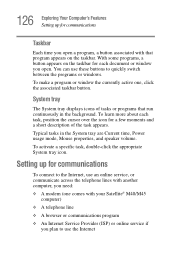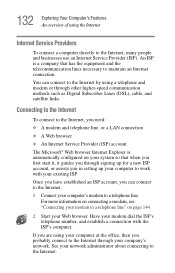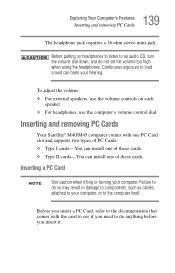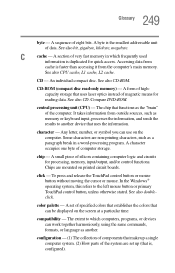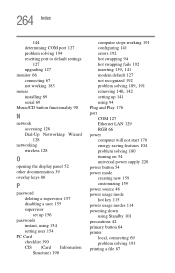Toshiba M45 S169 Support Question
Find answers below for this question about Toshiba M45 S169 - Satellite - Celeron M 1.6 GHz.Need a Toshiba M45 S169 manual? We have 1 online manual for this item!
Question posted by PMOKADA on December 22nd, 2011
How To Print From Webpage
I am looking for a "print" button on your webpage and I cant't find one. Or on your system do you print from the page by a different means?
Current Answers
Related Toshiba M45 S169 Manual Pages
Similar Questions
Is A Toshiba Satellite Pro C870 A Touch Screen Laptop
(Posted by Jakevj88 9 years ago)
How To Transfer Data From Toshiba Satellite C655 Hard Drive To Another Laptop
(Posted by elpz7 10 years ago)
Toshiba Satellite C55d A5344 15.6 Inch Laptop Mouse Pad
I just bought this new laptop and the mouse pad only works on the lock screen. i tried pressing the ...
I just bought this new laptop and the mouse pad only works on the lock screen. i tried pressing the ...
(Posted by lisathurman 10 years ago)
Satellite L755-s5153 Wont Charge While Laptop Is On
(Posted by Dcowaab 10 years ago)
Hi Im From Phil,. I Have Satellite C640 Can You Help Me To Fix My Cam
im fr phil i have satelite c640 but this laptop camera is no good can u help me to set my cameras in...
im fr phil i have satelite c640 but this laptop camera is no good can u help me to set my cameras in...
(Posted by wolframirez 12 years ago)