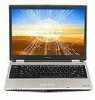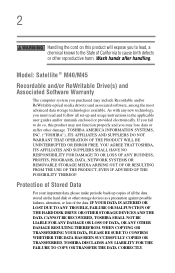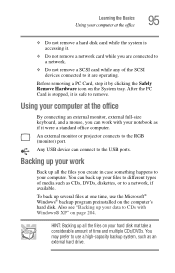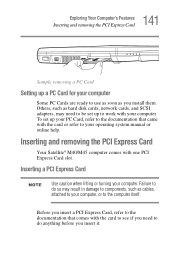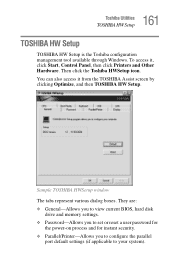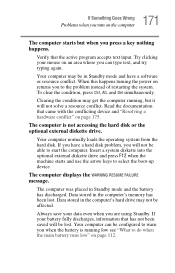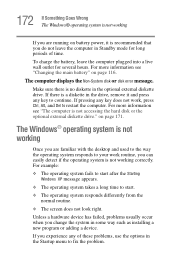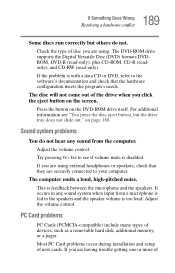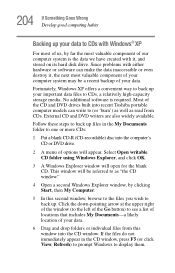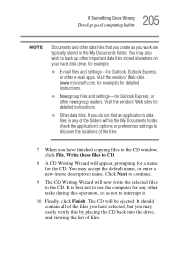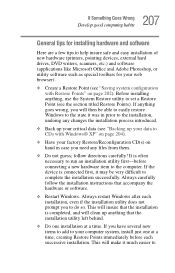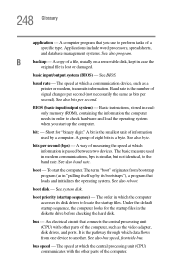Toshiba M45 S169 Support Question
Find answers below for this question about Toshiba M45 S169 - Satellite - Celeron M 1.6 GHz.Need a Toshiba M45 S169 manual? We have 1 online manual for this item!
Question posted by lovee on January 27th, 2013
What Is The Part No. For The M45-s169 Laptop Hard Drive
The person who posted this question about this Toshiba product did not include a detailed explanation. Please use the "Request More Information" button to the right if more details would help you to answer this question.
Current Answers
Answer #1: Posted by MercedesAMG on January 27th, 2013 11:52 AM
http://www.google.com.pk/url?sa=t&rct=j&q=toshiba%20m45-s169%20hard%20drive&source=web&cd=4&cad=rja&ved=0CD0QFjAD&url=http%3A%2F%2Fwww.cnet.com%2Flaptops%2Ftoshiba-satellite-m45-s169%2F4505-3121_7-31518002.html&ei=NncFUfDyEI3IsgbY8IDgAQ&usg=AFQjCNHxD7R3P3x17vE5BpaX7jw7GgVkfg&bvm=bv.41524429,d.Yms
Check this out. Hope this helps.
Please respond to my effort to provide you with the best possible solution by using the "Acceptable Solution" and/or the "Helpful" buttons when the answer has proven to be helpful. Please feel free to submit further info for your question, if a solution was not provided. I appreciate the opportunity to serve you!
Related Toshiba M45 S169 Manual Pages
Similar Questions
Removing Hard Drive
Could you tell me in simple steps how to remove the hard drive from my Toshiba Satellite 2180CDT? Th...
Could you tell me in simple steps how to remove the hard drive from my Toshiba Satellite 2180CDT? Th...
(Posted by jcsanford2 8 years ago)
Hard Drive Replacement Recommendations
I have to replce my hard drive but don't know the maximum capacity recommended for this laptop.
I have to replce my hard drive but don't know the maximum capacity recommended for this laptop.
(Posted by kdenices 10 years ago)
Trying To Reload Factory Recovery Disk & Asked For Password To Access Laptop?
I had several issues with hard drive and it was wiped clean and trying to load factory recovery disk...
I had several issues with hard drive and it was wiped clean and trying to load factory recovery disk...
(Posted by felixhome1 12 years ago)
Wireless Switch
How To Locate a wireless switch on a TOSHIBA SATELLITE PRO 4200, LAPTOP PC ?
How To Locate a wireless switch on a TOSHIBA SATELLITE PRO 4200, LAPTOP PC ?
(Posted by hrildcooley 12 years ago)
Hi Im From Phil,. I Have Satellite C640 Can You Help Me To Fix My Cam
im fr phil i have satelite c640 but this laptop camera is no good can u help me to set my cameras in...
im fr phil i have satelite c640 but this laptop camera is no good can u help me to set my cameras in...
(Posted by wolframirez 12 years ago)