Toshiba M35X-S111 Support Question
Find answers below for this question about Toshiba M35X-S111 - Satellite - Celeron M 1.3 GHz.Need a Toshiba M35X-S111 manual? We have 1 online manual for this item!
Question posted by mbeweedwin on October 11th, 2011
Usb Port
i have toshiba lap top.when i put the usb ,it say the usb not detected .
Current Answers
There are currently no answers that have been posted for this question.
Be the first to post an answer! Remember that you can earn up to 1,100 points for every answer you submit. The better the quality of your answer, the better chance it has to be accepted.
Be the first to post an answer! Remember that you can earn up to 1,100 points for every answer you submit. The better the quality of your answer, the better chance it has to be accepted.
Related Toshiba M35X-S111 Manual Pages
Satellite M30X/M35X Users Guide - Page 3
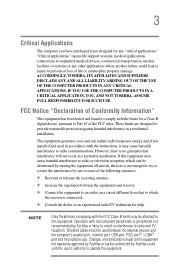
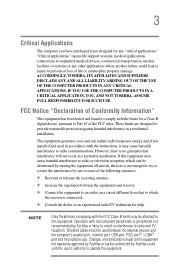
... noncompliant peripherals or peripherals not recommended by Toshiba could lead to injury to persons or loss of the following measures:
❖ Reorient or relocate the receiving antenna.
❖ Increase the separation between the external devices and the computer's parallel port, monitor port, USB port, PS/2 port®, i.LINK® port and microphone jack. FCC Notice "Declaration of...
Satellite M30X/M35X Users Guide - Page 9
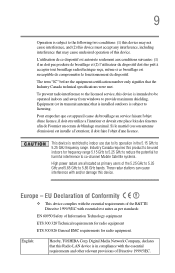
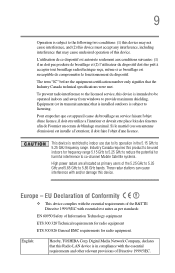
...EMC requirements for harmful interference to co-channel Mobile Satellite systems. High power radars are allocated as per ...suites as primary users of Directive 1999/5/EC. English:
Hereby, TOSHIBA Corp. L'utilisation de ce dispositif est autorisée seulement aux ...undesired operation of this device is in the 5.15 GHz to 5.25 GHz frequency range.
Pour empecher que cet appareil cause du ...
Satellite M30X/M35X Users Guide - Page 12
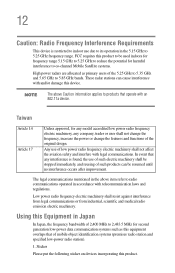
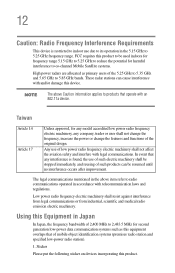
... generation low-power data communication systems such as primary users of the 5.25 GHz to 5.35 GHz and 5.65 GHz to 2,483.5 MHz for any model accredited low power radio frequency electric machinery... to be used indoors for frequency range 5.15 GHz to 5.25 GHz to reduce the potential for harmful interference to co-channel Mobile Satellite systems.
High power radars are allocated as this equipment...
Satellite M30X/M35X Users Guide - Page 32
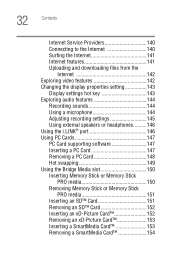
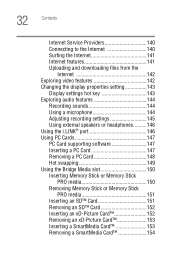
... 143 Exploring audio features 144
Recording sounds 144 Using a microphone 144 Adjusting recording settings 145 Using external speakers or headphones..........146 Using the i.LINK® port 146 Using PC Cards 147 PC Card supporting software 147 Inserting a PC Card 147 Removing a PC Card 148 Hot swapping 149 Using the Bridge Media...
Satellite M30X/M35X Users Guide - Page 63


... computer, remove the memory slot cover, and make sure the memory module is seated properly, as described in pointing device. To connect a USB mouse, plug the mouse cable into one to pull it out of the TouchPad, the computer's built-in step 10 of the USB ports.
The computer's USB port supports any USBcompatible keyboard.
Satellite M30X/M35X Users Guide - Page 65


...printer cable to the printer and to the computer's parallel port. You install the printer driver either by following the ...detected automatically (Plug and Play). Setting up your printer
If you must install the printer driver for additional configuration steps.
Getting Started Setting up your printer
65
To connect a USB printer: 1 Plug the USB connector into one of the USB ports...
Satellite M30X/M35X Users Guide - Page 68


... you may see various messages indicating the status of manufacturers and printers, select your printer, then click Next.
8 Select the port settings according to the instructions in your printer's documentation and the port to which your printer is connected, then click Next. TECHNICAL NOTE: Some printers require a specific installation process.
68
Getting...
Satellite M30X/M35X Users Guide - Page 69


... an optional external diskette drive
Some operations, such as creating a password service diskette, require a diskette drive designed for use with 3.5inch diskettes. Sample optional external USB diskette drive
To connect an optional external USB diskette drive, connect the cable to one of the USB ports. Sample connecting an optional external...
Satellite M30X/M35X Users Guide - Page 70
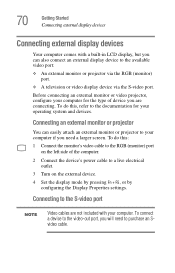
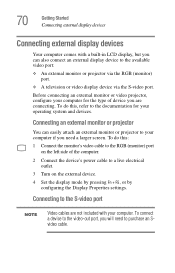
... projector, configure your computer for your operating system and devices.
Connecting to the available video port:
❖ An external monitor or projector via the RGB (monitor) port.
❖ A television or video display device via the S-video port. Connecting an external monitor or projector
You can also connect an external display device to the...
Satellite M30X/M35X Users Guide - Page 71


...connected an external display device, you may need to change the display output settings is to the S-video port on the back of the computer.
3 Turn on the external video device.
4 Set the display ...hot key cycles through the settings in the following order:
❖ Built-in display only
❖ Built-in port.
2 Connect the other end of the video cable to use the display hot key (Fn + F5):
1...
Satellite M30X/M35X Users Guide - Page 75


... PORT-Noteworthy® computer lock cable
To secure the computer: 1 Loop the cable through the loop.
Although your notebook computer is to regularly check the Toshiba Web site at accessories.toshiba....and all external peripheral cables are located). You can purchase a carrying case from your Toshiba dealer (To stay current on the most recent software and hardware options for a potential ...
Satellite M30X/M35X Users Guide - Page 134
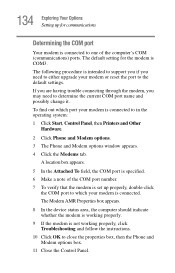
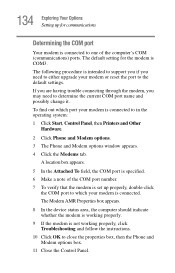
...the Modems tab. The default setting for communications
Determining the COM port
Your modem is intended to support you if you may need to either upgrade your modem or reset ... the modem is connected. 134 Exploring Your Options Setting up properly, double-click
the COM port to which port your modem is not working properly, click Troubleshooting and follow the instructions.
10 Click OK ...
Satellite M30X/M35X Users Guide - Page 135


...jack. A digital line will damage the modem.
Sample connecting the telephone cable to the modem port 2 Connect the other end to a wall jack The modem is designed for communications
Connecting the ... one end of a telephone cable (purchased separately)
into the modem port on the back of the computer. Your computer's built-in modem port provides an RJ-11 jack, allowing you need to connect it to...
Satellite M30X/M35X Users Guide - Page 137
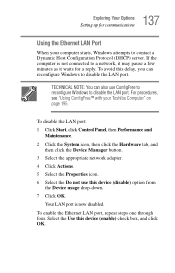
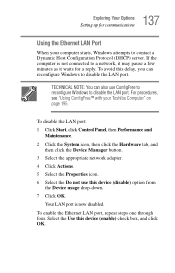
... minutes as it waits for communications
Using the Ethernet LAN Port
When your Toshiba Computer" on page 195. To enable the Ethernet LAN port, repeat steps one through four. If the computer is now disabled.
Your LAN port is not connected to disable the LAN port.
137 Exploring Your Options
Setting up for a reply. To...
Satellite M30X/M35X Users Guide - Page 146


... The headphone jack requires a 16-ohm stereo mini-jack. Using the i.LINK® port
The i.LINK® port on the right side of the computer provides an extremely fast data transfer rate. Instead...
headphones or external speakers into the headphone jack.
146 Exploring Your Options Using the i.LINK® port
4 Click OK. To turn the volume down , use the Volume Control switch or access the ...
Satellite M30X/M35X Users Guide - Page 178


... a hardware conflict
Printer problems
This section lists some of paper left in the tray. Check that the printer has plenty of paper. Make sure the USB printer cable is on line). You may be in "Setting up your printer" on line, then turn off the computer, and turn the computer back...
Satellite M30X/M35X Users Guide - Page 179


... hardware and software are prepared. The modem is firmly connected to the computer's modem port and the telephone line jack.
Save your work ! It should not rely solely on...and stop bits) specified in an automatic backup, but you are referring to the same COM port.
See "Determining the COM port" on how to change these settings. Make sure the line has a dial tone. Many ...
Satellite M30X/M35X Users Guide - Page 209


... per second
CD
compact disc
CD-ROM compact disc read-only memory
CD-RW compact disc rewrite memory
CMOS complementary metal-oxide semiconductor
COM1 communications port 1 (serial port)
COM2 communications port 2 (serial port)
CPU
central processing unit
DC
direct current
209 Acronyms
The following acronyms may not be available on your computer.
Satellite M30X/M35X Users Guide - Page 210


... per inch
DSTN
dual supertwist nematic
DVD
digital versatile (or video) disc
DVD-ROM digital versatile (or video) disc read-only memory
ECP
enhanced capabilities port
EPROM erasable programmable read-only memory
FAT
file allocation table
FCC
Federal Communications Commission
FIR
fast infrared
GB
gigabyte
HDD
hard disk drive
HTML Hypertext...
Satellite M30X/M35X Users Guide - Page 223


...or network. World Wide Web (www) - See also Internet. purpose USB port. See also download.
VW Web - Wi-Fi - USB allows hot swapping of Web sites linked together over the Internet. To ... narrowly focused operation or solve a specific problem.
See universal serial bus (USB). See World Wide Web. USB
can jump from site to site regardless of the location of the computer ...
Similar Questions
Is A Toshiba Satellite Pro C870 A Touch Screen Laptop
(Posted by Jakevj88 9 years ago)
How To Transfer Data From Toshiba Satellite C655 Hard Drive To Another Laptop
(Posted by elpz7 10 years ago)
No Sound Toshiba Satellite M35x-s111 From Onboard Speakers
The sound card driver is installed correctly. I have no sound from the onboard speakers. However, wh...
The sound card driver is installed correctly. I have no sound from the onboard speakers. However, wh...
(Posted by pja51 10 years ago)
Toshiba Satellite C55d A5344 15.6 Inch Laptop Mouse Pad
I just bought this new laptop and the mouse pad only works on the lock screen. i tried pressing the ...
I just bought this new laptop and the mouse pad only works on the lock screen. i tried pressing the ...
(Posted by lisathurman 10 years ago)
Satellite L755-s5153 Wont Charge While Laptop Is On
(Posted by Dcowaab 10 years ago)

