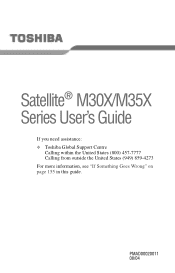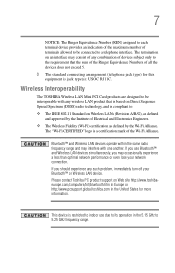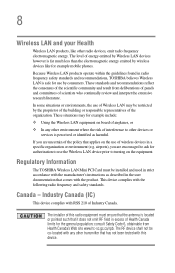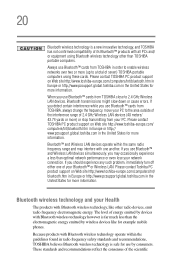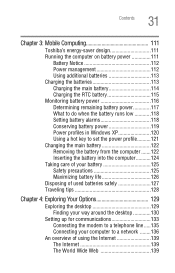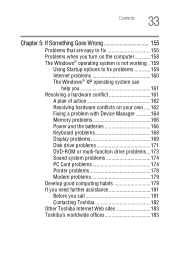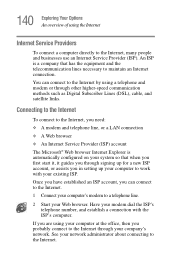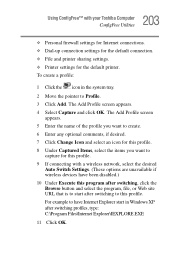Toshiba M35X-S111 Support Question
Find answers below for this question about Toshiba M35X-S111 - Satellite - Celeron M 1.3 GHz.Need a Toshiba M35X-S111 manual? We have 1 online manual for this item!
Question posted by Glitterrocks on May 22nd, 2012
Toshiba Web Cam
Hi, I have a Toshiba C650D. I was wondering if on the web cam I have (it came with the computer) it is Toshiba web cam application, is there any way to pause during recording on the web cam?
Example: I record for hours at a time and I was wondering if you could pause then continue recording after?
Current Answers
Related Toshiba M35X-S111 Manual Pages
Similar Questions
Is A Toshiba Satellite Pro C870 A Touch Screen Laptop
(Posted by Jakevj88 9 years ago)
How To Transfer Data From Toshiba Satellite C655 Hard Drive To Another Laptop
(Posted by elpz7 10 years ago)
No Sound Toshiba Satellite M35x-s111 From Onboard Speakers
The sound card driver is installed correctly. I have no sound from the onboard speakers. However, wh...
The sound card driver is installed correctly. I have no sound from the onboard speakers. However, wh...
(Posted by pja51 10 years ago)
Toshiba Satellite C55d A5344 15.6 Inch Laptop Mouse Pad
I just bought this new laptop and the mouse pad only works on the lock screen. i tried pressing the ...
I just bought this new laptop and the mouse pad only works on the lock screen. i tried pressing the ...
(Posted by lisathurman 10 years ago)
Satellite L755-s5153 Wont Charge While Laptop Is On
(Posted by Dcowaab 10 years ago)