Toshiba M305-S4826 Support Question
Find answers below for this question about Toshiba M305-S4826 - Satellite - Core 2 Duo 2.1 GHz.Need a Toshiba M305-S4826 manual? We have 1 online manual for this item!
Question posted by Anonymous-31066 on June 14th, 2011
Replace Keyboard M305-t4910
The person who posted this question about this Toshiba product did not include a detailed explanation. Please use the "Request More Information" button to the right if more details would help you to answer this question.
Current Answers
There are currently no answers that have been posted for this question.
Be the first to post an answer! Remember that you can earn up to 1,100 points for every answer you submit. The better the quality of your answer, the better chance it has to be accepted.
Be the first to post an answer! Remember that you can earn up to 1,100 points for every answer you submit. The better the quality of your answer, the better chance it has to be accepted.
Related Toshiba M305-S4826 Manual Pages
Toshiba User's Guide for Satellite M305 (Windows Vista) - Page 28
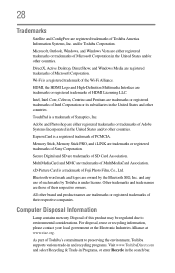
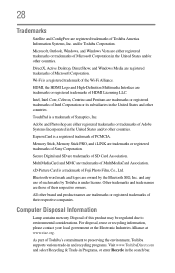
...are trademarks or registered trademarks of Fuji Photo Film, Co., Ltd. Intel, Intel Core, Celeron, Centrino and Pentium are trademarks or registered trademarks of their respective companies.... trademarks or registered trademarks of Toshiba America Information Systems, Inc. 28
Trademarks
Satellite and ConfigFree are registered trademarks of their respective owners. and/or Toshiba Corporation...
Toshiba User's Guide for Satellite M305 (Windows Vista) - Page 30
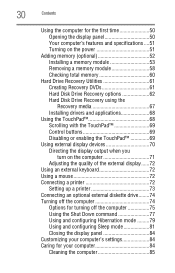
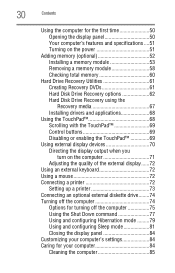
... display devices 70 Directing the display output when you turn on the computer 71 Adjusting the quality of the external display......72
Using an external keyboard 72 Using a mouse 72 Connecting a printer 72
Setting up a printer 73 Connecting an optional external diskette drive........74 Turning off the computer 74
Options for...
Toshiba User's Guide for Satellite M305 (Windows Vista) - Page 31
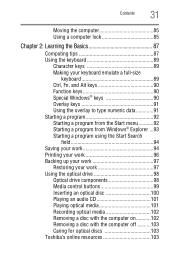
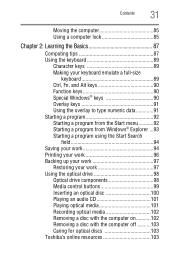
Contents
31
Moving the computer 85 Using a computer lock 85
Chapter 2: Learning the Basics 87
Computing tips 87 Using the keyboard 89
Character keys 89 Making your keyboard emulate a full-size
keyboard 89 Ctrl, Fn, and Alt keys 90 Function keys 90 Special Windows® keys 90 Overlay keys 91 Using the overlay to...
Toshiba User's Guide for Satellite M305 (Windows Vista) - Page 34
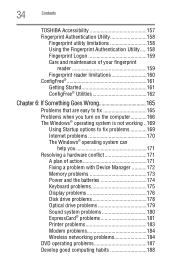
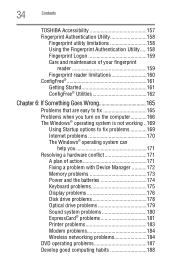
...
help you 171 Resolving a hardware conflict 171
A plan of action 171 Fixing a problem with Device Manager ...........172 Memory problems 173 Power and the batteries 174 Keyboard problems 175 Display problems 176 Disk drive problems 178 Optical drive problems 179 Sound system problems 180 ExpressCard® problems 181 Printer problems 183 Modem...
Toshiba User's Guide for Satellite M305 (Windows Vista) - Page 35
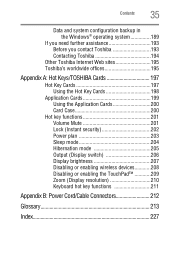
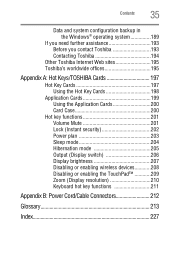
... mode 205 Output (Display switch 206 Display brightness 207 Disabling or enabling wireless devices............208 Disabling or enabling the TouchPad 209 Zoom (Display resolution 210 Keyboard hot key functions 211
Appendix B: Power Cord/Cable Connectors 212
Glossary 213
Index 227
Toshiba User's Guide for Satellite M305 (Windows Vista) - Page 37
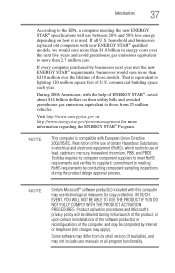
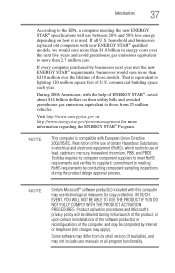
... SUCH EVENT, YOU WILL NOT BE ABLE TO USE THE PRODUCT IF YOU DO NOT FULLY COMPLY WITH THE PRODUCT ACTIVATION PROCEDURES. household and businesses replaced old computers with this computer may differ from 25 million vehicles.
Toshiba User's Guide for Satellite M305 (Windows Vista) - Page 44


... your computer is in the "Instruction Manual for Safety and Comfort" that is connected to be charged before adding external or internal components to , a mouse, keyboard, printer, memory, and ExpressCards®. Setting up your computer
TECHNICAL NOTE: You must attach the AC adaptor. Your computer contains a rechargeable main battery that cools...
Toshiba User's Guide for Satellite M305 (Windows Vista) - Page 46


...; Add more memory (see "Adding memory (optional)" on page 52)
❖ Connect a mouse (see "Using a mouse" on page 72)
❖ Connect a full-size keyboard (see "Using an external keyboard" on page 72)
❖ Connect an external monitor (see "Using external display devices" on page 70)
❖ Connect a local printer (see "Connecting a printer...
Toshiba User's Guide for Satellite M305 (Windows Vista) - Page 49


..., either the main battery is malfunctioning, or it is time to charge a fully charged battery can damage the battery.
See "Changing the main battery" on replacing the main battery. Once the battery is not plugged into an AC power source with its battery already installed. Failure to follow this instruction could...
Toshiba User's Guide for Satellite M305 (Windows Vista) - Page 51
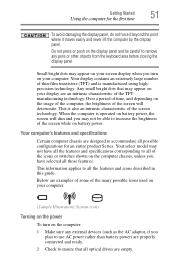
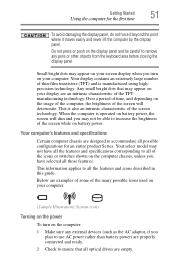
... than battery power) are properly connected and ready. 2 Check to ensure that may not be careful to remove any pens or other objects from the keyboard area before closing the display panel. Your computer's features and specifications
Certain computer chassis are designed to all optical drives are an intrinsic characteristic of...
Toshiba User's Guide for Satellite M305 (Windows Vista) - Page 53


... off the computer using the Start menu. The surrounding area may also be hot.
Avoid touching the cover, the module, and the surrounding area before replacing it must be hot. To avoid damaging the computer's screws, use a small Phillips screwdriver that is in good condition.
Toshiba User's Guide for Satellite M305 (Windows Vista) - Page 58


... at least one memory module installed for the computer to remove a memory module with the computer turned on.
58
Getting Started
Adding memory (optional)
14 Replace the memory module slot cover and secure it on and data in memory will not be lost. In either of the above cases, the Sleep...
Toshiba User's Guide for Satellite M305 (Windows Vista) - Page 60
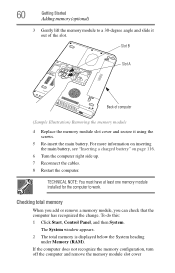
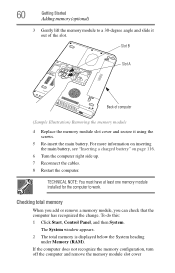
... at least one memory module installed for the computer to a 30-degree angle and slide it out of computer
(Sample Illustration) Removing the memory module
4 Replace the memory module slot cover and secure it using the screws.
5 Re-insert the main battery. Checking total memory
When you add or remove a memory...
Toshiba User's Guide for Satellite M305 (Windows Vista) - Page 63
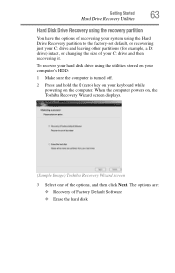
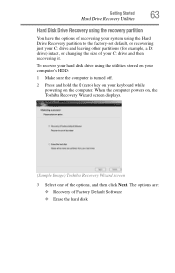
... the computer is turned off.
2 Press and hold the 0 (zero) key on your C: drive and then recovering it.
The options are: ❖ Recovery of your keyboard while powering on , the Toshiba Recovery Wizard screen displays.
(Sample Image) Toshiba Recovery Wizard screen
3 Select one of the options, and then click Next. When...
Toshiba User's Guide for Satellite M305 (Windows Vista) - Page 64
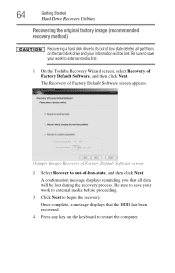
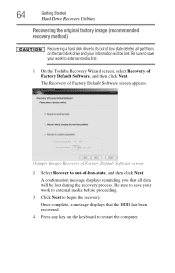
... screen appears.
(Sample Image) Recovery of Factory Default Software screen
2 Select Recover to restart the computer.
Once complete, a message displays that all partitions on the keyboard to out-of-box-state, and then click Next. Be sure to save your work to external media before proceeding.
3 Click Next to external media...
Toshiba User's Guide for Satellite M305 (Windows Vista) - Page 65


... on the hard disk-This option deletes all data will be lost. A confirmation message displays reminding you can choose:
❖ Delete all sectors on the keyboard to begin deleting the HDD. This may take several hours, depending on the size of the data on the hard disk without overwriting the HDD...
Toshiba User's Guide for Satellite M305 (Windows Vista) - Page 66


..., and then click Next.
2 Select Recover without changing the current partition size
Recovering the C: drive to its factory default setting reformats all information on your keyboard to external media first.
Toshiba User's Guide for Satellite M305 (Windows Vista) - Page 109


... battery pack is malfunctioning, or it indicates that the system is not receiving correct input from the AC power supply.
When the on replacing the main battery. HINT: Be careful not to confuse the battery light ( ), the on certain models
(Sample Illustration) Power and ...page 114 for information on /off light ( ), and the power button light (near the upper-left corner of the keyboard).
Toshiba User's Guide for Satellite M305 (Windows Vista) - Page 158


.... For details on certain models) can also be completely secure or error-free.
Fingerprint utility limitations
Toshiba does not guarantee that you choose to replace the keyboard-based user password authentication system when booting up. Or click the TrueSuite™ Access Manager icon on the hard disk may be used for any...
Toshiba User's Guide for Satellite M305 (Windows Vista) - Page 175
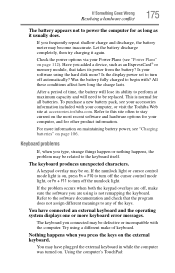
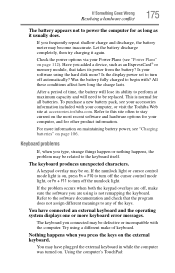
... documentation and check that takes its ability to perform at accessories.toshiba.com.
The keyboard you type, strange things happen or nothing happens, the problem may become inaccurate. Using... TouchPad: Have you frequently repeat shallow charge and discharge, the battery meter may be replaced.
Refer to this site often to stay current on the most recent software and hardware ...
Similar Questions
How To Replace Keyboard For Toshiba Satellite L855-s5309
(Posted by blbri 9 years ago)
How To Replace Keyboard On Toshiba Satellite Laptop P875
(Posted by Sadoju 9 years ago)
How To Replace Keyboard On Toshiba Satellite M645 S4110
(Posted by franzale 9 years ago)
How To Replace Keyboard On Toshiba Satellite Laptop C855-s5214
(Posted by jotibhvactv 10 years ago)
Instructions For Replacing Keyboard?
instructions for replacing keyboard
instructions for replacing keyboard
(Posted by ellemay 11 years ago)

