Toshiba M115 S1061 Support Question
Find answers below for this question about Toshiba M115 S1061 - Satellite - Celeron M 1.6 GHz.Need a Toshiba M115 S1061 manual? We have 1 online manual for this item!
Current Answers
There are currently no answers that have been posted for this question.
Be the first to post an answer! Remember that you can earn up to 1,100 points for every answer you submit. The better the quality of your answer, the better chance it has to be accepted.
Be the first to post an answer! Remember that you can earn up to 1,100 points for every answer you submit. The better the quality of your answer, the better chance it has to be accepted.
Related Toshiba M115 S1061 Manual Pages
Toshiba Online Users Guide for Satellite M115 - Page 1
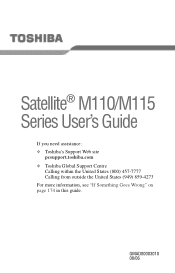
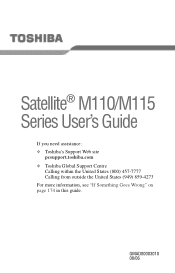
Satellite® M110/M115 Series User's Guide
If you need assistance: ❖ Toshiba's Support Web site
pcsupport.toshiba.com ❖ Toshiba Global Support Centre
Calling within the United States (800) 457-7777 Calling from outside the United States (949) 859-4273 For more information, see "If Something Goes Wrong" on page 174 in this guide.
GMAD00003010 08/06
Toshiba Online Users Guide for Satellite M115 - Page 2
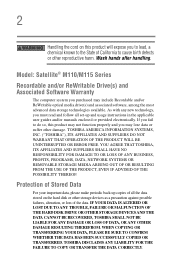
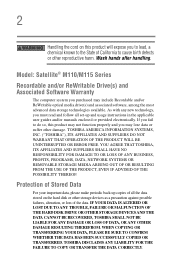
... THE DATA CANNOT BE RECOVERED, TOSHIBA SHALL NOT BE LIABLE FOR ANY DAMAGE OR LOSS OF DATA, OR ANY OTHER DAMAGE RESULTING THEREFROM. Model: Satellite® M110/M115 Series
Recordable and/or ReWritable Drive(s) and Associated Software Warranty
The computer system you may include Recordable and/or ReWritable optical media drive(s) and...
Toshiba Online Users Guide for Satellite M115 - Page 7


... product to be used indoors for frequency range 5.15 GHz to 5.25 GHz to reduce the potential for harmful interference to co-channel Mobile Satellite systems. High power radars are designed to be connected .../computers/tnt/bluetooth.htm in Europe or pcsupport.toshiba.com in the 5.15 GHz to 5.25 GHz frequency range.
Please contact Toshiba computer product support on an interface may consist of...
Toshiba Online Users Guide for Satellite M115 - Page 8
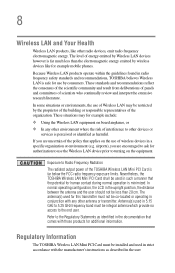
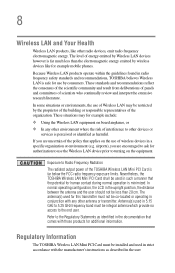
... distance between the antenna and the user should not be co-located or operating in 5.15 GHz to other devices or
services is far much less than 20 cm. The level of interference to 5.25 GHz frequency band must be installed and used for example include: ❖ Using the Wireless LAN equipment...
Toshiba Online Users Guide for Satellite M115 - Page 9


... for harmful interference to co-channel Mobile Satellite systems. High power radars are allocated as primary users of the 5.25 GHz to 5.35 GHz and 5.65 GHz to reduce the potential for the general ...(2) this device is located or pointed such that it does not emit RF field in the 5.15 GHz to provide maximum shielding.
Si le matriel (ou son antenne d'emission) est installe a l'exterieur,...
Toshiba Online Users Guide for Satellite M115 - Page 11
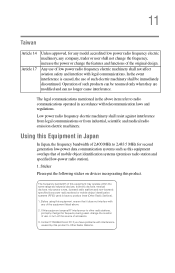
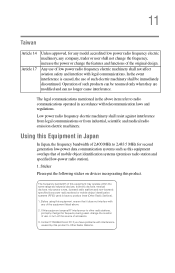
..., licensed radio stations and non-licensed specified low-power radio stations for mobile object identification systems (RFID) used , change the features and functions of the original design.
If this equipment causes RF interference to other radio stations, promptly change the frequency being used in factory product lines (Other Radio Stations).
1. Operation...
Toshiba Online Users Guide for Satellite M115 - Page 12


... the device class of radio equipment of low-power data communication system radio station stipulated in the Radio Law and the Telecommunications Business Law of 2.4 GHz. 2 DS: This equipment uses DS-SS modulation. 12
2.
Toshiba Online Users Guide for Satellite M115 - Page 13


... ❖ Do not install the embedded wireless module into other device. ❖ 5.17 GHz to the radio standard by the countries/regions in the following table.
Approved Countries/Regions for ...A peer-to-peer mode is in 802.11a and Turbo Mode.
802.11b (2.4 GHz)
Australia Canada France Ireland Luxembourg Norway Switzerland
Austria Denmark Germany Italy Netherlands Portugal UK
Belgium ...
Toshiba Online Users Guide for Satellite M115 - Page 15


... and consult the local technical support staff responsible for the wireless network.
❖ The 5 GHz Turbo mode feature is not allowed for Use of the allowable frequencies as listed above 2.4 GHz and 5 GHz channel limitations apply. 15
802.11a (5 GHz)
Australia Canada France Ireland Luxembourg Norway Switzerland
Austria Denmark Germany Italy Netherlands Portugal UK...
Toshiba Online Users Guide for Satellite M115 - Page 16


...have employed and activated a radar detection feature required for European Community operation in the 5 GHz bands. Do not use for the wireless network to the radio standard by any radar ... except in the countries/regions in 802.11a and Turbo Mode.
802.11b (2.4 GHz)
Australia Canada France Ireland Luxembourg Norway Switzerland
Austria Denmark Germany Italy Netherlands Portugal UK
Belgium...
Toshiba Online Users Guide for Satellite M115 - Page 17


... Finland Greece Italy Luxembourg New Zealand Portugal Sweden Uruguay
17
802.11a (5 GHz)
Australia Canada France Ireland Luxembourg Norway Switzerland
Austria Denmark Germany Italy Netherlands Portugal UK...
Belgium Finland Greece Liechtenstein New Zealand Sweden USA
Turbo Mode (5 GHz)
Canada
USA
Approved Countries/Regions for the Intel® PRO/ Wireless LAN 2100...
Toshiba Online Users Guide for Satellite M115 - Page 21


21
Taiwan
Article 14 Article 17
Unless approved, for any model accredited low power radio frequency electric machinery, any of the original design.
Before using this Equipment in Japan
In Japan, the frequency bandwidth of 2,400 MHz to radio communications operated in factory product lines (Other Radio ...
Toshiba Online Users Guide for Satellite M115 - Page 22


... Conformity Certification, and it belongs to
2,483.5 MHz. 22
2. It is impossible to avoid the band of this equipment.
(1) (2) (3)
2.4FH1
(4)
1 2.4: This equipment uses a frequency of 2.4 GHz. 2 FH: This equipment uses FH-SS modulation. 3 The interference range of mobile object identification systems. 3. Indication The indication shown below appears on this equipment is...
Toshiba Online Users Guide for Satellite M115 - Page 25
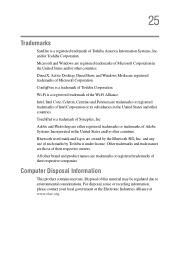
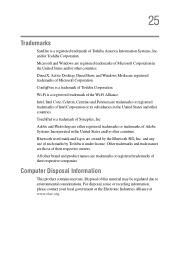
....eiae.org. Wi-Fi is a registered trademark of Synaptics, Inc. Intel, Intel Core, Celeron, Centrino and Pentium are trademarks or registered trademarks of Intel Corporation or its subsidiaries in the United States and/or other countries. 25
Trademarks
Satellite is a registered trademark of Toshiba Corporation. Computer Disposal Information
This product contains mercury...
Toshiba Online Users Guide for Satellite M115 - Page 67


...to return it to your system, the mouse cursor may come with your computer. If you need a suitable USB cable which may move to the upper-right side of the computer's builtin TouchPad....
You can connect a USB-compatible printer to its original position. If your printer supports Plug and Play, your printer. the printer is USBcompatible, check ...
Toshiba Online Users Guide for Satellite M115 - Page 103


...'s online resources
Caring for CD or DVD discs
❖ Store your discs in the drive. Let the disc dry completely before inserting it in their original containers to protect them from the center of online sites to start from scratches and keep you can prevent the optical drive from reading the...
Toshiba Online Users Guide for Satellite M115 - Page 134


... all work together to a particular network address and send and receive information. The World Wide Web offers information as Digital Subscriber Lines (DSL), cable, and satellite links. Special programs called Hypertext Transfer Protocol (HTTP). They make it easier to connect to share information.
You can connect to the Internet by communications...
Toshiba Online Users Guide for Satellite M115 - Page 199
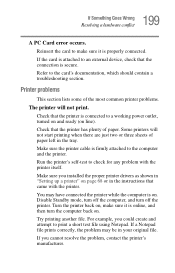
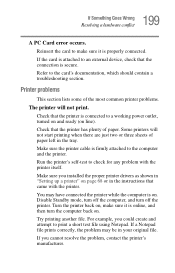
You may be in your original file. If a Notepad file prints correctly, the problem may have connected the printer while the computer is on.
Make sure the printer cable is online, ...
Toshiba Online Users Guide for Satellite M115 - Page 214
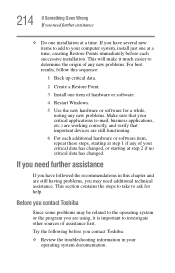
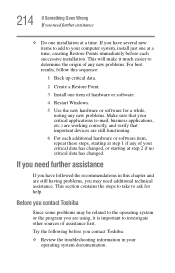
... steps, starting at step 1 if any of your critical data has changed, or starting at a time. If you need further assistance
If you have several new items to add to determine the origin of any new problems. Make sure that your operating system documentation. Before you contact Toshiba
Since some problems may...
Toshiba Online Users Guide for Satellite M115 - Page 251


... as bits per second (not necessarily the same as a printer or modem, transmits information. The term "boot" originates from one device to perform tasks of measure used in "pulling itself up the computer.
BIOS (basic input/output...in readonly memory (ROM), containing the information the computer needs to check hardware and load the operating system when you use to another. boot -
Similar Questions
How Do You Reset The Bios Password On A M115 Satellite Laptop
(Posted by scottyc46 3 years ago)
Instruction How To Change Wireless Card For Satellite M115 S1061
(Posted by sajaym 9 years ago)
How To Bypass Bios Password Toshiba Satellite M115-s1061
(Posted by 4102ninj 10 years ago)
Toshiba Satellite C55d A5344 15.6 Inch Laptop Mouse Pad
I just bought this new laptop and the mouse pad only works on the lock screen. i tried pressing the ...
I just bought this new laptop and the mouse pad only works on the lock screen. i tried pressing the ...
(Posted by lisathurman 10 years ago)
Satellite L755-s5153 Wont Charge While Laptop Is On
(Posted by Dcowaab 10 years ago)

