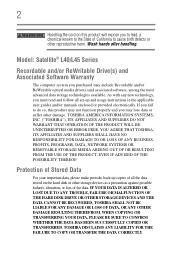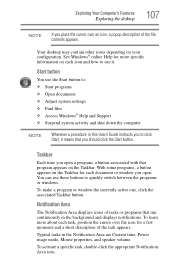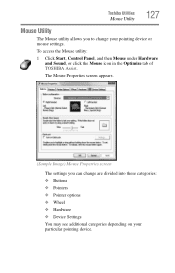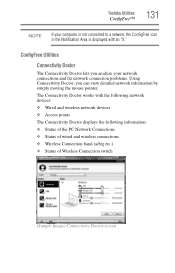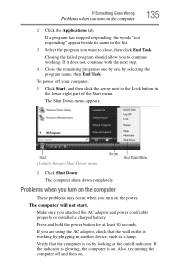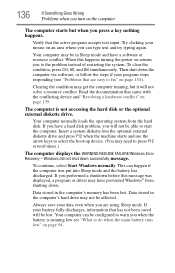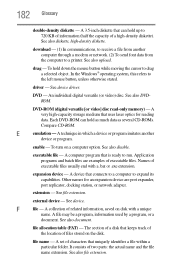Toshiba L455-S5989 Support Question
Find answers below for this question about Toshiba L455-S5989 - Satellite 15.6" Widescreen Notebook Computer.Need a Toshiba L455-S5989 manual? We have 1 online manual for this item!
Question posted by 9venter on August 9th, 2010
Mouse Button Problem
The left mouse button is not functioning properly. The button sticks when pressed in the center or to the left of center. I must press the button on the right side for it to function properly. The unit is less than a year old. Please advise.
Current Answers
Related Toshiba L455-S5989 Manual Pages
Similar Questions
1 Year Old Toshiba Satellite C55-b5302 Not Charging.
I have had the toshiba Satellite C55-B5302 for a little over a year now and today it when I plugged ...
I have had the toshiba Satellite C55-B5302 for a little over a year now and today it when I plugged ...
(Posted by rbrentney 8 years ago)
How To Disable Touchpad On Toshiba Satellite L355d-s7901 Psle8u-02p01d Laptop
(Posted by abaprboghbo 9 years ago)
How To Reprogram A Toshiba Satellite C875d-s7331 Windows 8 Laptop
it says no bootabe device
it says no bootabe device
(Posted by jennymillspaugh 10 years ago)
Tosshiba Satellite L455-s5989 Having Problems Booting Up
Having problems booting up
Having problems booting up
(Posted by Anonymous-122401 10 years ago)
Toshiba Satellite L455-s5989 Shows ' No Connections Available' On Wireless
A toshiba satellite L455-S5989 is unable to connect wireless network device and shows NOT CONNECTE...
A toshiba satellite L455-S5989 is unable to connect wireless network device and shows NOT CONNECTE...
(Posted by quicksystems 13 years ago)