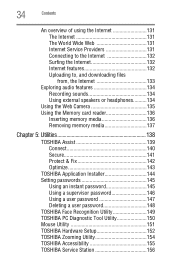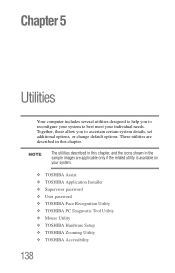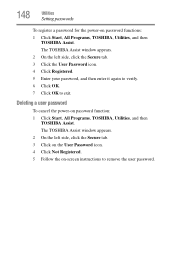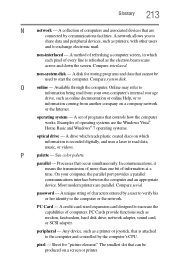Toshiba L455-S5975 Support Question
Find answers below for this question about Toshiba L455-S5975 - Satellite - C 900.Need a Toshiba L455-S5975 manual? We have 1 online manual for this item!
Question posted by Anonymous-54922 on March 26th, 2012
How Do I Reset My Password
Current Answers
Answer #1: Posted by blooloe217 on March 26th, 2012 11:32 PM
if in facebook..
If you're already logged in, you can reset your password by going to your Account Settings page, located in the Account drop-down menu at the top of every Facebook page.
When choosing a new password:
- Use a combination of at least six numbers, letters, and punctuation marks (like ! and &)
- Don’t pick a word from the dictionary
- Don't pick something you've used as a password on another site
if on twitter..
- Log in to Twitter.
- In the upper right hand top navigation bar, click Settings
- Click to the "Password" tab.
- Enter your current password.
- Choose and verify your new password.
- Save your changes by clicking "Save changes."