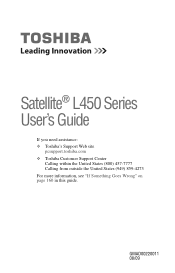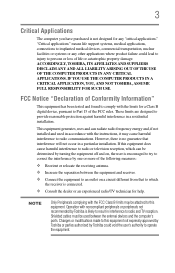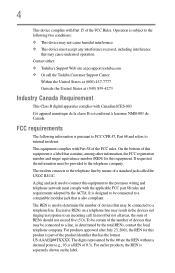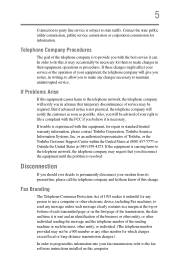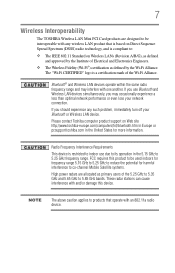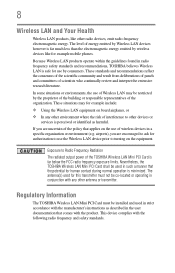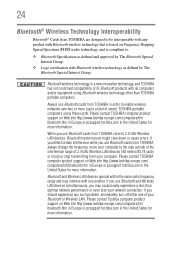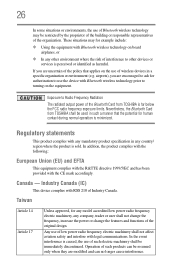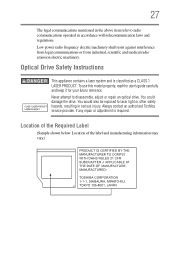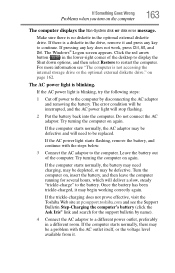Toshiba L455-S5975 Support Question
Find answers below for this question about Toshiba L455-S5975 - Satellite - C 900.Need a Toshiba L455-S5975 manual? We have 1 online manual for this item!
Question posted by fomic on September 13th, 2014
How To Reset Logon On Toshiba L455-s5975
The person who posted this question about this Toshiba product did not include a detailed explanation. Please use the "Request More Information" button to the right if more details would help you to answer this question.
Current Answers
Related Toshiba L455-S5975 Manual Pages
Similar Questions
Startup Problem On Toshiba-satellite-m305-s4848 Laptop
why does my toshiba-satellite-m305-s4848 laptop starts but goes off immediately?
why does my toshiba-satellite-m305-s4848 laptop starts but goes off immediately?
(Posted by tzwoldamanuel 2 years ago)
Hard Reset Password On My Toshiba Satellite C55d-b5212 Laptop.
Someone got into my laptop and added a boot password to my laptop. How do I hard reset the boot pass...
Someone got into my laptop and added a boot password to my laptop. How do I hard reset the boot pass...
(Posted by jscot3 9 years ago)
What Does The Inside Of A Toshiba Satellite L455- S5975 Look Like
(Posted by randjb 9 years ago)
What Drivers Are Out Of Date Or Missing In Toshiba Satellite L455-s5975
(Posted by nortexasro 10 years ago)
Toshiba L455-s5975 Is Hot On Side And Underneath?
I bought a Toshiba L455-S5975 last December. It is hot on the on the side and underneath, what can I...
I bought a Toshiba L455-S5975 last December. It is hot on the on the side and underneath, what can I...
(Posted by rhinomjl 13 years ago)