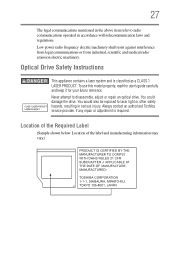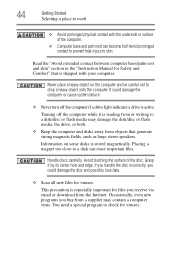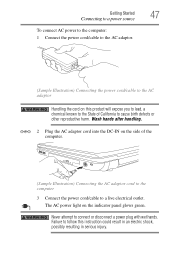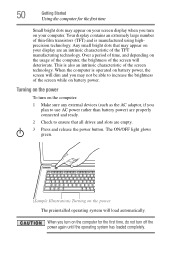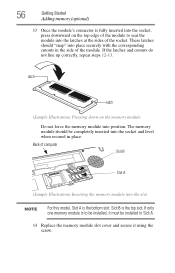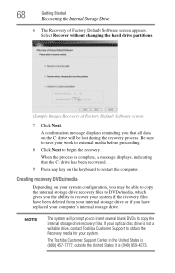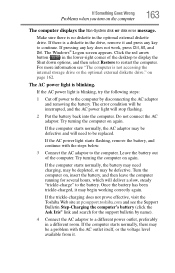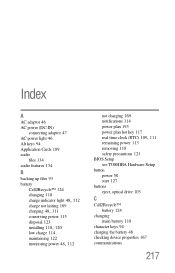Toshiba L455-S5975 Support Question
Find answers below for this question about Toshiba L455-S5975 - Satellite - C 900.Need a Toshiba L455-S5975 manual? We have 1 online manual for this item!
Question posted by thatonegirlfrom96 on June 27th, 2013
Back Light Replacement Price
Hi there. I have a five year old Toshiba L455-S5975 Satellite. My backlight and battery are beginning to go out and I'm curious as to whether or not it's worth the replacement. Would it be cheaper to spend money on a battery and backlight or would it be better to purchase a new laptop altogether? I have no idea how much backlights cost, and the cheapest battery I found to fit my laptop is a bit over $100.00. If possible, could you tell me how much I'd be spitting out of my wallet for a backlight replacement? Thank you!
Current Answers
Related Toshiba L455-S5975 Manual Pages
Similar Questions
What Drivers Are Out Of Date Or Missing In Toshiba Satellite L455-s5975
(Posted by nortexasro 10 years ago)
How To Turn On The Keyboard Light On Toshiba Satellite P875-s7310 Laptop
(Posted by adgmanagement 11 years ago)
Toshiba Satellite L840d Battery Life
I bought a Toshiba Satellite L840D recently, and since I have been using it the battery life has not...
I bought a Toshiba Satellite L840D recently, and since I have been using it the battery life has not...
(Posted by folorunsoniyi 11 years ago)
I Have A Toshiba Lap Top Identified As Satellie L655-s5156 Purchased New Online.
Two issues I find to be a real negative are listed below. Can anyone make a suggestiomn. 1) When I p...
Two issues I find to be a real negative are listed below. Can anyone make a suggestiomn. 1) When I p...
(Posted by jayhamilton39 12 years ago)
Pages Keeps Disappearing When I Try To Type On My Statalite Laptop ,
(Posted by weatherallj 12 years ago)